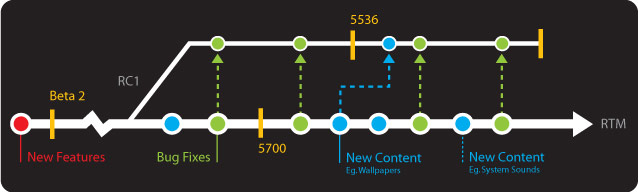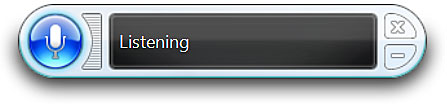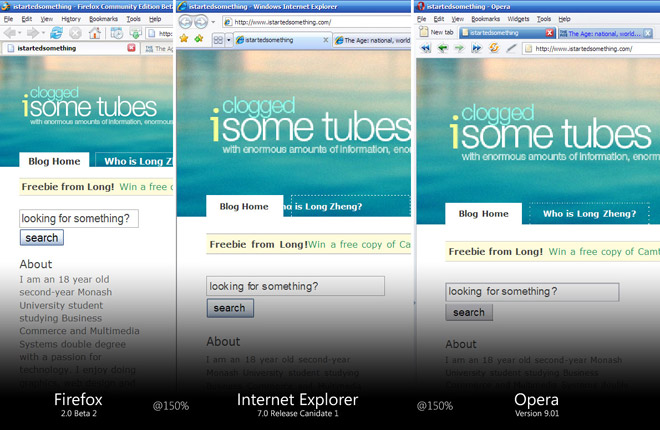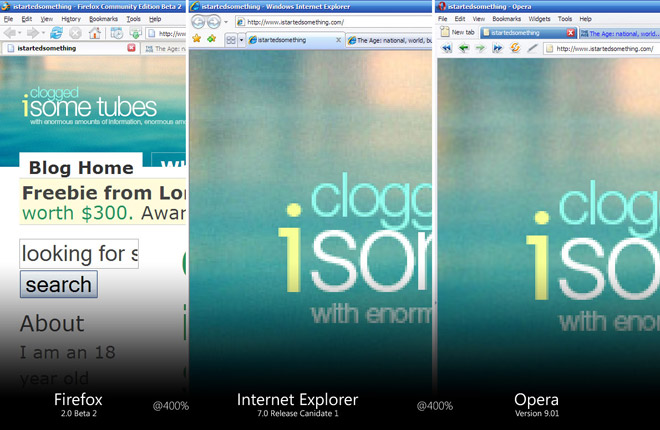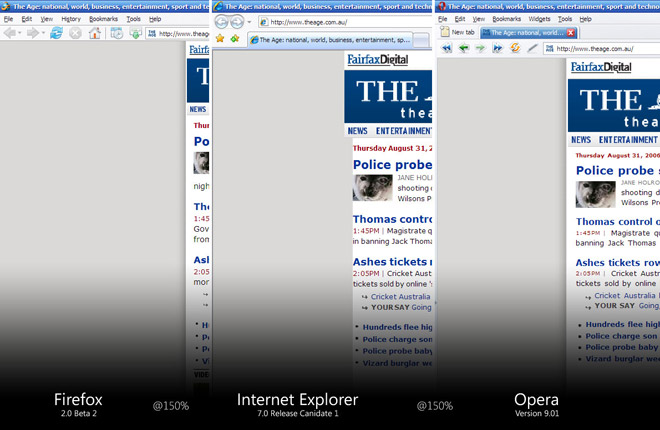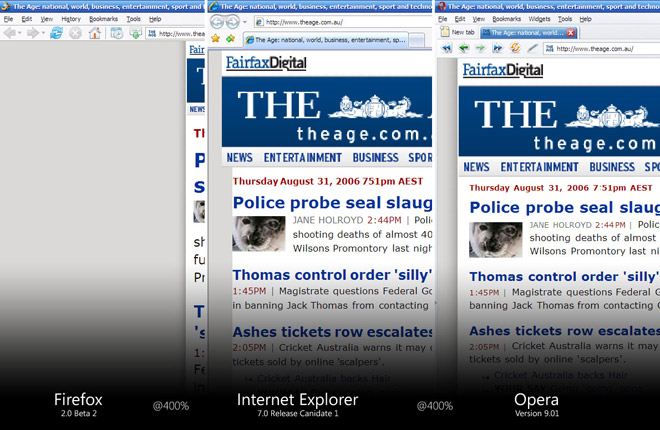I recently got the chance to chat with Paul Donnelly, the Microsoft Windows Vista beta program manager, to ask about the development process for Windows Vista and branching. It looks like I was wrong about a lot of things, but through his explanations, I was able to get a better understanding of how everything worked. So here is the updated RC1 branching diagram.
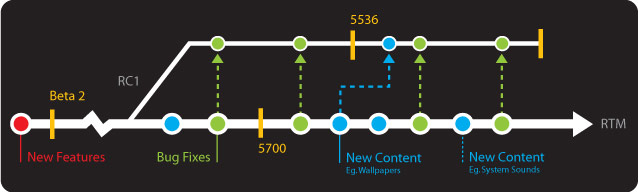
Basically, the changes I’ve made to the diagram are:
- New “features” were only added before Beta 2. No new “features” has been added after Beta 2.
- Only “content” has been added post-Beta 2.
Features vs Content
So whats the difference between “features” and “content”? Paul explains, a feature is a set of code to do a specific function. Aero is a feature, the log-on screen is a feature. Content on the other hand, provide additional resources for a feature, which might contribute to the end-user experience. An example of this is the system sounds. Obviously without a doubt, new Vista system sounds are coming, but not as a feature. The feature for system sounds is the ability to play specified sound files on predefined events. The sound files themselves are content, which is audible to the user. Wallpapers and help files would also be classified as content. And since a new boot screen may not involve modifying code, that might be considered content too!
Aero Glass
I also took the opportunity to ask Paul whether modifying Aero Glass would be possible at this time. Not only did he say it was possible, but he went as far as saying He says it is possible, and I quote, “A new theme is again, just content. Since the theming code would just apply it.” A new theme is possible at this point Changes to the existing Aero Glass is possible, a new Aero (tier) is not. But I’m confident nothing more than only a refined Aero Glass is coming, since there are only months left before Vista has to be shipped.
Important: Paul wants to make sure everyone is clear on this issue. NO new Aero is coming. NO vector Glass. NO new theme. These were ONLY stated as examples.
Feature lock-down
Paul also reconfirmed strongly since Beta 2, Vista was “feature-locked”. That is, no additional features may be added to Windows Vista at this time in development. However exceptions apply.
No new features can be added, but features can be changed. Changing the log-on screen feature after it’s already been in the build is very possible. I didn’t clarify how much you could change a feature before it is considered a ‘new feature’, but I presume you could quite a bit of remodeling.
Then I asked about the possibilities of adding a clock to the log-on screen. Paul states two possible alternatives, depending on how the feature was documented. If the clock feature was internally enumerated in it’s own feature specification, then adding that feature after Beta 2 would be impossible. However, if the specifications for the log-on screen includes a clock as part of its features, then adding the clock would be considered a “work item”, a yet-to-be implemented part of a feature. For example, if the clock was in the original pre-Beta 2 specifications for the log-on screen, then is definitely possible for it to show up in the future.
Important: Paul also wants to make sure everyone is clear on the clock idea. He cannot confirm whether or not a clock will/will not be added to the final release. It was ONLY stated as an example.
But without access to the internal specifications, we can never know for sure what is planned for the final Windows Vista release. There could even be significant chunks of features still missing from current builds.
Summary
In conclusion, it was a very short but informative conversation. So here’s what I learned in summary:
- New wallpapers, system sounds, help files are not features.
- An updated Aero Glass is possible, although not probable. A new theme is even possible too (from a development standpoint), but is definitely not planned.
- Vista is definitely “feature-locked”. No new features can be added.
- “Features” may be incomplete. New “features parts” could be coming.
![]()