The following article is based on a patent application currently under review. It discloses information and/or concepts which may or may not be actually implemented in future products. Parental guidance for ignorant readers is advised.
 Windows Vista brings a feature we all love to show off, Flip 3D. A new way to organize and sort windows through a 3D interface resembling much to a ferris wheel. Whether or not it actually increase productivity requires more public feedback or even scientific testing, but it’s pretty at least. However in a patent application filed during January 2005, and only made publically available today, it reveals a windows navigation concept appropriate named “x-ray browsing” which might have been many of the alternatives under consideration for a feature like Flip 3D.
Windows Vista brings a feature we all love to show off, Flip 3D. A new way to organize and sort windows through a 3D interface resembling much to a ferris wheel. Whether or not it actually increase productivity requires more public feedback or even scientific testing, but it’s pretty at least. However in a patent application filed during January 2005, and only made publically available today, it reveals a windows navigation concept appropriate named “x-ray browsing” which might have been many of the alternatives under consideration for a feature like Flip 3D.
Simply put, it makes windows transparent. I know what you’re thinking, transparent windows, that’s nothing new. Well you’re right, and this patent specifically states that “most existing operating systems have functionality to control the opacities of windows and third party software exists that allows users to manually change the opacity of a single window.” (Ex. Martin’s Transparent Windows app). This patent isn’t about making windows transparent, it’s about a new way of navigating windows.
“Window selection interfaces have been proposed to minimize the necessity to sort through the various open windows.” Currently, we have many forms of windows navigation. On Windows, there was the Alt-Tab, taskbar buttons and even the task manager list. In Mac OS X, there was the Apple-Tab, the Dock and now Expose. Whilst Expose is great because it exposes all window simultaneously, however shrinking windows to all fit on the desktop would prohibit users from viewing fine details in each window which might be relevant to choose a specific window.
There is therefore a need for a method to allow users to quickly scan through open windows one at a time. According to one aspect of the invention, all but one of the open windows is made transparent. The remaining window, which is in focus, is made opaque and therefore clearly visible. In response, to a command, windows can be navigated through where each input causes a window previously not in focus to be in focus and become opaque, and causes the window in focus at the time of the command to become transparent. Thus, at all times during navigation, a single window is opaque and the other windows are transparent. This can be referred to as x-ray browsing.
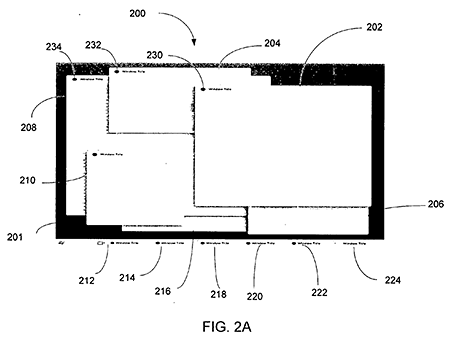
“FIG. 2A illustrates a display screen 200 with multiple open windows overlapping each other.” This is the standard windows view. Windows overlapping windows. You can find it in ever graphical operating system.
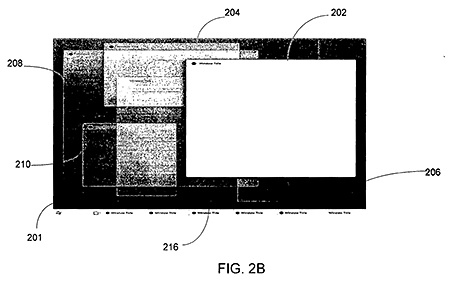
“To initiate x-ray window browsing according to an illustrative aspect of the present invention, the user inputs a command in the form of a keyboard shortcut, a mouse action, a voice input or the like. These inputs might include a shortcut sequence like Windows-Tab, or pushing the mouse pointer to a corner of the screen. In response, to the command, each of the windows in FIG. 2A, except one, has their opacities changed to be substantially or wholly transparent. The resulting display screen is shown in FIG. 2B.”
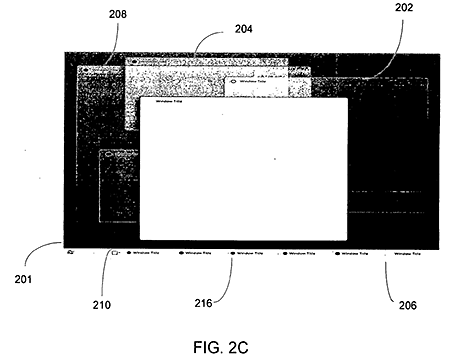
“To browse to another of the windows (currently transparent), the user can issue another command by performing an action, such as pressing the Tab key while continuing to hold the Windows key, spinning the mouse wheel one click or providing another input. In this example shown in FIG. 2C, issuance of the command causes the bottommost window 216 in the Z-order to become opaque and in focus, while the other windows including window 202 are set to be substantially transparent.”
“In the illustrative implementation shown, only one window is ever fully opaque, and the user navigates through the open windows in a linear order. One illustrative order is Z-order (closest to farthest). However, many other orders are possible, like distance from an edge or corner of the screen, alphabetical by title of the window, alphabetical by application and title, etc. A user interface may be provided in a configuration mode to allow the user to pre select the order in which windows would be navigated.”
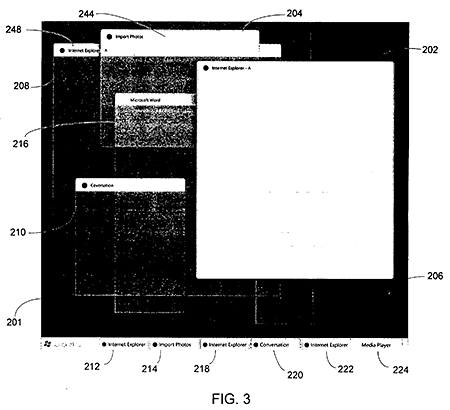
Alternatively, title bars could be kept always opaque to help identify necessary windows.
Assuming you’ve read all of the above, then you would have noted several hints to why this is related to Flip 3D. If you haven’t, then here’s the cheatsheet. The patent mentions Windows-Alt as the keyboard command to initiate x-ray browsing, which also happens to be the shortcut for Flip 3D. The controls (pressing Windows-Tab or mouse scroll) are also shared with Flip 3D.
It is also interesting to note, Don Lindsay, one of the inventors is best known for making interesting user interface concepts day and night. He also happens to be the person who did the actual Flip 3D. The other notable happens to be Hillel Cooperman, who was the director of MSX (Microsoft Experience) at the time.
Obviously Flip 3D was the lucky sibling chosen to be part of Windows Vista, but this patent shows off an interesting alternative that may have had some significance during the Longhorn developments. It’d be interesting to see if any of the transparency ideas ever make it back into a future revision of Flip 3D.
Sounds like it would have been better than the Flip 3D we have now.
You mention, “Expose is great because it exposes all window simultaneously, however shrinking windows to all fit on the desktop would prohibit users from viewing fine details in each window which might be relevant to choose a specific window.”, which is true. But Flip 3D does a worse job at this because most of the window is covered by other windows!
Flip3D was the lucky child, but is the user?
Personally, I’m more inclined to use just Flip. Sure, its not as pretty, but its faster for navigation (no animated effects to get between applications views), and has ‘live previews’ of the application in question.
I wonder, how long will it take for somebody with a bit of WPF knowledge to hack together “X-Ray Browsing”
Yet another dumb patent. You should add at the beginning of this post (in italics of course) “Brainwashing recommended if you want to believe this is a valid patent”.
For a prior art example see this: http://www.youtube.com/watch?v=2eDI4-IH58s
“You can find it in everY* graphical operating system.”
I haven’t tested Vista yet, but from what I see here, X-Ray Browsing seems better than Flip3D. With the Flip, you have lots of opacity and size changes, while with X-Ray the unique change is opacity… I imagine I’m using a window, and then I press win+shift (it’s just an example… it sounds comfortable for me that combination) and all the windows (but active) go semi-transparent, and with the movement of mouse wheel they start to get opaque with a nifty transition (I’m just trying to figure out this pretty scene in my mind because my creepy computer cannot).
Coming back to earth and the post, … It’s just a good idea.
I’m really scared about patents. In the past year I’ve read about some new patents about almost everything, be careful! One of this days breathe will be patented and it would be a problem for you if you don’t have the correct breathing device…
I’ve seen the video from Beryl (posted by Jack before this post). I’m wondering how much you will have to spend in a video card, because I can bet my old GeForce MX 440 (scary 64 MBs of RAM) won’t render windows with that fluency.
I’m happy with alt+tab atm… Maybe in my next big computer upgrade the PCI Express video card would be as fast as my processor (1 GHz) and with more than the actual 512 MB of RAM I have on this wagon. (hey, I know you are thinking “but that’s better than my 486!” – sure, but try to execute photoshop or do any work there!)
The idea sounds much better than flip3d is now…
I have read somewhere that flip3d was just a demo written by some intern, but it was cool enough to get into final version.
However, i use it only for making people who don’t know about vista go ‘Wow’, it is too impractical to be used.
I must say I’m disappointed, I thought there will be API for access to window manager internals, and I was expecting a wave of cool task switchers, which might have produced some usable result after a while :((. Too optimistic for MS, isn’t it? :/
Can already be done with Stardock.com ‘s WinFX app.
OS X’s Expose can do something very similar right now. After you press Expose (F9 by default, or default Mighty Mouse side button squeeze, or user defined) just press Tab and it will allow you to quickly look at different windows based on application. It’s really cool and super fast way to isolate the window you are looking for without having to look at every window.
Well you know this idea isn’t really new. I cannot remember when it was and whom it was but I do remember the 3d navigation in browser being implemented 3 to 5 years ago, then I’ve not heard anything ever since, but not like I look forward to it or anything. I’m always for new innovation.
Nice post. I loved to read this post.
Bad design strikes again. Is it any wonder it’s coming from Microsoft?
Uh .. could anyone point out if this patent is any different than the Alt-Tab behavior Beryl already has? (with window-list turned off)
Hey… this is Aero Peek!
Um…how about Windows 7? 🙂 I have it…
It’s truly sad that it didn’t make it into Windows Vista. Microsoft shouldn’t have rushed it.