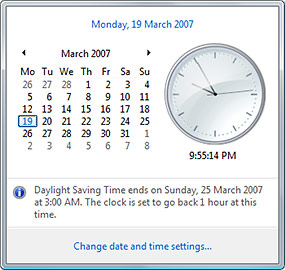 I think I found my Wow, however it’s not as grand as the space shuttle launch or the Berlin wall coming down. I was looking around to find out what was the deal with Daylight Savings Time, so I clicked on the clock and there it was, in plain English. And they didn’t even have to use the “lose/gain an hour sleep” analogy.
I think I found my Wow, however it’s not as grand as the space shuttle launch or the Berlin wall coming down. I was looking around to find out what was the deal with Daylight Savings Time, so I clicked on the clock and there it was, in plain English. And they didn’t even have to use the “lose/gain an hour sleep” analogy.
It’s all these little things in Windows Vista that adds up to an experience you can’t ever emulate with no matter how many visual style + icon + wallpaper transformation packs you apply. Per-application volume control is another great example.
You won’t find this on the back side of the product box, you won’t find this in Tom’s Hardware review and the NY Times will never write about it, but it doesn’t mean little things like this don’t exist.
Don’t spend 5 minutes at a local computer shop playing with Flip 3D to decide on why you think Windows Vista is mankind’s biggest failure. Be realistic. Use it, then judge it.
Update: Oh I forgot to mention, the new date and time widget is just amazing to begin with! The clock imagery has been updated for the first time in 10 years (since Windows 95), and you can now scroll through the calendar without having to change settings. Probably makes up for 0.0001% new lines of code in Vista, but 100% satisfaction. 🙂
i hear that, Long.
i guess it’s the curse of judging the book by its cover…
Nice post. I agree with you completely.
It’s the same with Mac OS X. It’s the small (never talked about) subtleties that make all the difference.
That was my Wow Moment too, I spotted it yesterday. Only it’s “begins”, “1:00” and “forward” in the UK, and it fits neatly on two lines. 😛
Wow, that’s really nice…
For me the “wow” moment was discovering the per-application volume control too. I just wish it was a little more specific when it comes to surround sound – I would love to have my iTunes/Windows Media Player music playing through my rear speakers while leaving everything else playing through the front.
Thanks Long!
Jono, others have asked for that kind of feature, the problem with that kind of feature is that it’s a nightmare to implement in the OS (the problem is the UX – moving the channels around on a per-application basis isn’t technically that hard). This is the kind of feature that’s best pushed off to the application (what happens when you start playing 5.1 content and the user has decided to move your application to the rear speakers?).
Larry
I agree. I saw this when using the calendar app to check some dates out. They realized that 99.9% of the time that people double click on the time is to look at the calendar, so this change makes perfect sense.
I especially like right-clicking a file and selecting “previous versions” to recover one if I regretted making a change and saving it.
I didn’t think anyone quite appreciated the little calendar where you can look up dates without accidentally changing the date quite like I did, but… Here we are! You’re so right!
I really like this weblog. I look on this site almost every week for new posts abd updates. I find this site an interesting blog and stuff. great stuff.
This new calendar feature is really great. And everywere. I had my “Wow” when i was using the new filtering features in Windows Explorer. You can easily highlight a specific time range by dragging over days, months or years in the little calendar. Filter date, stack by size, group by name… all at the same time. Just cool and very usefull. This and meta tagging is what Apple will copy for the new Finder in Leopard. And they will present it on a special keynote. 😉
Thanks for pointing out that little feature…it actually made me smile because the German version of Vista sports a typo in those lines: “Die Sommerzeit beginnet” … the way of sying it this was…it has a medieval touch…
Talking about the date and time widget, it still doesn’t make me 100% satisfied without the ability to adjust the starting day of the week.
Very nice! You really make me want to have a Windows Vista 🙂
About the MS Expression Design: I was trying around it, and it can’t be compared with photoshop or paint… It seems to be a vectorial application. You can do strokes with a digitizer tablet,but it handles it as vectors. It’s nice for prints and those things, but after lots of strokes, it’s a mess to do anything with it!
It would be a nice tool for newbies who were always using paint or word (yes, I know people who uses word) to make images.
Yay! Maybe there will be a balloon tip explaining to me why my analog clocks are different to Vista’s on the Daylight saving day.
My wow aspect of Vista came from the new renaming files functions in the shell. When you hit F2 (or click on the file name) to rename, the .extension part is unselected to avoid renaming the extension part. Also try hitting tab while renaming 😉
my wow came when I switched back to XP and everything work as expected again… not driver issues, no sluggish system, no unexpected application errors…
I guess I’ll wait a couple of years until SP 2.
The “Wow” for me came when I was browsing the system32 folder today and came across an application called Sticky Notes. I found myself playing, well, for longer than I should have. Needless to say it doesn’t take much to get me excited, but it made me smile and I did say ‘wow’ outloud.
and this feature is news????
You missed the most important clock feature. Multiple time zone clocks. Click on change date/time and look at tab labeled additional clocks. Because of work, I keep IST and GMT clock settings also.
There are a bunch of really cool tid bits all over. You’re really right that a lot of what makes Vista great can’t easily be summed up. Here are a few cool things I’ve recently discovered: configuring new wireless laptops to a network just by plugging in a USB key (go to network and “add wireless device”) and also shift clicking an object and being able to “copy as path” and for folders “open command window here”.
Per-app volume controls are great. That calendar with zooming (month, year, decade) is excellent, and so are the two additional timezones.
The type-to-find-program in the Start menu is amazing (I suggest Launchy if you’re on XP).
The “Wow” for me came when I brought up two different 3D, DX9 games (albeit simple ones–EVE and Civ 4) in windowed mode, ran them both simultaneously with minimal slowdown, and then hit Win+Tab and cycled through the STILL-MOVING game windows.
I’m not sure, but I believe that medium-to-high-quality games have better windowed-mode performance in Vista than in XP…can anyone confirm or deny this?
grtet: Where did Long Zheng say he would only write about news?
One of the simplest things that I really LOVE in Vista is in Explorer. When you scroll down the tree on the left it automatically scrolls horizontally for you to show you the folder name. LOVE IT.
I gotta admit, I do love the clock/calendar thing. If you click on the month at the top in the calendar it does a really cool thing where it slides back to a list of months, and if u keep clicking the top it goes back to a list of ranges of years.
It’s just a little thing, but like you said it does add up.