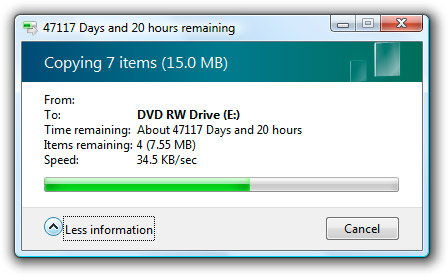
When this is done, in year 2136, it’ll be the last time I’ll ever use the built-in CD burning function in Windows.
97 insightful thoughts
Comments are closed.
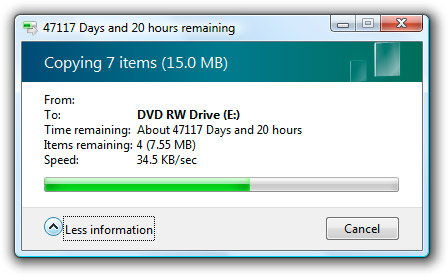
When this is done, in year 2136, it’ll be the last time I’ll ever use the built-in CD burning function in Windows.
Comments are closed.
In case anyone was wondering, I canceled it and burned a new CD with Ashampoo Burning Studio in under 30 seconds. You see, I wanted this CD before I die.
That’s funny. Is it repeatable? Try to do the same thing again, I’m curious what it would result in.
oh,,, that just happened to me last night when copying a dual layer NFS Prostreet.
I can recommend Deep Burner. It’s simple, slim and free and works perfectly on Vista.
I can see that the progress bar is almost 2/3 full.
Now explain to me how the hell did you start burning a dvd in the year 1749?
haha….
I have this problem as well…
it happens after installing the Vista patch which “increase” the “calculate speed”….
Windows Update will install the needed patch itself, if Windows Update don’t have that patch. I think it’s not recommened to install
Here’s a similar example^^
http://img362.imageshack.us/img362/3546/babalababbabaaaaaci6.jpg
Ashampoo Burning Studio is great no bloat compared to Nero 8, been using it for sometime now. Is there not a patch to fix the copy issue?
🙂 🙂 🙂
(laughs)
This has happened to me before, I let it go, and it corrected it’s self in about 20 seconds. Mine said something like 37368 days.
Ironically, every cd burning software that I have tried has been so unreliable that the built in wizard is the only one that is consistent and fast enough for me.
Ashampoo burning studio is top notch. Nero sucks it has sooo much bloatware.
Try disabling Remote Differential Compression in Control Panel->Program and Features->Turn Windows features on or off.
That’s done wonders for me.
aah, golden years of 98 are back lol..
TBH, I’ve seen enough of these images now.
It’s just a bug nobody really cares about, though I must admit the Vista CD burning is WAAY slower than (for instance) Nero (which is still my favorite)
This, I think is a common problem, since it has happened to me as well.
There are 2 ways to burn CD-Rs (and I suppose DVD-Rs). The old way and the “new” way. When you stick a CD-R in the drive, you are given a choice.
It asks you what to label the CD, and then there’s a small choice called “Show Formatting Options”. The default is Live File System. Its supposed to make any CD-R or DVD-R work just like a hard drive, with re-writable capability. I’m not sure how exactly it works, but it is extremely slow. Seems like a huge bug to me, but if you select the “Mastered” choice. Then, the whole process works really well. Just like in Windows XP.
This may be hardware specific or something. Maybe if you actually had a rewritable disk it would go faster with the “Live File System” mode. But, frankly, I don’t really want to re-write to my CD. CD-Rs are dirt cheap… no need to reuse them.
But, if you know about this trick, then the built in CD writing in Vista actually works quite well.
Hilarious post. This happens every single time I try to burn a CD in Vista…on two different machines. I also recommend DeepBurner: it’s fast, simple and effective. Oh, and I think it took equally as long using EITHER the Live File System OR Mastered option…at least I’m pretty sure it did.
haha
i thought they already fixed that bug?
Maybe data packets don’t know where to go and get lost in the deep dark Void.
I recommend that you don’t fucking use vista.
I regularly see these ridiculous calculations in Vista, although mine often get over 100,000days. I happens whenever copying files. It is purely a bug in the calculation and does not reflect upon the performance of any part of Vista. If you leave it it will still complete in a sensible time.
I can’t really understand how they can get it so wrong as you can see from the dialog you have 7.55MB remaining to copy at a rate of 35.5KB/s. Simple arithmetic, 215s (assuming the copy rate doesn’t change). Strangely I have never seen an Operating system that gets these calculations anywhere near accurate, previous versions of Windows, OSX and Linux are all hopeless but Vista’s the only one that get’s them THAT wrong.
@Cricket: Yeah trust me Remote Differential Compression is off already or otherwise network transfers are unbearable 😛
may I suggest http://ubuntu.com
Gnomebaker is free and brns in no time
Long,
I had a similar problem when copying files. This is certainly a problem with the system calculating the time left in;t it?
Check out my version:
http://www.windowsobserver.com/2007/11/09/over-49000-days-to-copy-files
I’ll stick with Ubuntu, but thanks for the laugh. =)
Think of all those of years of “WOW” you’ve got to look forward to while it finishes copying 🙂
Maybe this is why Vista got delayed…
Well Long, at least you got that far. With a clean install on mostly brand new components, Vista now no longer thinks my Pioneer DVD burner is actually a burner any more. It reads CDs and DVDs just fine but refuses to burn. Interestingly, iTunes *does* recognise the burner and burns just fine. This same burner worked fine under my old configuration using the same copy of Vista. I’m very confused.
I am still waiting for my dialog box to appear.
@long
with or without SP1 ? because since I have the SP1 RC, I have no more issue like that .. but I never burn CD’s and DVD’s .. so I don’t know about this burning issue
Well… What’s use in Windows built-in burning if it does not even support Blu-Ray or HD-DVD? There’s plenty of the totally free CD/DVD & Blu-Ray/HD-DVD burners. My favorite ones are:
1) CDBurnerXP.
http://cdburnerxp.se/
2) StarBurn
http://www.rocketdivision.com/starburn.html
and
3) ImgBurn (former DVD Decrypter)
http://www.imgburn.com
-Ichiro
Never had such problem here. Using Home Premium with lastest patchs installed. Well, it´s just me I think.
@Jay: Without SP1 of course.
Guess I’m not the only to have this problem, kind of funny I must say 🙂
Should it really take 134 years to copy a file?
http://www.theexperienceblog.com/2007/10/05/should-it-really-take-134-years-to-copy-a-file/
This is actually an interesting problem in computer theory. One of the obscure applications of Kurt Godel’s math theories is that it is impossible for a computer to accurately predict when an algorithm will complete. Sure, it can give a fairly good estimate in most cases, but it is impossible to make a precise prediction. This is because the algorithm that makes the estimate takes CPU cycles away from the process you want the estimate of, skewing the results. So to correct for that, you need another estimating program that accounts for CPU usage of both the main program AND the estimation program. Oh, but now that program is stealing cycles, so you need another program on top of that. And on top of that too. Ad infinitum.
But fortunately, most people don’t need precise predictions, just a prediction that is good enough for practical use. Unfortunately, the Vista programmers seem to have fallen into the infinitely deep Godel hole and don’t know enough fundamental computer science to avoid it.
I have to say, give InfraRecorder a try – fast, open-source, uses nice tango icons 🙂
http://infrarecorder.sourceforge.net
Fuck windows, fuck vista even harder.
Ubuntu is win incarnate. Best OS I’ve ever used.
Almost the exact same thing happened when I was trying to copy data from a flash drive to my Hard Disk Drive.. OKay Vista, You Kinda Suck A LOT,, but your soo pretty, and much more GUI than XP, i’ll suffer and survive.
Actually the thing that really takes ages on my Vista PC is unzipping ZIPs. A Zip that takes mere seconds on any other OS takes about half an hour on my Vista machine. Confusing and irritating.
My bad it has actually taken over an hour now. Still a quarter of the ZIP left to do. 1272 items, ~20MB. There has got to be something going wrong here.
hmmm 15 mb… 7.55 remain… 47117 days remain… if my math is right, how did you start it in 1879? Of course, the point also remains… why are you using vista? Sure it has bells and whistles and looks shiny, but so does my alarm clock. I use my alarm clock to annoy me into turning it off and doing something else and I only paid $12 for it. I don’t wanna spend several hundred dollars on a computer and a couple hundred more to make my computer annoy me into turning it off and doing something else. I use my computer too much. I’m not trying to tell you what to use. I use windows xp. “It’s the worst windows version out there, except for all the others”.
I have a fix for that. You must install GNU/Linux on your hard drive and you will never have this issue again. Is’nt an official patch but works for sure.
GNU/Linux… Crap… Then you will get just a different set of bugs… I have a fix for that just install FreeBSD and you will get rid of the bugs. It is not an official patch but it works.
“just install FreeBSD and you will get rid of the bugs”
If you dont mind to get rid of thousands of useful applications also, that workaround may work…
can you give me a one copy? XD
You should try k3b 🙂
lol computer error
i’m still waiting for the day when Windows gets the ISO burning tool back. or maybe something better.
Demens, icepyro
This must be the Windows sent back in time… which has the Highest Uptime of 272 Years !! : See it at Uptimes-project.org
Step 1: Ubuntu.
There is no Step 2.
It’s so sad that Vista keeps getting bad press. Hey maybe back 1879 it took that long to focus candle light in an ultimately focused point burning on a manually rotating flat disc made from a revolutionary product we call plastic. That unless Edison invented the computer and founded Microsoft.
Love the random post Long!
This is not new to Vista but indeed a lot lot more common in Vista. It’s since the 9x days. See http://rapidshare.com/files/74184762/Blazing_Speed_Copy_.jpg.html
Old, stupid and well-known.
And it’s fixed in sp1.
anonymous: Hey, that’s a long time, but 9 years is far less than 129, right?
My best bet is an underflow error, since all of the numbers I’ve seen for the days field are over the max size of a two byte integer (32,767).
When I am on Vista, it says that it will take that long, but it does it in decent time. I am running Vista on my P4 system and it runs great! But still, LOL!
That may be a new record
hey man am sure u using a corrupted CD
Triborg,
I agree. His installation disk is corrupted with Vista. He needs to download a new copy of Gutsy Gibbon.
That image would make a great sig, lol.
I think if the software is copyrighted that your burning vista gives you an estimated time for when the copyright runs out.
Some kind of copy protection.
Built-in CD burning in Vista absolutely sucks. Took me 1 hour to burn a DVD… and 10 minutes using Nero.
Check this out! You and another guy made headline news with amaizing Vista speeds ! 🙂
http://news.softpedia.com/news/Vista-Performance-Enhancements-Processes-Complete-in-the-First-100-Years-73980.shtml
Hi i cant help but be saddened by all the linux peeps turning into fanboy jackoffs.
they remind me so much of mAC heads:-(
Linux is a very promising system it just needs more time
I think at some point in the future it will replace windows though.
BTW Im running win Vista Ultimate on a pentium dual-core, 2GB DDR2,& a 160 GB HD acer laptop and i haven’t had any problems with my built in CD burning, Mastered or UDF.:-)
Prometheus,
Linux is prime time, baby. The only legitimate reason to NOT use Linux is high-end gaming. Aside from that, if you can’t use Linux it’s because you have been corrupted by a candy-ass operating system that ties your hands behind your back and attaches a lamprey to your wallet. Microsoft exists to make people stupid as to how a computer actually works, making it seem like the average person can’t possibly understand the intricacies of the OS. Ubuntu doesn’t do this. Ubuntu gives the typical user everything he wants and needs, AND makes it easy for that average user to do some heavy-duty tasks.
The people who think Linux needs more time are little more than corporate stooges. Get the fencepost outta yer ass and come join the FOSS community.
haha, how typical – 2^32 seconds…
I wonder do you have a 32-bit build and if you had a 64-bit build, would you get ridiculously more days, or you already have a 64-bit build and if you had a 32-bit build you’d have a little fewer days to wait…
Please somebody help me. I can’t get the video DVDs I burn with Vista to read on any player. I edit with an old version of Adobe Premiere and then use Adobe Encore to encode and burn. On my old computer this was foolproof.
When Adobe Encore burns it does so without Windows offering me the 2 different DVD formatting options, so I’m unable to choose the Master option which I understand would be the one I need. Is this the problem? How can I get around this? If I don’t use Encore, what other software can I use to make the material exported from Premiere readable anywhere?
I’m guessing that people who bash vista installed it on old machines. I got a brand new Dell laptop with vista home premium and *everything* works like a charm.
I have a 3 year old system and still i run vista but have never found this problem.
I use nero v7.15.something and it runs like a charm.
Full cd takes 5 mins to burn and a dvd 4.something gb takes 30 mins to burn.
So many vista haters and linux fanboys.
Linux cannot even install photoshop cs3 without 54651468465468465465165565655984351654654654654654654654654654564
6546574564687651343512346845765468754567654654576546846534
65765456435435465415435413543546546576546465465452416546546545548 hacks.
So stfu linux fanboys
“I can recommend Deep Burner. It’s simple, slim and free and works perfectly on Vista.”
I can recommend Ubuntu. Or Fedora or Mandriva, for that matter. Just about any Linux will do. As said before, the only legit reason not to use Linux is high-end gaming. Oh, yeah, and Adobe’s CS. Or if you run Mac OS X, then iLife. Other than those, most Linux distros get the job done sooner than Windows. For normal stuff (like Office, Firefox), my 5+ year old Dinosaur runs just as fast with Ubuntu as my dad’s new Vista machine. With 1/4 of the resources.
Had a similar problem trying to copy files across my home network using vista.
Ubuntu for life!
Wow wie immer ein informativer Beitrag. Wenn doch nur alle Posts so qualtitativ hochwertig wären. Ich hab jetzt auch angefangen zu bloggen.
It’s happen to me today when I tried to move a file in vista.
If you use Vista, I have for you no sympathy.