 Panoramic stitching is easier said than done. When Microsoft shipped the first release of Windows Live Photo Gallery last November, I must admit I didn’t think too highly of the panoramic stitching feature they included in the application. I mean this is a free application, how good can it be?
Panoramic stitching is easier said than done. When Microsoft shipped the first release of Windows Live Photo Gallery last November, I must admit I didn’t think too highly of the panoramic stitching feature they included in the application. I mean this is a free application, how good can it be?
To find out, I’ve put it under some rigorous testing with what I think are some extreme stitching scenarios. To my surprise, it easily surpassed my expectations and could even give the professional applications a run for its money. Have a look at just how well it did and didn’t.
The alternate stitching application I’m using is called Autopano Pro. It retails for about US$145 (that’s $145 more than Live Photo Gallery for those of you without a calculator) and is considered one of the most advanced professional panorama creation tools today. It holds the prize for stitching the world’s second largest digital panorama of 13 gigapixels.
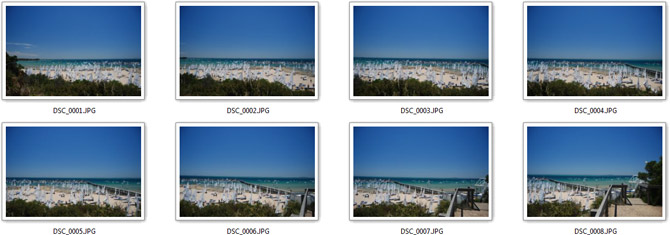
The first test is a 8-piece panorama of a complicated beach scene with over an hundred boats being disassembled after a race. There’s people moving around, objects moving or being disassembled, boats moving in the water and waves splashing on the sand. So basically it’s one hell of a challenge. Each photo was exposed at different shutter speeds but with the same aperture and ISO, so the software will also have to compensate varying exposures.
Here is the result of Autopano Pro (8931x3026px).
Here is the result of Windows Live Photo Gallery (8112x2970px).
In the big picture (pun), both results are excellent considering the circumstances. In detail, each reveals a few different minor flaws in the stitching. For example in the Autopano picture, a few sails were distort with sand showing through. A small misaligned seam also appears on the horizon. In Windows Live Photo Gallery (WLPG), a sail’s mast is misaligned with its bottom as well as a small seam on the horizon.

The second test taken from the beach is similar to the first in regards to moving people and objects, but has 13-segments in total which increases the complexity dramatically since nearly in each shot, every object is changing in some way or other. Each photo was also exposed differently.
Here is the result of Autopano Pro (7745x2409px).
Here is the result of Windows Live Photo Gallery (7492x2878px).
In this example the difference between Autopano and WLPG is much more obvious. Apart from the critical flaw in WLPG’s picture where half a sail is missing on the boat in the left, WLPG also has problems compensating for the varying exposure amongst the different pictures. Whilst the WLPG is brighter overall, in the middle of the picture parts of the sky is obviously inconsistent with the color around it. On the other hand the Autopano picture is much darker, but has more consistent brightness between the pictures.
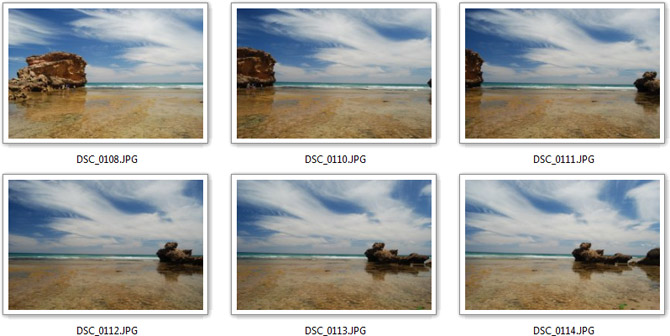
The last test is 6-piece panorama of an ocean beach with big rocks and waves. There’s not a lot of moving people, but water and especially rolling waves is always tough since not only are they moving rapidly, its almost impossible to find similarities waves between shots so it’s all up to the magic of software. Again, each photo was exposed differently.
Here is the result of Autopano Pro (6575x2767px).
Here is the result of Windows Live Photo Gallery (6265x2809px).
In this example the result from WLPG is actually more appealing that Autopano’s. The exposure on the big rock at the left is much more visible yet there are no inconsistencies in the color of the sky. However unfortunately WLPG seems to suffer from a few more obvious misalignments in both the horizon and a small wave coming towards the middle.
By now you’re probably wondering how WLPG can practically come out of the blue and do so well in its first release. The answer is actually quite simple. Both WLPG and Autopano benefit from some breakthrough image-matching technologies developed by Matthew Brown at University of British Columbia, now working at Microsoft Research. In 2003, Matthew developed the first fully automatic 2D image stitching algorithm which is now the foundation of many commercial stitching applications. Of course more magic happens behind the scenes than just image matching, and those details can be found here.
If you have a digital camera and haven’t ever tried to make a panorama, then I urge you to try it because it can be lots of fun (even if you fail). Having one of the best image-stitching technology on the market today built into a free Windows application is just a dream come true for amateur photographers all over. Plus, with the amount of talent Microsoft Research has in this field, the technology is bound to get even better.
For more examples of WLPG stitching, Brandon LeBlanc has a few recent panoramas from CES in Las Vegas.






Nice detailed look at a great feature. Let’s hope that MSFT will integrate more of their research projects into commercial or free products.
Check out four of my Panoramas
http://www.flickr.com/photos/himanshujain/tags/panorama/
I use the default tool which came with my Nikon Coolpix S10.. It is not great but serves the purpose..
Great post Long, didn’t know about this feature in WLPG. Thanks!
How about Photoshop CS3?
Photoshop CS3 fails me generally, http://img81.imageshack.us/img81/8871/panocs3sr0.jpg
Long,
I have been using PanaVue for the last 3 years on a number of construction site projects. Shooting handheld it’s near perfect. Combined with a VR tripod the results pretty much perfect.
Thanks for pointing out AutoPano Pro. I have recently switched to OSX and have been looking for a decent alternative on the Mac Platform. Might have to give AutoPano a go.
The main problem I find with the Microsoft tools is that you get what you pay for. So far only Adobe and Apple have decent solutions for a smooth workflow for professional photographers.
FYI, the main reason why I switched OSX was because after all that beating the drum with Windows Vista they still haven’t managed to include a descent color calibration option in Windows. If you compare the color management between OSX and Vista it makes you realize that the biggest problem with Windows is the overcomplication of even the smallest tasks.
If you use a colormeter to do color management you will need to load the profiles separately everytime you startup Windows. Of course the stupid security manager kicks in and asks you if you really want to do this. Then when Windows turns off the screens after inactivity it forgets about the profiles all together. Only a system restart will reload the profiles.
On a Mac is a simple set and forget action… oh, and the profiles are three clicks away from your desktop.
As I said this is in combination with a hardware based profiling solution.
I think Microsoft must be paying a lot of the “Microsoft featured professional photographers” big insentives to openly admit to be using Vista. It wouldn’t be surprised if a lot of them will go back to OSX once their contracts run out.
… anyway. Getting carried away here. Sorry for the ramble. Thanks for pointing out AutoPano
@Tom: I didn’t know Windows loses color profiles when the screen turns out, that sounds like a huge flaw.
I don’t think this happens for software profiles. It only seems to be an issue with hardware generated profiles. To be honest, I am simply tired of beta testing why these thing do or don’t work. On a Mac it just seems to work. End of story… hence why I switched.
Now I am running both Mac OSX and Windows (in Parallels). I have a bootcamp install of Vista on the new Mac which runs ok but the color profiling problems happen there as well.
just to add to this… when I questioned one of the senior Microsoft Vista Marketing guys at a conference about color profiling all I got was “interesting question”.
One of the biggest shortcomings of Windows XP has always been the fact that you couldn’t properly profile more than one display device. There were some hacks and work arounds but if you used different types of monitors there was no easy solution. The fact that Vista now supports this but none of the marketing people actually know about it means to me that Microsoft doesn’t see the graphic market as that important (duh).
@Tom: Marketing people aren’t software engineers.
Actually I`m not fan of Apple, ussually I prefer MSFT`s products, but it`s another story. All these panoramis are nothing when you looks at Apple QuickTime VR. QTVR is really old technologie, but try VR Worx or another app – it does impossible. Really 3d virtual reality where you can see at 360`, zoom, feel.
@Long
Don’t use Auto as it seems to be picking the Perspective mode. Use Reposition Only or Cylindrical.
@Tom: Interesting story. I can understand why you have switched but I also guess that this problem was caused by the driver for that hardware device. I also use a personal profile and it works great.
Wow, Long. Is this where you live?
Tino,
are you using this with a dual monitor setup? Using a single monitor seems somewhat less of a problem. But using dual monitor is a whole different story.
Chustar,
agreed Marketing people aren’t software engineers but marketing people generally dictate what features are added to software. They usually base their findings on what the market tells them. Obviously the majority of Windows users are office drowns using IE, Office and Outlook. No dual monitor or color profiling required there.
I tried out the photostitch feature awhile back and was frustrated with it. I did a 360 in my living room, but it had considerable difficulty parsing out how to connect it all. The whole photogroup failed the stitch operation (IIRC) and had to be done in smaller groups that subsequently couldn’t be stictched into a meta group. Also got some really wierd results with the mistakes it make, connecting disparate parts of the room together mistakenly.
I wonder if it was just the distortion of a being in a relatively small space, as opposed to a landscape, or if I just did something wrong otherwise and was particularly unlucky.
I’ve seen nothing but praise for WLPG panorama stitching.
And hurrah – it’s available for xp too! 😀
Hey Long, personally I prefer another product called hugin for my panoramic photo stitching, especially when it comes to more difficult stitches.
Check it out: http://hugin.sourceforge.net
You can set hugin to use the command line version of autopano.
WLPG’s only good feature is the panoramic stitching tool. Looking at the photos you posted, the differences seem small to me. But with a $145 difference! I didn’t notice most of these flaws, and I doubt most other people would either.
Otherwise, WLPG really has nothing that good. The UI is too messy with little extras or anything more advanced. The tools are ok though, if you don’t have a real photo-fixing program.
Neat post.
LOL
WLPG hahaha I can’t believe you think you have a chance… Why do you keep cloning everybody’s work and making
it worse?
—
Nicolas
[email protected]
WLPG is one of the Windows Live products I love!
Here are my panoramic pictures – http://chakkaradeep.wordpress.com/2007/10/29/my-first-panoramic-pictures-using-windows-live-photo-gallery/
They do a good job in stitching panoramic pictures!
Long, see http://www.google.com/search?q=color+management+Vista+LUT+restart&rls=com.microsoft:en-us&ie=UTF-8&oe=UTF-8&startIndex=&startPage=1 for Vista’s infamous color problems…I’m surprised MS haven’t fixed it even in SP1, either they don’t care about the graphics industry or they’re yet not aware (which is too difficult to believe). Maybe you can raise the issue to create awareness.
I love WLPG. It doesn’t have tons of image editing features, but it has a great red-eye removal feature, and that’s the fix I have to apply the most often. It’s also nice knowing that with digital negatives, I can always revert back to the original photo. Integrated Flickr publishing is a nice feature, especially considering that captions and tags that are added to the image in WLPG are preserved on Flickr.
I’ve been very impressing with the photo-stitching feature. You can see some of my results at http://flickr.com/photos/benosborne/tags/panorama/. As this article mentions, the biggest drawback is lack of exposure normalization. I wouldn’t be surprised to see that addressed in future versions.
Does Quicktime actually do the image stitching, or does it just display them? I created some 360-degree Quicktime VRs a few years ago, but I used a separate program to stitch them. Quicktime’s user experience is nice, but the best I’ve seen so far is Microsoft HDView. If you haven’t seen the 13-gigapixel panorama of Harlem yet, check out http://www.harlem-13-gigapixels.com/harlem_hdview.html. Of course that panorama wasn’t created with WLPG — I’m just pointing out the nice user experience of HDView. It requires an ActiveX control, but it’s worth it.
WLPG already embeds certain information into panoramas that it creates in order to optimize the creation of HDView panoramas. I would expect future versions of WLPG to have a easy way to create HDView panos.
anonymous, thanks for the google search.
This confirmes at least some of the problems I am having. Particularly this post hits the nail on the head:
http://railgun74.blogspot.com/2007/08/windows-vistas-achilles-heel.html
I think the main problem is that Windows Vista a over enginneered introducing too many problems in the process. Microsoft would have been wise to go the Apple route and redesign Windows from the ground up and then simple offer software backwards compatability through Virtualization.
Look at OSX when it was first released. Pretty average in my oppinion and felt like too little too alte compared to Windows XP. Then came Tiger which was notably better and now finally Leopard. When you compare Leopard with Vista it’s like comparing a Porsche with the monster car Homer designed in one of the Simpsons episodes (nearly driving his brother into ruin).
With Windows you often have to look for solutions to a problem because of the way the whole thing is engeered. Just think of all those little extra software gadgets you installed on your computer to get this or that done. Because OSX was rebuild from the ground up a lot of these little gadgets are irrelevant because the entire usability approach is different. I have been trying very hard to put my finger on what it exactly is that makes it so different since on first glance it looks like just another OS. You have to work with Leopard for a few days to realize what I am talking about.
The bottom line is that I now seem to concetrate more on getting my work done rather than trying to wrangle the OS. I do go back to Windows XP and Vista on a couple of other computers now and then. The interesting things about that is that I am always stunned how snappy things feel in XP compared to Vista…. especially in Windows Explorer.
PS: If anyone could point me to a good spellchecker for Firefox that would be greatly appreciated.
The best app I have used for pano stitching is Autostitch: and it’s free.
http://www.cs.ubc.ca/~mbrown/autostitch/autostitch.html
The quality of the output is amazing.
just discovered another issue with Dual monitor support under Vista. This one is probably the most annoying. When you run Vista with an external monitor on a Laptop in Dual monitor setup and unplug the monitor without shutting down Vista first the Vista Licensing kicks in and promptly deactivates Vista. Fantastic!
I also discovered that Vista has done this every time I have done this un-plug/ re-plug in the past. In the past Vista must automatically reactivated itself because now if I want to do the activation it tells me this software has been installed too many times and that would have to call the Indian call centre for re-activation.
Again a prove that Vista was designed for the masses and not the professional Design community.
Very nice review!
I am using WLPG since its limited beta version and since at that time I was really impressed by this particular feature of panoramic stitching.
http://vasudevg.blogspot.com/2007/07/windows-live-folders-and-windows-photo.html
I earlier used the software that came with Canon Camera for panoramic stitch and now WLPG does it better. This WLPG feature easily compares with the best.
1st paragraph, end of last sentence “how can good it be?”