I’ve been looking for a new mobile phone for a while now – from iPhone 3G to Samsung i780 and even the almighty HTC Touch Diamond – but whenever it came the moment to buy, I could never go through with it because of some particular shortcoming. Touch typing on the iPhone, bulky style of the i780 and again touch typing on the Diamond. After a couple days’ worth of playing with Palm’s recently announced Palm Treo Pro which is not only QWERTY but also stylish, I don’t think I’ll need to look any further.
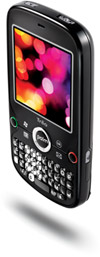 First off, some basic specifications:
First off, some basic specifications:
- OS: Windows Mobile 6.1 Professional Edition
- Processor: Qualcomm MSM7201 dual-core 400MHz
- Memory: 256MB (128MB system memory, 100MB user available)
- Display: 2.5″ 320×320 transflective colour TFT flush touchscreen
- Radio: HSDPA (3.6mbps)/UMTS (tri)/EDGE/GPRS/GSM (quad)
- Wireless: WiFi 802.11b/g (WPA, WPA2, 801.1x) & Bluetooth 2.0 + EDR & Infrared 1.0
- GPS: Assisted GPS
- Camera: 2.0mp with 8x digital zoom and video capture (no flash)
- Expansion: microSDHC
- Connection: 3.5mm audio jack (headfone included), MicroUSB 2.0
- Battery: Removable 1500mAh lithium-ion battery
- Dimensions: 60mm (W) x 114mm (L) x 13.5mm (D) 133 grams
If you’re into manuals and such, I’ve uploaded the User Guide to Scribd so you can have a peek too.
Now if you’re looking for some photos of the box and the very elegant unboxing process, you can find some on Engadget but I couldn’t wait so I’ll start off with the device out of the box and in my anxious little hands – which you can see fits comfortably in.
It is very possible to hold and use the device on one hand but you’d run into a few awkward cramps as you try to navigate with your thumb. With two hands, there’s no problems whatsoever.
In terms of size, it’s nearly identical to a Zune which in turn is almost like a 80GB iPod Classic. The rounded corners however makes it appear much sleeker and smooth curves much easier and comfortable to hold.
On the left are two buttons, one volume control and another shortcut button which defaults to camera.
On the right is the infrared port and a button on top which turns on the WiFi connection on-demand. Extremely handy since the WiFi turns off automatically when the phone is inactive or in standby.
On the bottom are the miniUSB and audio connectors which sits on an extrusion. Whilst you can’t notice it from the front it does ruin the aesthetics a little.
On top a ringer/silence switch and the power button. On back, the camera and the loudspeaker.
A quick note about the speaker, due to the obvious deficient “hole” for the speaker, sounds appear “muffled” as if it was covered up with a hole that is not wider than a grain of rice. Oh wait, it is. Placing the phone down on a table seems to improve the quality considerably.
A quick note about the screen. Like most phones now it is a reflective screen so the colors are vivid at the cost of reflections and glare. At default brightness it is more than usable outside but less so if you tilt it ever so slightly.
Finally, the crown jewels of the device – the QWERTY keyboard. To be honest, all mobile keyboards are small to begin with and this is not much different so it really comes down to feel. Besides the very generous spacebar, most buttons are pretty wide but the gap between keys is not that forgiving. If you pay attention to your fingers it’s not hard to type without just a couple mistakes but say if you’re trying to touch type you’re going to accidentally press quite a few adjacent keys. Of course, my accuracy is improving as I use it.
Whilst there are obvious physical advantages to a QWERTY keyboard than a virtual keyboard, the catch is however there’s no “smarts” when it comes to mistakes on a QWERTY keyboard. As far as I know, no QWERTY mobiles autocorrect mistakes. It assumes everything you typed is intentional. I hope at least one vendor realizes this potential adds some software magic to the QWERTY keys too, if they can do it for virtual keys than why not real keys.
A final note about the hardware, it looks pretty at night
Nuff said about hardware, software time. Before I dive into the software I must admit I was a Windows Mobile virgin before using this device. Sure I’ve seen and played with Windows Mobile around the place but never “owned” a Windows Mobile phone. Needless to say I was aware of the bad perception around WM but dived in anyway.
Here’s some screenshots with Palm’s “Lumen” theme.

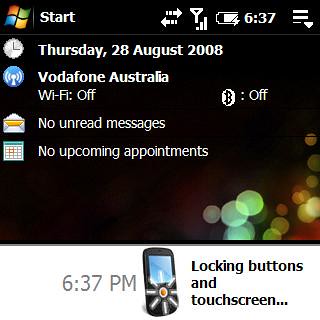

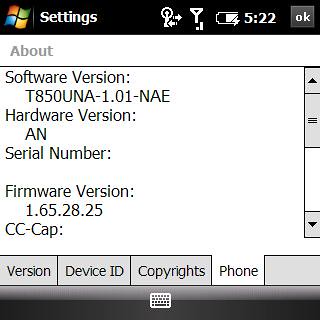

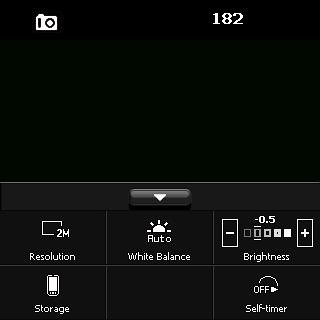
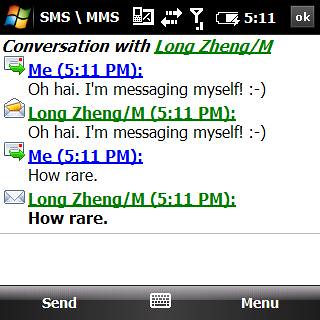
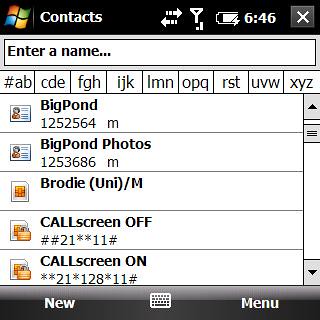


As you can see for the most part this is a very standard Windows Mobile 6.1 experience. If you were to ask me for a single criticism of this device it would be that Palm didn’t invest nearly as much into the software experience (as they did hardware).
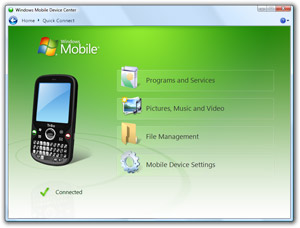 Overall I’m rather positive about Windows Mobile because it is both an opportunity to standardize and customize the mobile platform. By standardization I mean the fact that software developers (and hardware vendors) can write one software that is deployable to thousands of devices without any investment in per-device compatibility – a gain for users. On the other hand WM is also extremely customizable for both users and vendors to make it a truly unique experience. HTC shows how this can be done with their impressive TouchFlo 3D shell. Obviously you can’t deny the fact that WM is still plagued with utterly crap user interfaces both native and from third parties. There’s no excuse why icons are still aliased.
Overall I’m rather positive about Windows Mobile because it is both an opportunity to standardize and customize the mobile platform. By standardization I mean the fact that software developers (and hardware vendors) can write one software that is deployable to thousands of devices without any investment in per-device compatibility – a gain for users. On the other hand WM is also extremely customizable for both users and vendors to make it a truly unique experience. HTC shows how this can be done with their impressive TouchFlo 3D shell. Obviously you can’t deny the fact that WM is still plagued with utterly crap user interfaces both native and from third parties. There’s no excuse why icons are still aliased.
Besides a few slightly varied screens, Palm missed out on the exciting opportunity to offer some unique software experiences that can’t be found on other Windows Mobiles. Hopefully as they become more familiar with WM they’ll do something more exciting.

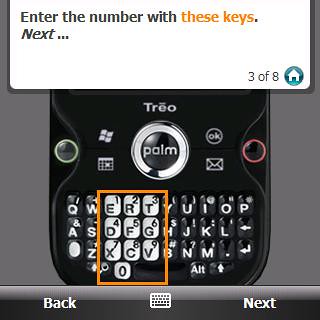
To say Palm didn’t do anything wouldn’t be fair either. It does come with this “My Treo” app which amongst other things tells you how to use the phone on the phone.
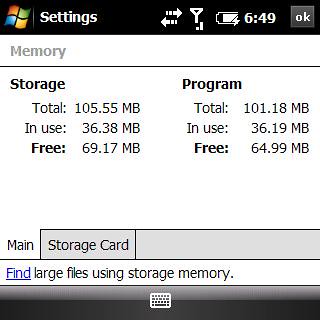
The device’s internal memory isn’t very large so 100MB of RAM is a precious resource not to be taken for granted. After a fresh boot it idles at a comfortably 36% but rises pretty steeply every application you pile on. If you make friends with the task manager and there’s no real problems.

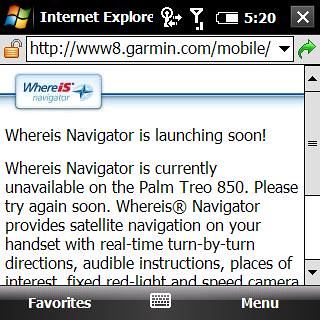
A quite note about the GPS. The device by default has a link to Garmin’s webpage which unfortunately at the time of writing does not have a compatible software ready. Alternatively I loaded up Google Maps which worked perfectly fine with the GPS. Takes approximately 5 seconds to lock on to the position. A HTC tool called “QuickGPS” is also included which is designed to speed up the GPS initialization time by prefetching some satellite orbit data, but you have to resync at least every 7 days.
In terms of camera picture quality this is no replacement for a digital camera. Above is a comparison against a dSLR showing incorrect color balance and loss of finer detail but you can still make out most of the details which is perfectly fine for “snaps”. In addition, the camera application offers a standard range of settings and controls.

Finally, a note about the resolution. WM 6.1 introduced support for the square resolution of 320×320 which for some reason vendors have quickly adopted. On the plus side it’s an advantage in terms of extra vertical space compared to the standard 320×240 resolution but due to its recent adoption some third-party applications can have rendering issues like Skype. This however isn’t a road-blocker as there is simply a “gap” and won’t inhibit from doing any tasks.
I haven’t been able to properly test out battery life yet but I’m predicting about a good 3 days worth in one charge with a couple calls a day and moderate wireless usage.
 Last but not least, a few words about the phone and data capabilities. The phone quality is pretty stock standard – nothing too impressive but nothing noticeably bad either. I found the phone earpiece rather loud at the lowest volume setting but that’s not really an issue. Unfortunately because I’m currently in an area without 3G coverage I haven’t been able to test the 3G speeds at all. However on WiFi, it blazes up to a cool 677kbit/s with equivalent coverage to my notebook PC.
Last but not least, a few words about the phone and data capabilities. The phone quality is pretty stock standard – nothing too impressive but nothing noticeably bad either. I found the phone earpiece rather loud at the lowest volume setting but that’s not really an issue. Unfortunately because I’m currently in an area without 3G coverage I haven’t been able to test the 3G speeds at all. However on WiFi, it blazes up to a cool 677kbit/s with equivalent coverage to my notebook PC.
In conclusion, this is an impressive touchscreen and QWERTY Windows Mobile phone that has the hardware style of a Lexus but the interior fittings of a Toyota. Obviously when you have really strong competitors like HTC who can skin Windows Mobile like an iPhone, other vendors are going to have a pretty hard time staying competitive but I think Palm is on the right path. For roughly the same recommended retail price as the HTC Touch Diamond, the Treo Pro is a pretty good competitor – there’s a lot of value to a QWERTY keyboard but it lacks some next-generation features like capacitive multitouch and an accelerometer – non-essentials but cool to have for futureproofing. I would have no regrets owning this over a Touch Diamond.
I should also give some credit to Palm for trying to be competitive at least in the United States by selling the device directly without network locks. Unfortunately in Australia, Palm has confirmed that it is a Telstra exclusive and network-locked for the time being. (Lucky for me this review unit was unlocked so I could use my Vodafone SIM.) I guess I’m going to have to look for unlocked ones on eBay.
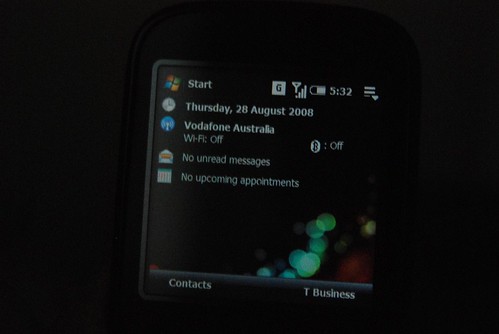

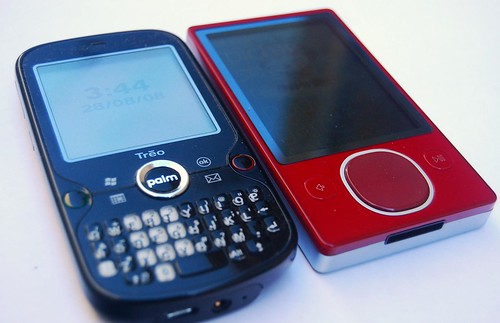








It’s amazing how Palm manages to make Windows Mobile 6.1 look like Windows 3.1. Maybe they took the whole ‘retro’ vibe too far?
Nice pictures. Makes the product looks shiny.
In case that was you about four hours earlier on my blog (hard to tell genuine Long Zheng, especially since all I saw was a “Hello”), I blame the time zone for the lack of reply as I had just taken to the rectangular cushion conveniently placed in my living receptacle. :\
Palm and WinMo 😛 Could we imagine such a mix some years ago? 🙂
Palm Treo’s always looked so bulky and fat to me. I don’t like ’em at all. I hope MS releases WM7.0 faster and HTC jumps on that wagon and release a kick ass phone. Symbian UIQ 4.0 would be nice as well.
How soon before you put out a taskforce for Windows Mobile?
Hey Long, Why not post a review for the Microsoft Zune…. And. like Leo said a taskforce for WIndows Mobile.
Taskforce for WinMo? Would be quicker to have a site where people post up the things that look alright!
You definitely need to get Opera 9.5b on that thing :¬)
Anyway Long I think you meant “protrusion,” not extrusion. Extrusion — think Play-dough!
Long,
Interesting look at the Palm Trio… I would have to have a Windows Mobile phone I would probably get a Palm.
I have an iMate JasJam (HTC rebranded) for about 18 months now and I must say it’s probably one of the worst phones I have ever owned. It was so bad in fact and had so many problems that Telstra discontinued selling it.
I just got an iPhone and must say the iPhone OS compared to Windows Mobile feels like comparing Windows XP/ Mac OS9 with Windows Vista/ Mac OSX.
BTW, the soft keyboard takes a bit of practice to get right… however, after about a week or so I had it figured out and I now manage to type faster than I did with the thumb keyboard on the iMate (although that one broke after 6 months).
I think the real killer app on the iPhone is the Maps application. You have to use it in combo with the GPS unit for a few days to really appreciate it. I have yet to see any other company to implement this feature with similar elegance.
Yes, there are some quirks with the iPhone but it seems Apple is pretty quick in fixing them via Firmware updates. The iMate phone in contrast was a real pain… Microsoft would fix something in software… 2 months later iMate would finally release an update for the phone… another 3 months later and Telstra maybe would offer the update as a download. Yes, I could have downloaded a hacked version and done the update myself but quite frankly after spending $1200 for the SmartPhone I don’t want to spend another 20 hours just to track down and install any updates/ fixes/ hacks.
This brings me to the biggest advantage I see in the iPhone over any other mobile device out there. The integration between developers, the device manufacturer, iTunes, the iTunes store and syncing with your local machine as well as web services is in my opinion one of the smoothest experiences out there.
@Lloydo: One of the first things I did was load Opera Mobile 9.5 on it, but it’s a little disappointing rendering so slowly. I find myself using Pocket IE more just because its fast, even if its ugly.
Have you tried Opera Mini? I was quite happy with the Nokia OSS browser on my N95 but tried Opera Mini the other day and was very impressed. I’ll certainly use it when I’m roaming, but will probably stick with the Nokia one on WiFi (it behaves more like a desktop browser, with Flash etc).
To date there are no carrier locked Windows Mobile based phones here in Australia & I have been led to believe that this will remain the status quo for the moment. It’s more skewed towards custom firmwares that have been carrier specific rather than locking to the network ala iPhone. I guess it just makes you get the phone outright rather than on a plan. As an example 3 released the HTC TyTN II last year & it was supposed to be locked to 3 like all their other handsets are and I purchased outright and stuck my NextG sim in and away I went. No unlocking required. Just a change to generic firmware thats all.
“Whilst there are obvious physical advantages to a QWERTY keyboard than a virtual keyboard, the catch is however there’s no “smarts” when it comes to mistakes on a QWERTY keyboard. As far as I know, no QWERTY mobiles autocorrect mistakes.”
Actually, the Hiptop devices (known in the US as the T-Mobile Sidekick) have done this for years. Incidentally, most people agree that Hiptops/Sidekicks have the most comfortable QWERTY keyboards you can find on any mobile device.
Considering that Microsoft bought out Danger (the developers of the Hiptop) earlier this year, it should be interesting to see what impact that’ll have on WinMobile. It’ll also be interesting to see if MS continues to develop the Hiptop OS, or if they’ll just fold it into WinMobile (personally, I’m hoping for the former). 😉
Long, you really should take a look at the Nokia E71 when you have a chance. I’ve had one for a month, after coming from a WM phone. Great solid body, better battery life than any WM phone I’ve had (2 days at least under heavy usage), very snappy. Here’s Joel Spoksky’s review on it – http://www.joelonsoftware.com/items/2008/08/22.html
“As far as I know, no QWERTY mobiles autocorrect mistakes. It assumes everything you typed is intentional.”
I’m here to prove you wrong – the E71 has autocorrect mistakes, and works just like the one on the iPhone, and works quite well. It seems to be very good at remember past phrases, and gets better the more you use it.
There are a few things WM does better though, including Calendar, Todo and Messaging. S60 clearly has some way to go there. Hit me up if you have any questions on it 🙂
Win Mobile Taskforce FTW 🙂
got to throw the touch pro in for my recomendation. I dont own one but it would simply be the best you could get as far as WM is concerned if price and size is not a problem.
Yes, I also think, that Windows Mobile on the phone is slow and love to crash:) But better, than Symbian ! 🙂
I own iPhone for one year now, and don’t regret 🙂
I didn’t think that anything could replace my Treo 650, until I saw how small smartphones were becoming. Then I thought that the Centro would be my solution as I like all the palm OS apps. I am now the owner of the iPhone 3G and love it. Exchnage works great, and I here gmail can give you Exchange like calendars and contacts if you don’t have Exchange. Through in some apps from the iTunes store, enabling me to send, store and view practically for any file type, including Office documents, music, pictures and movies and I found my perfect replacement. MobileFinder app was under 2 dollars to do this. Also, Palm is not known for it’s quality, that’s for sure. Me and mu buddy both got the Treo. Mine died in under 4 months and his in 7 months. ATT replaced mine free and Verizon replaced his, but a quick Google search will show you. Good luck with it, but Me and my 6 buddies enjoy our iPhones. BTW, I’m the only one that uses the Mac OS with it.
you should have just gotten a diamond its the best by far
tilt sensor, 3d graphics and much more
not to menchin that most winmo apps dont run well or at all on square screens and almost all devices now use 640 by 480 screens rather than a shitty 320 by 320
mini wireless foldable keyboard for the win by the way (i can even program apps on my diamond with it)
Good review Long!
Any idea on when Telstra are likely to release it in Australia? My guess is late Oct.
Re autocompletion – it is a standard WM feature – just go into Settings, Inputs, Word Completion.
Hi,
Thanks for the insightful review, it was a fantastic overview. I have been a Treo user for a few years with the 650. I am seriously considering upgrading to the Treo Pro.
I question I have is: can the language on the Treo Pro be set to different languages like the old 650? The reason I ask is that I am living in Germany and I really would like to have the OS in English. I understand German pretty good but I don’t want to always get a migraine thinking about configuring this device in another language.
Or if it only comes with a regional language, is it difficult to change? I think this would be the only hang up to buying this phone. I have been pretty satisfied over the years with the Treo brand.
Thanks!!!!
John
“I haven’t been able to properly test out battery life yet but I’m predicting about a good 3 days worth in one charge with a couple calls a day and moderate wireless usage.”
what Kind of a review is it when you GUESS at one of the most crucial aspects of a device.. the BATTERY!.. You complain that Palm didn’t take the time to work out the software in a great hardware package, but you can’t even take a couple of days to use this phone is REALTIME , OR charge and discharge the battery a few times to review it ACCURATELY.
In all honesty I 100 percent disregard your review for the complete laziness you exhibit and the complete disregard for for such a crucial component of a PDA phone.. especially a WM6 phone. I hardly think 3 days for the battery…..NO WAY..
Were can I get a Palm Treo Pro
i have a cuestion if any one know about this phone Menu or anyone knwo where i can get the menue plz email me the website or the info email:::: [email protected]