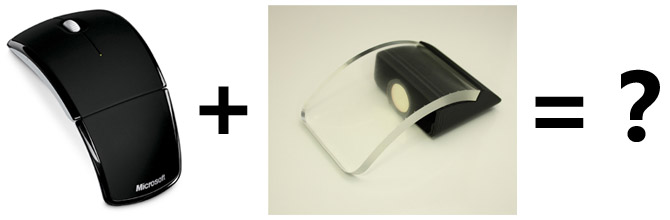
Microsoft might be introducing a multi-touch mouse of its own tomorrow soon as several European retailers (specifically those in Norway and Denmark) have begun publishing listings for a product dubbed the “Microsoft Arc Touch Mouse” with the product code RVF-00003.
Notably Microsoft also registered the domain “arctouchmouse.com” late March which is currently pointed to the Bing site as most Microsoft placeholder sites do.
Those familiar with the handy work of Microsoft Research will recall a project from late 2009 dubbed “Mouse 2.0” that explored many different designs for a prototype multi-touch mouse. One of them (pictured above) featured a design which bears striking similarities to the existing Microsoft Arc Mouse and could very well be the foundation for the Arc Touch Mouse to be revealed.
Although it may very well turn out to be just a Windows-version of the Apple Magic Mouse, but even so, it could mean users can take advantage of the native multi-touch support in Windows 7 without owning one of the expensive multi-touch PCs. In turn, this could also re-energize the Windows Touch platform for developers as more users will be able to access multi-touch features in their applications.
According to several of the listings which includes prices, the Arc Touch Mouse looks to retail for just under $70 USD, the same price for the Apple Magic Mouse I might add.
Do want!
I’d get excited about this, but I’ve lost all faith in Microsoft’s ability to release compelling consumer products. Five bucks says it won’t bring anything to the table that the Mighty Mouse didn’t already offer, and that it’s basically a gimmick that you’ll use for twenty minutes and then never think about again.
What is a touch mouse would anyone explain? Instead of clicking, you tap? But it’s still a button, not a surface like a touch screen or track pad? Then how will multitouch support in Windows getting “enabled” be any better?
A touch mouse has a touch sensitive surface that allows you to use multi-touch gestures like “pinch to zoom” on your normal desktop PC. Windows 7 supports all of these gestures and allows you to define custom ones, but aside from a few laptops there is not yet much hardware that makes use of these features.
So where is this surface located in a touch mouse? On the buttons?
Go look up an Apple Magic Mouse.
The entire surface of the mouse is like the touch-screen on an iPhone, so you can scroll or pinch-zoom etc by gliding your fingers over the surface of the mouse.
The Apple version has no real buttons, you press down on certain areas of the surface and press; the top part moves down and clicks, the button areas are flexible as they’re defined by their position so you can have two or three buttons simply through software.
as long as i can rightclick without having to lift my index finger, i’m game.
Wow, very good observation. I, too, really hope they have some sort of way to detect where the mouse is pressed (2 pressure sensors would do the trick under the surface). I’d love this, but that would annoy me to the point of possibly being a deal-breaker (that and ergonomics). I hope they’ve thought about that.
Apple’s one looks like a slightly bent trackpad which makes sense. This one although it’s maybe only a prototype have too much of a curve.
You can with an Apple Magic Mouse, so it’s very do-able. Their solution was to have two points where you could depress the surface, front left and right, so if you’re using it as a normal mouse, with your fingers resting on the surface as you move it around, you can hit either button without lifting your fingers.
If you’re using the touch property, of course you have to move your fingers… it’s an odd sensation, a bit like stroking the mouse only to find that the whole thing is a giant trackball, but not unpleasant, and it makes some things a lot – zooming and 8-way scrolling especially – a lot more natural. No more hunting for window scrollbars 😉
اتمنى انتكون هناك صور لهذه الماوس
Bill Buxton demonstrated a model of the Arc Mouse (his term) on the Nerd Stalker podcast (at iTunes; it could be on the other episode).
The multitouch mouse is a welcome as it pushes the envelope that much further. How does it work surely it can not be that much more pleasing to use than our normal point and click mouse?.
Have you used a touch screen phone before?. most have and most like although if your a blackberry fan, but besides that touching gestures are here to stay.. I have used the mouse as featured on the apple imac and what a experience, if MS are looking for this same experience then good folks like ourselves are on hand to vent our opinions…
Microsoft always creates competitive products after apple launches one of them. like zune came after ipod. but the problem is about their success