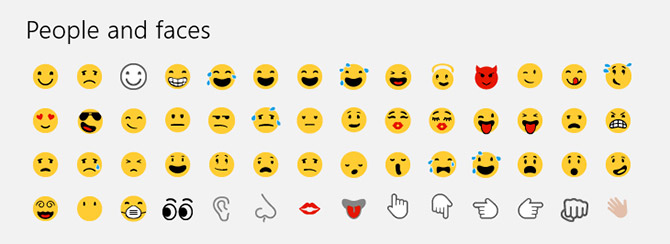
😀 Smile! The Unicode emoji characters from Windows 8 and Windows Phone are now also available to Windows 7 users through a new Windows Update released a couple of days ago.
Microsoft KB2729094 titled “An update for the Segoe UI symbol font in Windows 7 and in Windows Server 2008 R2 is available” is presumed to be made available through Windows Update soon.
This article introduces an update to the Segoe UI symbol font in Windows 7 and in Windows Server 2008 R2. This update adds support for emoji characters and some control glyphs that are included in Windows 8 and in Windows Server 2012.
Note Emoji characters come from emoji-capable platforms and devices. The platforms or devices enable users to easily insert emoji characters into documents, email messages, or chat conversations by using an emoji picker feature or an emoji palette feature. In Windows 8 or in Windows Server 2012, these characters are inserted by using the on-screen keyboard.
After installing the update, Segoe UI Symbol (version 5.01) should be installed in the fonts folder.
To see the new characters after they’ve been installed, I’ve put together a quick test page with the help of Wikipedia that puts Segoe UI Symbol’s new Unicode superpowers to the test. Note: the backported set is not the full set as Windows 8 so there will still be rectangles.
P.S. This guy 😷 looks like Bane.
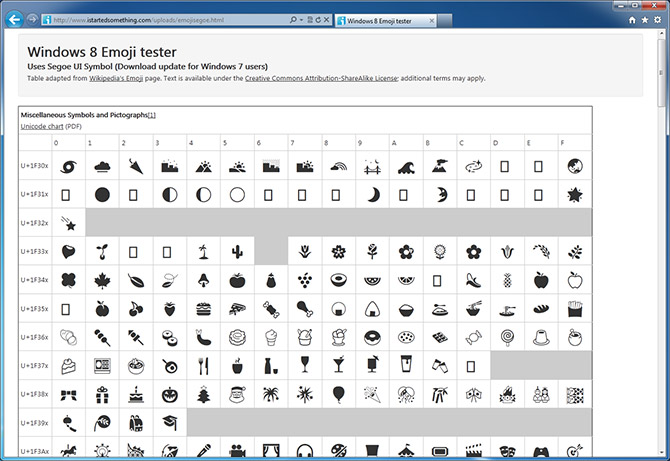
I didn’t know about these Emojis, will definitely help me in creating Metro icons. Btw, the guy looks more like surgeon on my Mac…
I have this update installed and some of the characters in your test work but some are still just boxes (eg D and E in the first line), is that right or should they all work after the update?
Sorry yep, forgot to indicate that. Will also update the screenshot to reflect what you’re suppose to see.
So is Vista enough of an issue to hold you back from adding Emoji support in MetroTwit for Win8 and Desktop?
Windows Vista doesn’t get ANYTHING. It’s not right.
Outlook.com seems to support emoji already (I’m using Win 7) prior installing this update.
Those seem to be images, not actual Unicode characters.
I don’t see the top set of emoticons in the next set of characters – am I just dense?
Maybe just me, but I think these are better than the standard Live Messenger emoticons.
Long, which would you say (if you don’t mind me asking) is your favorite Emoji symbol?
How to use this emoji’s in conversation
Anyone else sees Wingdings and Webdings 2.0?
Which one is the blushing smiley? I miss that guy! 😉
insanelyapple:
There’s already a Windings 2.0. From Wikipedia:
“Wingdings 2 is a TrueType font distributed, for example, with Microsoft Office. The font was developed in 1990 by Type Solutions, Inc. The current copyright holder is Microsoft Corp. Among the features of Wingdings 2 are 16 forms of the index, Enclosed Alphanumerics from 0 to 10, multiple forms of ampersand and interrobang, several geometric shapes and an asterism. The font is not mapped to Unicode.”
Thanks !
Some of them are images on Facebook. I made a HTML (french) file to list them, code here : http://fr.openclassrooms.com/forum/sujet/smileys-coms-facebook
What is a wave like symbol mean on my phone?