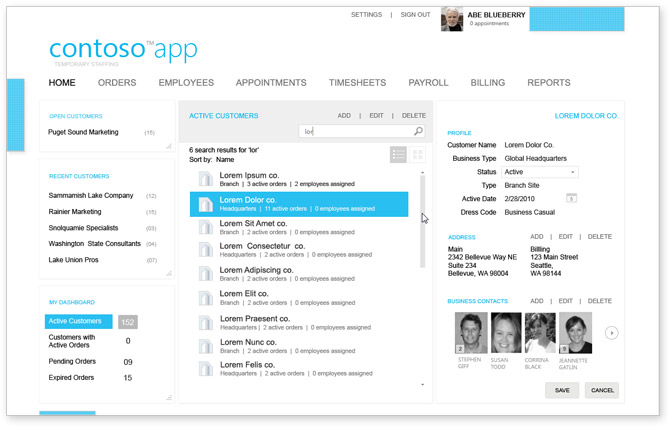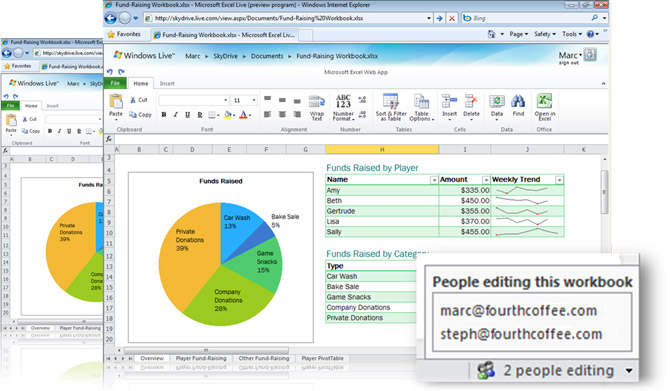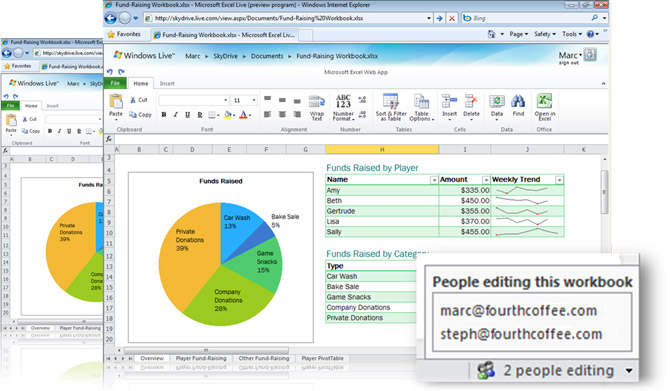
As the release date for the Office 2010 suite trickled out last week without much fanfare, news about its younger sibling, Office Web Apps, was nowhere to be seen. This was rather odd in context of Microsoft’s announcement in the same week that it’s “all in” for cloud computing
In a briefing with Microsoft representatives this week I was assured the consumer version of Office Web Apps in Windows Live is indeed still coming, scheduled with the next version of Windows Live, Wave 4. Although no specific dates were disclosed, it’s likely Office Web Apps will be available at a separate time to the Office 2010 client and confirmed to be later according to a similar briefing by APC.
Although the initial version 1 release of Office Web Apps will not feature many changes to the technical preview secluded in SkyDrive today, albeit with the full editing functionality of Word Web App and the missing OneNote Web App, Microsoft was able to confirm updates to the Office Web Apps are not necessarily tied to Office client releases.
You can expect us to regularly update Web Apps. For consumers using Web Apps via Windows Live SkyDrive, you can expect us to roll-out features on a rolling basis consistent with the rest of our services including Messenger and Hotmail.
Personally I wouldn’t consider Messenger and Hotmail “regularly updated” but it’s good to know that Office Web Apps will not remain dormant between major Office releases which could take 3 to 4 years.
As the Microsoft representative also pointed out consumers over enterprises are much more comfortable with (and to a degree, expect) updates more frequently, I speculate it won’t be too far before we see new features introduced in Office Web Apps before it hits the client.