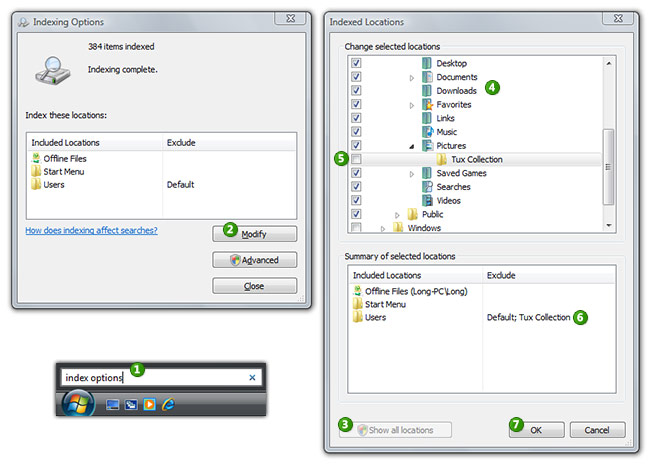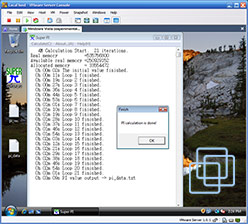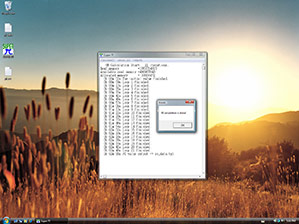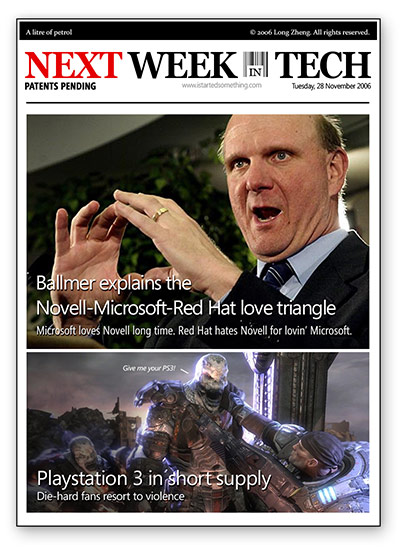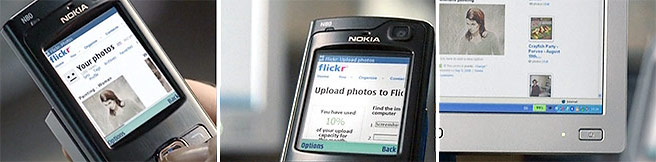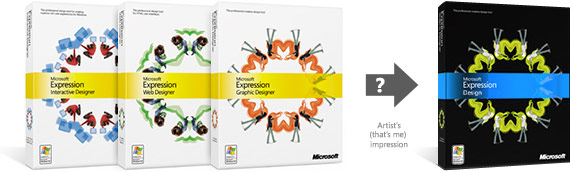
Robert Stein (apparently nicknamed Bob) from ActiveWin (via MSTechToday) has the scoop on several new Microsoft subdomains which hints at an upcoming rebranding of the Expression design suite by Microsoft.
This comes at a little surprise since I caught glimpse of Expression Blend, formerly known as Interactive Designer, at Microsoft’s Ready Summit in Melbourne a few weeks ago. A search at the Trademarks Office also revealed that the Expression Blend name is already approved (for rejection) just two days ago. The products being rebranded include:
- Expression Web (formerly Expression Web Designer)
- Expression Design (formerly Expression Graphic Designer)
- Expression Blend (formerly Expression Interactive Designer)
- Expression Media (Robert McLaws speculates this could be the acquired photo-management tool from iView)
The Microsoft tradition for marketing products with remarkably-expressive names such as “Microsoft Internet Security and Acceleration Server” and “Visual Studio 2005 Tools for the Microsoft Office System” is making a slow but welcomed death. Even though I am reluctant on the name change, Windows Vista grew on me for the better, I’m sure these names will too.
 The question remains, will all these products feature the refreshed dark-inspired interface that was seen in Expression Blend Beta 1? Dark color schemes for design applications are popular with 3D modeling tools, most featuring white-on-black interfaces. I hope this isn’t a trend for design applications in the future as I’d feel rather depressed looking at a black screen most of the time.
The question remains, will all these products feature the refreshed dark-inspired interface that was seen in Expression Blend Beta 1? Dark color schemes for design applications are popular with 3D modeling tools, most featuring white-on-black interfaces. I hope this isn’t a trend for design applications in the future as I’d feel rather depressed looking at a black screen most of the time.
Mary Jo Foley asks, can Microsoft brand its way to cool? With that black UI? I think so. Is Microsoft neglecting professional white-loving users? Possibly.
 With great power comes great responsibility. Windows Vista comes with an amazingly powerful
With great power comes great responsibility. Windows Vista comes with an amazingly powerful