When Microsoft slacks off, it’s security holes galore. But when Microsoft is serious about security, it’s serious. In fact, so serious that even a security guide is a beta product with beta testers et al. The “Windows Vista Security Guide” is a forest-threatening document that covers everything inside out about security in Windows Vista. I missed their warning “The guide is not intended for home users” first time round. I’ve been scarred for life.
The Windows Vista Security Guide is primarily for consultants, security specialists, systems architects, and IT professionals who plan application or infrastructure development and deployments of Windows Vista in both desktop and laptop client computers in an enterprise environment.
They say actions speak louder than words. But I beg to differ.
I give you, the 186 page monster. I’d hate to be the system administrator intern reading through this when Windows Vista launches.
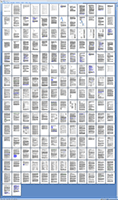
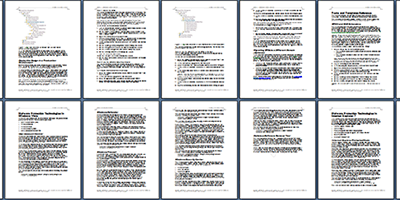

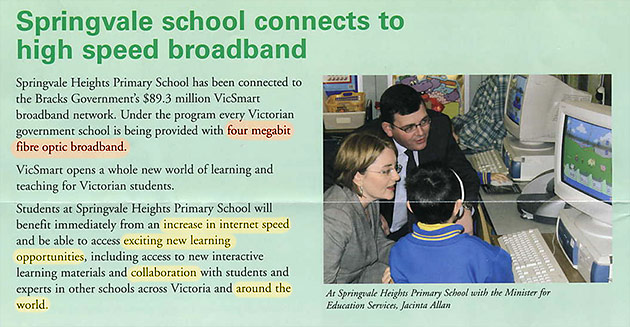

 Ever since 2005, Windows Vista’s network team has been confidently promoting the new network stack in Windows Vista. For those who don’t know, a
Ever since 2005, Windows Vista’s network team has been confidently promoting the new network stack in Windows Vista. For those who don’t know, a 

