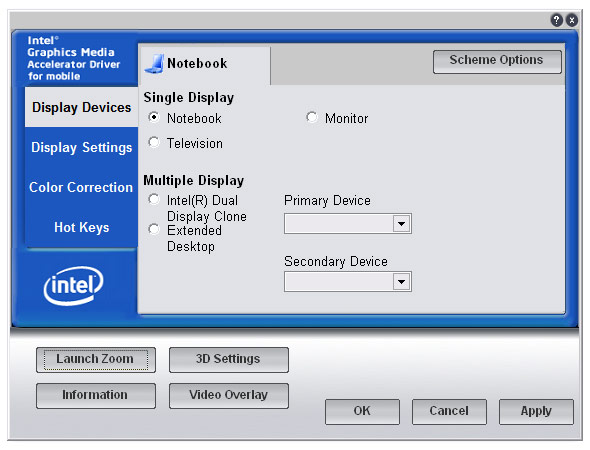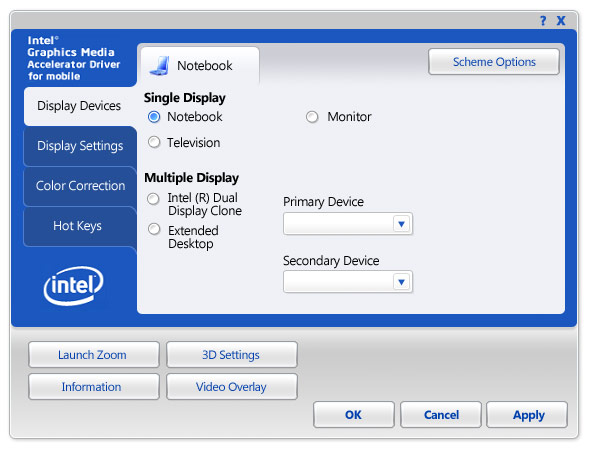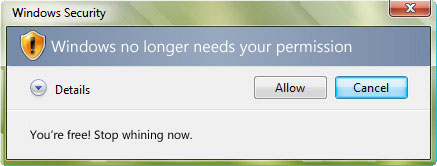Note: He is NOT a baby working at Microsoft. He says the baby picture is all he could find. What he looks like now is anyone’s guess.
I have very fond memories of Windows screensavers. One day, I would be sitting in the cockpit of a spaceship traveling through the stars of a very pixellated universe, the next day, I’m a plumber building the internet using a series of tubes. Today, in an energy conscious world, our monitors turn off the moment we stop moving the mouse. But another era of energy-wasting and screen-destroying screensavers is upon us. I got in touch with Stephen Coy, the mastermind behind nearly all of the screensavers in Windows Vista (except for “Windows Energy” which was made by an external design firm) to ask about his career and Windows Vista.
Getting in touch with Stephen Coy was a challenge in itself really. I found his name embedded in some hidden resources inside the screensaver files. Through some intensive Googling, the best I could come up with was he worked at Microsoft in the late 90’s. Through the help of some good friends, I got an email address. I could have never guessed there were two Stephen Coy’s at Microsoft. To make things even tougher, I naturally reached the wrong Stephen, but at least he knew who to forward the email to. In the end, (this) Stephen Coy wrote, “Getting each other’s email has become kind of traditional.” I can’t help think what type of personal emails they get mis-sent too. 😛
My commentary are surrounded with [square brackets] in italics.
The opinions expressed by Stephen Coy herein are his own personal opinions and do not represent his employer’s views in any way. So please don’t sue Microsoft, they have enough lawsuits already.
(Robert Scoble style) Who are you?
I’m Stephen Coy and I’m a dev working on Vista in the UI Strategy team. Well anyway, development is my job but I don’t know if I’m quite happy with that being the definition of who I am [Yeah you show ’em who you are!]. I love computer graphics and have been actively involved in graphics for the last 18 or so years. I think spheres are perfect and they are an endlessly fascinating source of fodder for abstract renderings (check out http://www.infiniteinstant.com/images.html). I enjoy red wine, IPAs and Belgian ales and I eat food, too. [Food….mmmmm.]
Continue reading →