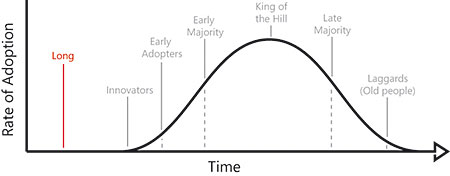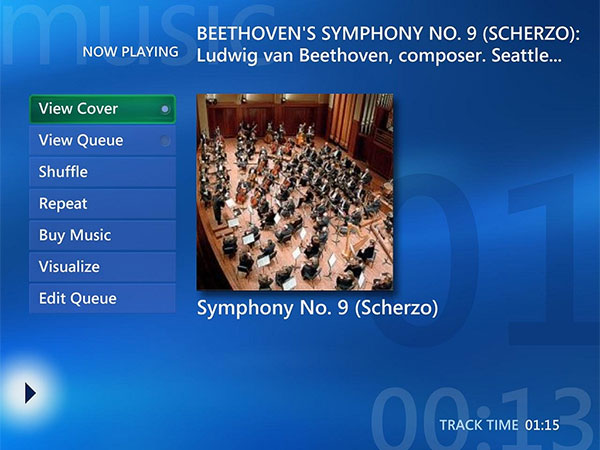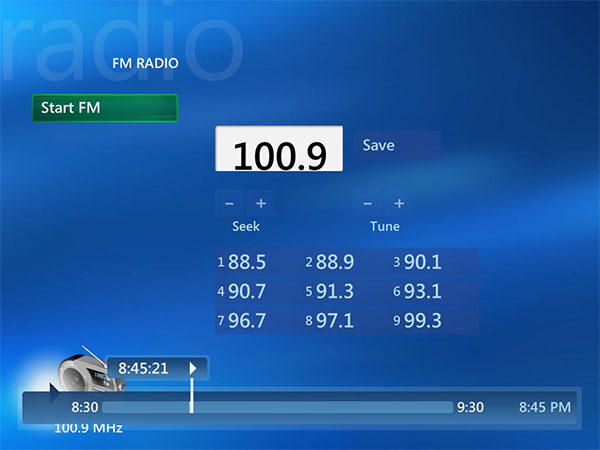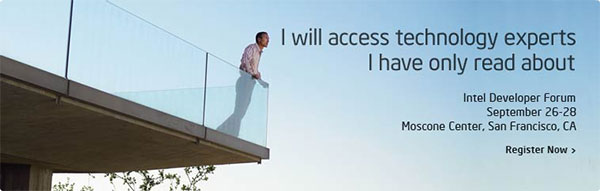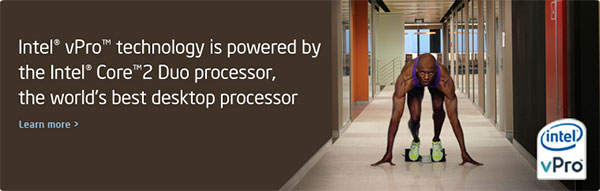You know the .NET Framework 3.0 (formerly known as WinFX) is working well when you can see feature-rich applications like DRADIS being created from scratch by only one developer in a matter of months.
What is DRADIS? Well, the creator doesn’t really know. The name was inspired by a computer system shown in the sci-fi television series Battlestar Galatica, assisting the pilot of spaceships with valuable and interactive data. This developer has recreated that experience using tools such as Windows Vista, the .NET Framework 3.0 and Tablet PC for a more common vehicle, the motor car. What he has achieved is amazing. You have access to video, mapping, RSS and communications capabilities all without disrupting the task of driving.
DRADIS uses the native inking capabilities, speech recognition and synthesizer capabilities in Vista to allow users to control its functionality with little or no physical interaction.
The video capability not only includes standard video streaming, but also video capturing. A captured video through a possible windscreen-mounted webcam can processed by DRADIS to possibly recognize street signs or even other vehicles. One practical use the developer suggests is the identification of stolen or illegally modified cars by the police.
Of course when driving you can’t take your eyes off the road. But when you combine RSS with a speech synthesizer, you get an awesome feed reader on-the-go. DRADIS allows the computer to dictate to you the content you enjoy whilst driving with full control of what you want to hear through voice recognition.
Combined with a GPS device, DRADIS can also function as a mapping device. With mapping data from Microsoft Streets and Trips, DRADIS can represent routing information in an easier to read format or even have it read out to you.
As a communication tool, DRADIS aims to apply the idea of “PictoChat” from the Nintendo DS for motor cars. Using GPS and a central server, it can aggregate a contact list of other DRADIS-enabled vehicles surrounding you, allowing for open communication between vehicles and even sharing of video and mapping data.
And of course, DRADIS uses the Windows Presentation Foundation and it looks amazing. Check out the screenshots below.
In summary, DRADIS proves at least two things. The .NET Framework 3.0 is easy to use, extensive and powerful to developers, and Windows Vista (even in its beta stages) is an amazing platform to develop for. If this is just one of the entries to the Microsoft Code Master Challenge, then I can’t wait to see the rest!