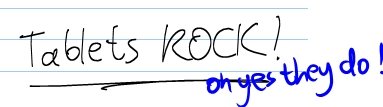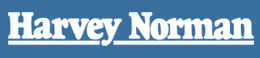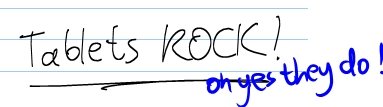
Ever since the introduction of Tablet PCs by Microsoft in early 2003, I became fascinated and in awe of functionality and coolness of these little machines. Little and cool they are.
Previously, due to their high prices and lack of performance, tablets were not what I’d want to purchase for a laptop. However, since I now have employment with one of the best companies to work with, conciding with Toshiba rapidly manufacturing a dual-core tablet after their initial announcement by Intel in late 2005, I now have one in my hands.
The machine comes with a load of unexpected gifts, however also lacks a whole heap of others. The gifts include:
- Microsoft OneNote
- Biometric fingerprint scanner
- Accelerometer
- A reserve pen
And the negatives include:
- Optional (and probably overpriced) optical (CD/DVD) drives
- No restore utility in optical media
The machine I bought was accessorized with an extra piece of 512mb RAM to boost the total to 1GB, and an extra battery (however the battery did not arrive at the time of writing).
Some other websites has commented favorably on the exterior of this machine, and they are certainly right. The slick metallic matte finish on this machine is very unique. It feels very comfortable when you rest your hands on or carry it. It is noted however the machine is quite thick, for a regular laptop it is fairly common, but for a Tablet PC it may seem difficult to carry. But since the machine is very light, at only about 2kg, it is still very portable.
Tablet PCs commonly have a small form factor around 12″, and this machine follows that norm. Compared to my previous 15″ Dell Inspiron 510m, this machine seems very small. While the screen is 3″ smaller, it boasts the same high-resolution (1400×1050) screen that leaves you with plenty of desktop space.
The keyboard has a grip-enhancing matte finish also, along with extra large captions on the keys, making the keyboard extremely easy to use. The touchpad on the other hand doesn’t inherit the same usability as the keyboard. The touch area is quite small in size compared to common touchpads, making it very difficult to accurately control the mouse cursor on such a high-resolution screen. But what’s a touchpad compared to a stylus right? Exactly. And that’s what you should be using too!
Since the stylus can be used in both standard notebook and tablet positions, there are no reasons to be complaining about the touchpad. The normal stylus is very big in size, and fits fairly comfortably in your hands. An extra grip would have been much nicer, but its textured surface helps a bit. The stylus has a very short response time making it fairly easy to write/draw with. However, I have found that the screen corners can cause many problems such as difficulty in tapping and positions, but this is an inherent problem of the Wacom stylus technology.
Intel Centrino Core Duo really makes this beast fly. And since Toshiba bundles a lot of background-applications, a second core really helps. At factory default, there are about 55+ active processes after boot. I’ve reduced this to around 40+, while keeping most of the (useful) third-party functionality.
In terms of battery life, the single battery brings around 3 hours or so of usable computer time. That includes doing light tasks (OneNote, web surfing, IM chatting) with WiFi . However more intense usage reduces it to a mere 2 hours or so. I expect a second battery to boost this to a more acceptable 5-6 hours level.
Other things include Windows XP Tablet Edition 2005, which adds Tablet PC functionality on top of a very solid Windows XP operating system. It is very easy to use, most applications support the new and extremely usable TIP (Tablet PC Input Panel), however some obscure applications like Cisco VPN denies you from using it. The biometric fingerprint scanner is one of those “really-cool-but-can’t-see-the-uses-for” devices. It reads fairly accurately, however since I’m not a security hothead, I haven’t found any significant uses for it other than to store common website passwords.
For the price of a very high quality/performance notebook with a dash of Tablet premium, the Toshiba Portege M400 is a great machine with plenty of processing power in a small package that includes the functionality and coolness of a Tablet PC.
Update 1
This machine is also Vista compatiable. Even though the graphics card is an integrated Intel 945GM, it is able to support Aero Glass as demonstrated by this video.
Photo opportunity.