Sometimes millions of people will have to bear the outcomes made by one or a small group of decision makers. Most of the time the decision is favorable to customers, for example the “Ribbon” interface – it solves a very big problem (however also not the ultimate solution). But other times, the decision doesn’t reflect the wants of the customers and the result doesn’t deliver to standards (Zune) or deliver at all.
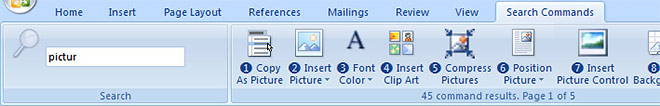
I think a mistake has been made on “Scout”, the internal Office 2007 add-on that’s been well-received by pro Office users all around, but not going to be released.
I want to insert a border on my page. I check the “Home” tab, looking…looking…looking. Nope, nothing about page borders here. Next most obvious tab, “Insert”. Ooh, cover pages – fancy, not it though. Looking… Nope, nothing about page borders here. Moving on to the next tab, “Page layouts”. Looking… Oh there it is, 9th icon from the left.
![]() You might call me dumb, but that’s what I do. Sometimes I just don’t know where to look for a function that I know exists in the application. But why should I have to look for it when Microsoft is so heavily promoting search in its new wave of product releases?
You might call me dumb, but that’s what I do. Sometimes I just don’t know where to look for a function that I know exists in the application. But why should I have to look for it when Microsoft is so heavily promoting search in its new wave of product releases?
I can search for applications and documents from the Vista start menu. I can search for photos in Windows Photo Gallery. I can search for music in Windows Media Player. Hell I can even Google Search in Internet Explorer. Why can’t I search for tools in Office?
Oh wait! You can, if you work for Microsoft. But 400 million Office users don’t.
Chris Capossela, a corporate vice president in Microsoft’s Business Division, tells Mary Jo Foley that “Scout as a proof-of-concept app, nothing more”. Well if that’s the case, then I can tell him the concept works.
 Chris goes on to add, “adding another search tool on top of it (Ribbon) would be superfluous and potentially confusing”. No matter how intuitive Ribbon might be, it’s not perfect. Sure, I can click through the Vista start menu folder by folder looking for the application I want. It’s worked since Windows 95, it will work another decade.
Chris goes on to add, “adding another search tool on top of it (Ribbon) would be superfluous and potentially confusing”. No matter how intuitive Ribbon might be, it’s not perfect. Sure, I can click through the Vista start menu folder by folder looking for the application I want. It’s worked since Windows 95, it will work another decade.
Search in the start menu might be “superfluous” and “potentially confusing”, but it’s there because it’s easy. I don’t care if I can find “page borders” with 20 different ways in Office, I just want the one that would be easy.
“Scout” could come in the form of a PowerToy with no help file, support or warranty. It has been well received by Microsoft employees who’s used it since September 2006, and even customers who’s never seen more than one screenshot. If there’s one proof-of-concept that’s a sure thing, then it’s “Scout”. Please release it.
Update: Here’s my own test-case scenario to support my argument. I was working with Excel all day yesterday, trying to find a command I know existed in Excel 2003 and can be found quite easily. I was clicking every tab and hovering over all the buttons. I must have gone through the Ribbon at least 5 times.
In the end, the stupid command wasn’t even in the ribbon to begin with. You had to manually add it to the “Quick Access Toolbar”. If I had “Scout”, I could have saved at least the frustration of not being able to find a too that I know is there, not to mention the time and effort wasted.
Microsoft, you’ve built it, you’ve released it internally and the people love it. You wanted to experiment and the experiment is a success. Not to release it publically because it contradicts some stupid marketing gimmick is BS. Are you building quality products or marketing campaigns? Ribbon is intuitive most of the time, but don’t throw away common sense just yet.
Wow – “potentially confusing” – that is one of the most maddening answers ever. Just mind numbing and obtuse. If it were up to this guy I don’t understand ho the app would have any features. After all, every one is “potentially” confusing. It is, in fact, far more confusing as to why they wouldn’t release a helpful tool, particularly one that broadens the use of search everywhere. These are the kind of people MS needs to shed.
I’m with you, I want Scout too.
It doesn’t looks confusing at all…
Yep, I sure want it.
Maybe somebody should dig around in the office 2007 API’s (for plugins), to develop our own Scout. Lets make it a Cub, or something. Dib dib dib! 😀
Yes MS give us the plugin. Users cant find 100% of the commands they used in Office 2003.
Haha, another STUPID Ms decision.
And I agree with Danny, people like Chris need to be fired. Who the hell is he to insult my intelligence in deciding that Scout’s too confusing for me!?
Listen here Chris, Ms should offer Scout as an OPTIONAL plugin. Therefore only people with a brain will go out and download it! Do you get it? It WONT come preinstalled with Office so Mr Stupid WONT get confused.
WAKE UP MICROSOFT!
“Scout” is quite probably the only way to find some commands.
The ribbon is fine for most daily operations for most people. Several times I’ve had to spend 5-10 minutes looking for the option which I knew existed in Office 2003.
It can be one of those options where it’s off by default, the power users turn it on, they turn it on at every computer they get to, and eventually almost everybody has it on. (See: file extensions)
Ridiculous.
No no Tomer Chachamu,
That wouldn’t be necessary, to have it off by defauly to prevent confusion.
Since it DOESNT come installed with Office out of box in the first place.
That’s my entire point of the previous post.
NO ONE would find it confusing because you have to go out of your way and download it.
Which of course means you know what its function is therefore not getting “confused” over it.
Completely unrelated to the blog entry, but I just wanted to congratulate you on appearing in the Experts column on page 11 in the Windows Vista magazine!
@Matt Sharpe: Thanks Matt.
The Office 2007 UI is really simple! Although, I can see why anyone so used to the traditional menus/toolbars can take a while to adjust (easy for us geeks to say since we’ve been on it since they released early betas 😉 )
Anyway I seriously hope Microsoft releases this add-in, or someone leaks it, or even better someone write it and releases w/ source (so we can write more cool add-ins). The “paging” system seen in the search scout ribbon is also pretty cool.
I agree, Long, they should definitely release it. People are (increasingly) used to search popping up all over the place–e.g. Vista, as you said–so it reallllllly wouldn’t be that confusing. And as others have said, if it’s a separate download, there’s practically zero potential for confused users.
Then by Office 2009 or whatever that can build better search functionality into Office from the start.
But then they would have nothing to convince everyone to upgrade to the next version of Office!
Yeah Microsoft, give us Scout! If the next priority after Vista is search (according to Ballmer) then give us the search. Great post Long
hell yeah, I so much need this. every day, no – every hour I am sitting either in word or excel trying to find this one command and only after looking for half an hour of wasted time I finally find it, most times when I don’t need it anymore. please don’t let this disappear.
I could not agree more.
So Microsoft’s excuse for not releasing a product that has been so well received internally is because it might take something about from a marketing pitch? … that is just pathetic.
What do you care about? Making a great product, making your already great software even better for your customers? Or do you care about a stupid marketing pitch?
No one will care about that marketing pitch, and no one will give you any lip just for making a better product for them.
Stupid reasons guys, very stupid reasons for not releasing something this helpful (just release it unsupported).
xxdesmus, I don’t think it’s a marketing thing. I think it’s more about Scout being potentially confusing, unnecesssary, redundant, whatever, or maybe there’d be technical issues, or whatever. I still think it’s a terrible decision not to release it, but I don’t think it’s so that they can have more to do in Office 09 or whatever. They probably think they’d be able to work search in *better* in Office 09, and maybe they think that Scout is too rough an implementation to release or something. I don’t know.
Uh, isn’t that what the Help system is for? Over the years Office’s Help system has grown in usefulness by leaps and bounds. I now always find what I want — and often, stumble across additional powerful options in the process. I could see myself using Scout on occasion, but in the end, the Help system would probably be more practical.
Of course, I write manuals and help systems for a living, so I might be a little biased.
@feralboy: Help finds….help files. “Scout” finds commands and tools. The difference is between finding out how to do things and finding out where the tools are 😉
It looks really cool -Can you post a screencast of Scout?
Yup, i agree, i still find the ribbon UI confusing and sometimes, i am also lost to like where is that option, and with this UI, i just can’t dig around and find it out. It click and wait to see if it appears or not.
this search utility would be so much nice.
Brilliant. I was ranting to a friend of mine that we need a feature exactly like this for the ribbon, and it turns out it already exists. I think it should be taken a step further though and not be hidden in a tab. I want the search box right beside the ribbon tabs and a keyboard shortcut to focus it. Screw the ribbon, I want this for my primary tool interface.
If I had access to this I’d install it on every single customer’s desktop. It would save me an enormous number of support calls.
Have another experience for you: Working on a large document, wanted to insert section breaks.
Went to insert.
Ah, there’s page breaks, close. But nope.
Tried other things hadn’t heard of (‘Quick Parts’??), tried inserting the page break and right clicking (can I convert it to a section break..?).
Decided it wasn’t there, went to customize Quick Launch.
Viewed all commands. Nothing titled ‘Section …’. No way of searching for it.
Found ‘Break’, which opens a dialogue.
Works, but clumsy. Click up in the Quick Launch, dialogue opens in the centre. Ugh. Worked though.
It was hours later I found section breaks are in page layout tab and don’t require a dialogue. The process had taken me perhaps 10 minutes of messing around, would’ve been nice to have had search somewhere, at least when customizing (and knowing I already had access to the button before adding it to the quicklaunch would’ve been handy – this appears as a tooltip in the ‘Choose command’ for most, but doesn’t for the Break command)
I think they don’t want to release it because it would make the whole ribbon obsolete. Aside from a ‘recent/common’ short menu and something contextual, if you just bound a key to “scout” I think that is all I would need.
But yes, we all know MS is controlled by the marketers, and when was the last time they got something right? I mean, something they came up with themselves, not something they put a polished spin on and then called “mine!”. This is just typical, and we all know there are probably hundreds of other ideas like this that are let die for political reasons, just it never leaks out. I this case it is so obviously an idiot at the top that it just really can’t be covered up. I saw that one picture and knew it would be _wonderful_ to have, especially knowing I have the whole “where is it? in that menu? nope. that menu? nope. That one?” problem everyone else writes about.
I’ve also had this … where is that feature … with the new Office
Scout sounds like a good option
Cheers,
Steve C.
“adding another search tool on top of it (Ribbon) would be superfluous and potentially confusing”.
hmmm
“News Break!”
Office 2007 I S superfluous and confusing . . .
DO NOT BUY if you expect any of the ~skills~ acquired in previous versions to apply here . . .
(especially with no ~Scout~ to help one out)
Even after using Office 2007 since the betas, there are plenty of times I lost things that *should* be on the ribbon but are not.
Scout sounds like a complete godsend and should be released – several of the users at my workplace are “power” users of excel especially and office 2007 would be ideal for them in many ways… unfortunately it would also be a nightmare as they’d never find the advanced tools they use daily.
MICROSOFT – RELEASE SCOUT NOW.
After seeing the ridiculous ribbon in Office 2007 I switched to Open Office rather than upgrade. However, just seeing that shot of Scout *SCREAMS* at me that it would be the single most useful feature of any application. It’s also what the future is becoming: my kids, despite my regular moans, will *always* type a website address into the Google search box then click on the website link that appears rather than typing the full address into the URL box.
Scout, with the addition of ’10 most recent tools’, would certainly negate the need for toolbars or the ribbon entirely.
Great post, but demoralising knowing that politics are preventing true innovation.
Also wanted to add… Scout should allow users to ‘tag’ any tool icon with their own search words. I can’t tell from the screen shot, but I would also hope that the list of tools shown are dynamic, changing with each character pressed rather than having to hit a ‘search’ button. Plus, that ’10 most recent’ I mentioned is a bit limiting – it should show as many as can fit in the window, as well as mirroring Outlooks ‘Today/Yesterday/Last Week’ approach.
Is anyone still interested in this plugin? A little research turned up all I need to know to make a clone, and I want to know if it’s worth the trouble.
Some Guy: I’m still interested in this plugin and I can help you in developing a clone. I suggest it to be in C#, as I love the .NET Framework and work on it in a day-by-day basis.
I’ve subscribe myself to any updates of this comments so leave a reply here.
Command-search is a MUST HAVE in Office 2007. The Office team admits that the apps are overwhelming because of their bredth and number of features, which was the point of the Ribbon. But I, too, find myself doing the ribbon dance (i.e., scouring through the ribbon tabs looking for the feature*.)
Another company has implemented this in a way very well-received by its users: Adobe. In InDesign CS3, hit CTRL-ENTER and the “Quick Apply” pallete appears. Start typing the name of the command or style and hit ENTER once you’e typed enough to select it. It’s quick, and power users now says its invaluable. Microsoft should not only release the “Scout” feature, they should optimize it for keyboard-only use.
* Here’re some reasons I think people find themselved doing the Ribbon Dance. Firstly, the tab category names aren’t always descriptive of the features found there (hello, “HOME” ?). Secondly, features on the ribbon don’t always catch your eye because they are designed so differently from one another. It’s a visual jumble that can help sometimes, but is a nightmare if you just know what you’re looking for.
Scout is alive and well, and public:
http://www.officelabs.com/projects/searchcommands/Pages/default.aspx