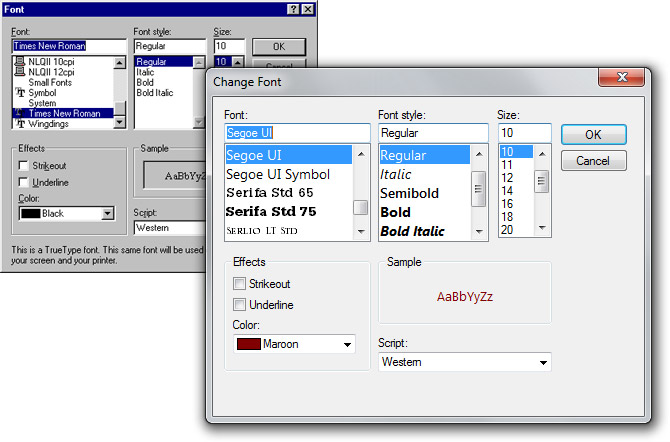
Image credit Windows 95 “Choose Font” dialog: GUIdebookgallery.org
I’m not sure how many people have noticed this before today, but I think someone at Microsoft deserves some recognition and geek credit for updating the “Choose Font” dialog window for the first time since Windows 95 almost 15 years ago. In Windows 7, this system dialog now presents live previews of the fonts using the actual typeface, similar to what Microsoft Office has done for sometime now.
Although I admit this isn’t a very commonly used user interface item – I’m even surprised I noticed it at all whilst changing the color of my text in Windows Live Messenger, I think it’s pretty cool someone put in the effort to modernize this feature when there was not much incentives to do so – one of many contributing factors to why there are so many UI quirks in Windows. A trend I hope continues for future Windows releases to come.
Speaking of fonts, the typography group at Microsoft also launched this neat mini-site dedicated to fonts in Windows 7. Most notably they point out there are over 40 new fonts in Windows 7 many of which are dedicated to non-English languages. Particular, two new fonts which I think deserve more attention are “Segoe UI Light” and “Segoe UI Semibold” which are excellent variants of Segoe UI.
Now if only we could choose font colors from the full 32-bit spectrum and have it converted to the nearest color on older versions of Messenger (lest the text not be visible).
(… to our recipients)
Good catch! If they just would make more use of Segoe Semibold in the UI. It’s the font that made all the Longhorn concepts and mockups look so robust. It was also part of early Vista beta version if I remember correctly but then they have removed it.
I’m disappointed that they haven’t fixed the issue in the Segoe UI font where the “W” is rendered too bold on the windows title bars: http://img263.imageshack.us/img263/7205/68417122.png
Speaking of fonts in messenger, why is it still impossible to do the simplest things like bold or italicize a word? Ridiculous.
Now we have a preview of the fonts in the list which requires loading of all fonts but we can no longer see if it is a TrueType or fixed width font.
This is a great example of lost functionality after an update. I’ve seen this in quite a few MS products lately, particulary Visual Studio. Class wizard gone, intellisense for C++/CLI gone. Of course they will tell you they couldn’t implement it in the timeframe for release x but will consider if for x+1 and then 4 years later they consider it for x+2 and so on.
That’s a sensible change, but please tell me that Font dialog can be resized now. For the love of god!
Font preview is also present in Vista
@senti: I think you’re referring to that small “sample” box in the corner. I’m actually referring to the actual fonts in the list.
why didn’t they re-organize the dialog and increase the height of the actual font listing scrollbox… you can see what 5fonts at a time.. so thats still a lot of scrolling to look through your installed fonts.. not to mention with a piddly shit scrollbar height, actually using the mouse to drag the bar between two fonts to compare is still mindlessly stupid.. and yet they leave in the sample preview, which is kinda useless anyway when applying a large font size.. I mean it just blocks most the text anyway.. so even that is stupid and could have been done better.. why not have the color/effects just applied to the actual fonts in the listings box..I guess thats all asking too much.. what isn’t though, is why leave the extra dialog height at the bottom of the box.. if its not used anymore.
oh well this is MS, where crap improvements is what its all about.
ps. Cyan is SHIT! noticed those lazy rtards didn’t even bother to remove the cyan border off the classic crap aero theme either.
@shi7e:
The sample box is still required for symbol fonts which, I presume, will have their names in the list rendered using a generic font. (That’s how similar font-pickers work, anyway. Without doing that the font names are unreadable for symbol fonts.)
I agree that the small size of the dialog is absolutely ridiculous, though (assuming it cannot be resized).
I love Segoe UI Light; been using it for several projects now. Very beautiful…
Hopefully Windows 8 will overhaul it to support the level of font and typographical control OS X gives and expose all the features of DirectWrite (that is much needed). And update the Choose Color dialog which also remained the same since Windows 95 (is there a team to look after it?).
@R, yeah that is annoying. Messenger applies the same formatting throughout the line, try Yahoo! Messenger that’s better for text control.
@Andre, good point. Someone needs to point that out to MS. Some users are going to be pissed off although most fonts are OpenType today. You can discover more lost-functionality-after-an-update-here: http://en.wikipedia.org/wiki/Features_removed_from_Windows_7. MS have started moving things around too much lately and forgetting to put back the stuff they (re)moved.
I agree with Newt. There really needs to be an overhaul in all the common controls. I mean they did update the open and save dialog’s, but I think their basis is on how frequently used they are by developers. But surely, they’ll argue that not many people use the colour dialog and it’s not feasible to invest budget in that.
But it’s obvious that everyone branches to custom or third party colour dialog’s as it provides a better palette and more visually enhance colour wheel. I mean it just annoys me that I can’t even get a hex value in the Windows colour dialog.
Some users are indeed going to be pissed off: http://rapidshare.com/files/260772678/Font_type.png. Windows had got some points at XvsXP for this “feature”: http://www.xvsxp.com/system/fonts_apply.php
“I mean they did update the open and save dialog’s”
yeah and what great job they did on that NOT…. updated NOT improved.
its complete crap.. +includes a fail crumb bar for added shit experience. Whoever is in charge of Explorer and all areas of its infestation throughout the OS need sacking for delivering such a shit non customizable experience.
“http://rapidshare.com/files/260772678/Font_type.png.”
rapidshite for .png image upload? you ever heard of imagshack or any other image upload services…and you choose…. get out noob.
I just got one of the new Dell Inspirons the other day and it came with the free upgrade to Windows 7 upon release. I am very excited, can’t wait for it to come out!
One drawback of the new Load/Save boxes is the left pane doesn’t have locations at the same place (against muscle memory) and an unnecessary scrollbar is introduced. Accessing your Favorite location almost always requires scrolling up or clicking the tiny arrow on the breadcrumb. BAD UI. Fire the Explorer team.
@shi7e, yeah I know imageshack but it deletes the image if the bandwidth limit is exceeded. Besides, haven’t you heard of anything called Rapidshare collector’s account?
@Long Zheng
you’re right. I think you should change the title of this post or write a better explanation.
Ok, so now we know that Microsoft put half a brain into Windows 7 rather than no brain. Now they have an OS that doesn’t suck in every way.
^_^
Finally!
but it does still suck.. not as much suck , but still a great deal of suck to be seen in a the most important and common areas used.. fixing up sucky areas like this font dialog, that’s not seen or used often if at all.. does nothing to really decrease the overall suckage found in vis7a.
@Leo I just checked and they do use a generic font for symbol fonts. You can see this if you scroll to the end of the list and you will find the various Webdings fonts will be generic type for the name but the preview area shows the actual font.
Sorry I didn’t spot this post earlier (been on vacation). One note, the “mini-site” can be accessed from a link in the fonts folder “get more font information online” and we plan to expand upon the content in the future.
Glad you like the new Segoe UI’s – we wanted to expand the palette of styles available to UI designers, and we hope to see them used more and more.
Cheers, Si
Si,
The new Segoe UI Semibold really helped us get the look we needed for our WPF app (Cairo shell); thanks a million for including it!