Late last year, Microsoft quietly announced a new server operating system called “Windows MultiPoint Server 2010” aimed at the educations market based on the Microsoft Research project MultiMouse. As it nears its release, the more I look at this product the more I see this as a potential multiseat computing solution even for the home.
Unix enthusiasts might be quick to point out this type of computing actually originated on Unix long ago, it hasn’t reached the mainstream, yet, it solves a very common computing problem in the home environment – a limited number of computers and everyone who wants to use it at the same time.
Granted the average cost of home PCs have been steadily declining in the past decade, the hidden cost of maintaining, running and eventually renewing a PC for every home user is an unnecessary burden for what might only be light web browsing and emails.
Whilst thin-client solutions has worked well for the enterprise, the complexity doesn’t really make sense for a home. Furthermore, unless CPUs, memory and motherboards becomes free, then no thin-client can ever match multiseat computing by cost.
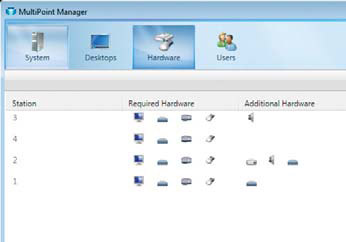 Compared to existing third-party Windows multiseat solutions out there, Windows MultiPoint Server is a far more elegant and transparent solution. From what I can gather it is no more complicated to set up than any OEM Windows PC. Thereon, each “access point” can be added for just the price of an additional monitor, keyboard, mouse (and user license) and the computing experience would be no worse than what they can experience on a standalone PC if not better with bonus capabilities such as being able to “migrate” between different access points with their user state preserved.
Compared to existing third-party Windows multiseat solutions out there, Windows MultiPoint Server is a far more elegant and transparent solution. From what I can gather it is no more complicated to set up than any OEM Windows PC. Thereon, each “access point” can be added for just the price of an additional monitor, keyboard, mouse (and user license) and the computing experience would be no worse than what they can experience on a standalone PC if not better with bonus capabilities such as being able to “migrate” between different access points with their user state preserved.
Although Microsoft is not intending to release this particular OS to the general OEM market, I wouldn’t be surprised if it will be easily obtainable via software resellers in the future. If that’s the case, I’d love to see someone deploy this in the home as a test case.
Finally, I must point out even though this product is currently limited in some ways by the maximum length of monitor cables, wireless technology for the mouse and keyboard is already here and it’s not any stretch of the imagination wireless display transceivers are coming soon, in which case, imagine just having to deploy a single Windows MultiPoint Server for an entire household.
Update: Martin in the comments saw a demonstration of the Windows MultiPoint Server 2010 at the BETT conference first-hand. He says,
They had one PC running Windows 7 (Aero Graphics), Video Streaming, Office, Movie Maker. And shared between 5 clients. with NO performance loss.
Very interesting. Did you notice the AMD logo on the computer/server? Wonder it that’s just coincidence or product placement. Also, looks like it’s not running Aero; wonder if it can actually run Aero on the thinclients if you put enough video power in the server.
This would make a really interesting upgrade for Windows Home Server, and I can see it getting much more popular if it let you use it for multiple thinclients like this but still could backup and restore other individual computers in a home/small business.
Hmm. Didnt see the aero interface anywhere in the demo ? Is that a limitation ?
I wonder if the PCs can be networked and how’s the result will be like. Or the monitor(terminals) hook up directly to the PC and cannot access the profile on another PC even if they are in the same network?
@Mohd Hisham: They appear to have cross-networking support. In the demo two different “access points” were collaboratively working on OneNote. As far as I know, that requires a peer to peer connection which indicates they can not only access the network by each other virtually.
Check out http://www.myfiddlehead.com if you want to see something REALLY different, not just a new twist on nComputing, Long…
well it’s only a matter of time until windows home server gets a vdi (virtual desktop infrastructure) option to stream operating systems to cheap thin clients.
HP Education Solutions — Thin Client and Blade PCs
@mohd & Long I don’t think that’s the case.
I think all monitors, keyboards and mice are connected to the PC. In the demo OneNote is accsessing a shared notebook in the Public folder of that single Multipoint PC
I saw HP (or possibly IBM) show of something like this at an education show about three years ago. It was based on linux though. However, mainstream schools in the UK should be accessing all of their work through “learning portals” (like sharepoint or moodle) which kind of makes the file sharing bit irrelevant. It does look like a cheap way to get a screen in front of each student. Presumably, this could be successful in smaller primary schools that aren’t funded by the government.
@Thom: Ah. Forgot OneNote can work collaboratively in file-share mode too.
If you believe that “Compared to existing third-party Windows multiseat solutions out there, Windows MultiPoint Server is a far more elegant and transparent solution.” then you haven’t seen ncomputing. they’ve been doing this for years and claim to have already sold a few million.
@Iou: NComputing requires custom hardware no?
How is this different from using server and RDP with a thin client? I already do that in the home, and while it doesn’t handle multimedia the way direct console access does, it works fine for letting the two kids share “one” machine for getting done with homework. (It also gives me–as a parent–a lot more control over their internet use than trying to police a machine in each bedroom).
I managed to get a quick look at this, on show at BETT. And talk to the Developers.
They had one PC running Windows 7 (Aero Graphics), Video Streaming, Office, Movie Maker. And shared between 5 clients. with NO performance loss.
They were using special HP KVM units that connected to the host PC, VIA USB.
There is another company offering this solution, called NComputing.
If you are still having trouble grasping it, think of it and 5 separate PC’.
That’s cool, monitors are still expensive though, and desktop computers are getting cheaper. I guess it depends on what you want.
@Horseradish: A RDP with thin clients require you to have multiple computers – CPUs, motherboards, memory. Sure those thin-clients might be cheap and low-power, but just a monitor, keyboard and mouse is cheaper.
How does this work with sound? Because I can -definitely- see this being great for Windows Media Center. Just stuff a Media Center PC in your closet and have audio and video cables run to your living room, kitchen and bedroom, and boom, media center in every room, without the need for an extender or stuff like that.
This may be somewhat irrelevant, but I couldn’t help notice the music/song in the beginning of the video. . .
It reminded me of the sort of music they (Office Labs) use for the “Future Vision” videos.
Does anyone happen to know what it is?
@Martin Nice, thanks for the info! I hope this does go mainstream!
There is also MiniFrame SoftXpand which also targets education. I reviewed it here:
http://www.itpro.co.uk/604971/miniframe-softxpand
with interesting discussions with Microsoft about the licensing.
Tim
This looks good – my brother-in-law was looking at something similar in Africa last year; however that was not a Microsoft solution. It certainly looks interesting, although have Microsoft said it will actually be available to home users? It seems to be aimed at the Education market.
i guess this has AD in it. now whs needs AD support & pc manufatures need better network booting support
Wow, nice new redesign of your blog, Long!
Today seems to be change-design-and-shock-readers day. Ars technica, istartedsomething and Neowin! Too much in 1 day. Btw please fix your web slice, Long.
Couldn’t just they put MultiPoint server functionality into standard Windows Terminal Services on Windows Server and client too maybe or even Home Server? Why a separate SKU? All is does it allow multiple pointers if multiple pointing devices are there and some RDPing to separate them on separate screens. They have a SDK for Windows why not build an app on that? They’re after more $$$.What role does a dedicated server play besides wasting more energy? This seems to be Smart Display 2.0.
@someone: I actually removed the webslice since I didn’t think anyone used it. Did you get a lot of use out of it? 😮
the web slice was the only reason why i started to follow this site
I agree, you really should add your webslice back in. Then again, the # of posts have declined in recent months. I imagine your projects are consuming up far more of your time.
For similar solutions see nComputing, SoftXpand and BeTwin. All three of these have EULA license issues and are not legal. MS Multipoint is the only legal software solution in this market.
HP, nComputing and Wyse are going to be offering the USB KVM extenders needed to work with these. These extenders have a basic graphics and sound chip in them to speed up the display and provide audio to each station.
RDP’ing requires Windows Terminal Server and is very slow with multimedia. I tested one of these at BETT and we easily got three different videos, powerpoint, publisher and IE running accross three stations without lag.
This is based around Windows 2008 and Terminal Services. Given the environment you’d be running it in, education not home, you’d have the Aero interface turned off for speed any way.
Terry,
The KVM’s from HP are DisplayLink devices (www.displaylink.com) and allow Multipoint server to have up to 10 terminals!
I noticed their is a lack of mention of another option called fiddlehead which uses containerized OS, what this means is every station can have a completly differnt OS installed.
On a 4 head machine you can have linux, windows xp, windows 7 and freebsd if you wanted to.
Check out myfiddlehead.com for details
QUESTION: Can the Windows MultiPoint Server 2010, allow for remote wireless clients, to login?
The idea here is about letting students who already have a mobile PC, that is wireless, so they just login to the Windows MultiPoint Server 2010 user account, and experience the same results?
Then this could support more end users, as the remote PC gets to use it’s CPU, and wireless systems make it much more convenient.
The advantages of something like this in the home is reduce complexity when it comes to upgrading software (ex.MS Office, Anti-Virus protection) and managing it. My wife and I work from home and have adjacent offices so this could work really well for the two of us. Though we would need this to support dual monitor workspace as that is how we have been used to working.
For widespread consumer acceptance I think it would have to offer some of the portable convenience of laptops & netbooks. For example, if there was wireless technology so that the stationary monitors & keyboards could be located in other rooms (ex. child’s room).
I was wondering if Multipoint was making use of things like ShareView and ReadyState. Creating closed down temporary user sessions and direct screen on screen collaboration would be incredible to have too. I also wonder about if you could have a local sharepoint solution to collaborate with all the machines or just set a low-level solution and use a mix of MS SyncToy or Live Sync.
Many thing comes to my mind on what could be done. I remember seeing the very early video demo of this over a year ago, it sure has come a long way since then.
well, all the sessions since there is only one machine.. 😛
Funny thing is, when you investigate this on the Windows Website, it says that there’s a hardware thin client as part of this (think Wyse Terminal by MS).
SO…. it’s not as magic as it seems. or so it seems.
Wow. The site looks nice. I still remember how the site looked like when it first started. Nostalgia.
This looks interesting. It won’t work in all households, though. If one person is running a CPU/GPU intensive game while another person is using Photoshop, surely the computer will slow down eventually becoming unmanageable. For casual users, this will be helpful but for the rest of us, this is of little to no use.
Can any one tell me that how does multiseat t100 clint behave at network , can a run a web application on clint that requirs seprate NIC and IP address.. the application is an exam software,
I heard that Microsoft launch Windows multipoint server 2010 and I want to run trail version on my PC and check it,so Have know any one download link
thank in advance and Please reply me fast
Well, I have used the NComputing for Educational purpose. Ncomputing issue for me was running Qty 10 systems was fine with one host via ethernet. Speed became an issue and I am a Novell shop what requires only a single login (Windows &Novell).
With this Microsoft MultiPoint Server, I am not able to do that plus it runs on a USB. USB is only able to run about 25 ft. Again, I am in a classroom lab with 30 systems and I am not able to rearrange my classroom labs for 25ft. Also, The USB doesn’t stay in the ports very well. The students like to mess around with cables and stuff and those pop out pretty easy compare to ethernet. Ncomputing had its only Ethernet controller. HP did not provide a USB controller for this MultiPoint Server. Their system has a total of 10 USB Ports (6 on the back and 4 on the front) So, I am suppose to have cables in the front of my host system (server) so the kids can really mess with it. Also, Hp’s solution is running PS/2 instead of USB compare to NComputing. NComputing devices has multiple of USB ports for removable devices. Not liking the program at this moment. Still testing.
Tony – we are in the beginning stages of setting up our school using the NComputing devices. We are using a mixture of x350 and x550 units, and potentially the new U170s when they are released. We are having some problems and may elect to choose another route. The Microsoft MultiPoint Server seems like it could be a better solution. How did you get a copy of MultiPoint Server to test? I’ve searched the Microsoft site for downloads with no luck. Any advice would be greatly appreciated.
Thanks.
You may want to look into a option called Fiddlehead, many schools have moved from NComputing to this solution. Check out http://www.myfiddlehead.com for full details and company contact info.
Many of your licensing issues should be allevated by fiddlehead.
Check out http://www.myfiddlehead.com. Uses a totally new type of software only solution that allows you to directly attach (via hubs) 4 sets of monitors, USB kbds, and USB mice to the PC. 4 users per PC, with 4 seperate IP/MAC addresses. Each user can use flash drives and attach them at their “hub”. Runs just like a regular PC. In fact, you could load Windows XP, Windows 7, Windows Vista, and Linux (or MAC) and run them at the same time. It’s really easy to use, especially for schools.
ThinGlobal is a Microsoft partner for SRC (Shared Resource Computing) hardware supply.
The company offers the MiniPoint line to work specifically with Windows MultiPoint Server. For more information visit: http://www.thinglobal.com.
Oooooo… and Windows MultiPoint Server 2010 is a SRC solution.
Can You Drink Alcohol With Paxil and Amoxicillin And Clavulanate Potassium and Soma Cod and Phentermine With No Prescription and Olanzapine And Fluoxetine
Viagra Side Effects and How Does Accutane Work and Acai Berry Research and How To Take Viagra and Xanax Online
http://community.tasteofhome.com/members/Tramadol_5F00_no_5F00_prescription_5F00_fed_2D00_ex_5F005F00_37/default.aspx