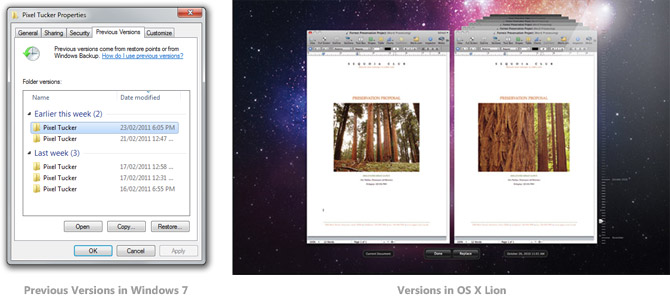
Once again, Microsoft may have implemented the technology first, but Apple has turned it into a compelling end-user experience. Credit where credit is due for both parties.
The feature in question is Volume Shadow Copy which some of you might know of as “Previous Versions” introduced to the file properties dialog since Windows Vista. Even fewer of you might have even used it to recover an old file. If not, I don’t blame you since it’s neither well exposed and easy to use.
After OS X Lion is released in approximately a few months, it’s my guess many folds more users are going to love “Versions”. Why? Because even if they don’t need to recover a file, they’re going to enjoy the visual spectacle of traveling through time with their documents.
“Function over form” comes to mind with Microsoft’s approach with a traditional list control. Some might argue Apple’s is “form over function” but if you consider both the visuals of the preview and the timeline, you’d understand that the form is the function in this case. And the space background? It’s pretty.
Note: The UI for Versions is not unlike Time Machine introduced in Leopard, however that feature required an external drive to function, thus it was a backup feature.
Another reason so few people have used Previous Versions is that it’s only available in the Professional / Ultimate editions of Windows Vista/7.
Been using it extensively on home premium.
Hmm, according to Wikipedia it is indeed in all versions of Windows 7.
I guess I haven’t tried to use it on my laptop since upgrading from Vista Home to 7 Home, and just assumed it still would not be there. Thanks for the correction!
The biggest reason few people have used Previous Versions is because there is an incompatibility issue with Windows XP which many people use to dual-boot into even if they have migrated to Windows 7. In a dual-boot scenario, XP deletes the Shadow copies and restore points of Vista/7 when the user boots into it and Windows 7/vista delete XP’s restore points when booted into them. Microsoft refuses to update the NTFS driver in XP and later Windows OSes to NOT delete the other OS’s shadow copies and restore points. Which is why ALL users who dual-boot can NEVER get to use Previous Versions. That said, I prefer Microsoft’s form-over-function UI far more. It’s because of eye-candy only loving users that Windows is getting dumbed down.
It’s actually been around since Windows Server 2003 R2 and the only thing that’s changed is a slightly updated icon!
I recently had the experience of someone asking me how to get back to an earlier version of a Word 2010 document and they couldn’t believe there wasn’t automatic versioning. People expect this kind of thing nowadays. I never understood why Microsoft makes it so unintuitive.
If the computer has previous versions enabled and active Word 2010 will show you the previous versions. Just set it to take snapshots a bit more often to be really useful.
Typical apple…”oh look at us, we do things in a very beautiful way”. I do admire Apple for the quality of their products but they sometimes go over the top. This feature is all about ability to restore your files from the past.
If anything, I would find this annoying. When I need to restore something from the past, I don’t want to see anything but the important bit which is the date and the time of the version I want to restore or is available for me to restore.
So yeah, beautiful but annoying…and also I would say Apple copied MS by implementing the feature with a fancy sticker on it. 😛
Hi, troll
Microsoft’s version may be rather well-hidden, but Apple’s is tacky, overblown, and beyond a joke.
Can you elaborate on why it’s tacky, overflow and beyond a joke?
I too think that Microsoft’s solution is boring, but much more functional. File restore in a full screen animated “app” with a full screen space background?
I’d rather open a folder from this boring MS list, have the content displayed in a classic explorer window and drag’n’drop the files out of this window to another location where I want the restored files to be copied to.
Apple’s approach might be fun to watch one or two times, but what else is the real benefit of using it? Besides it downsides like wasted screen space and a file-by-file approach?
What if I have to restore 10 files? Do I have to open this fullscreen app for each file separately and travel back through all those file windows for each and every file to grab the right one?
But I also agree that Microsoft really should make this feature more prominent, and of course they could do something to make it more appealing … but not on cost of functionality like Apples version.
I can explian the “beyond a joke” part, though to be fair i would never say that
Version is based on time machine. Backup are trigger based, as in soemthing has to go out of it’ way to tell the system to perform a backup. According to apple “Mac OS X Lion automatically creates a version of the document each time you open it and every hour while you’re working on it”
Now, say you are working on a file in some photo editor. You open it up at 10:59 AM. A backup is made. Edit the file for a minute and another backup is made. Now make a huge revisions and saves at 11:05, 11:12, 11:30,.
Now, go back the next day and try to roll back to the 11:05 or 11:12 versions. Unless the program was speficly designed to trigger a backup, you have just lost those verisions of the file
Now in windows it’s sector based, as in any changes to the harddrive are backed up. That way *any* change to any file is always backed up.
Apple may have a better UI, but a better UI doesn’t eman a thing unless the backup actully backs up your work
The Time Machine UI is not tacky. It’s very functional since I can compare two files visually before I decide to restore to an older verison. You can’t do that easily in Microsoft’s implementation.
Since it’s more likely a person is going to restore just one file with careful consideration, than to restore multiple files at one time, I will say that Apple’s UI is better designed for normal users.
It is like Kin Studio for file backups!
It is better to see the file visually. I never understood why ms never livened this up, but, as with time machine, I find the space background less “pretty” and more hopelessly cheesy. Apple is the only group that can get away with it. If it were and MS convention they would rightly mocked for goofiness.
I think that there isn’t a need to have a GUI in order to retrieve a previous version of a file …
Long, I think that UI will fall apart if there are file types not registered with the system? I think Microsoft’s implementation needs lot of improvements but Apple although “looks better”, I am not sure it actually works better.
But again as you said, this will create perception that Apple has implemented it better.
why not just give users both options – boring list view for those who find this practical and useful, and the visual representation for those who like this kind of thing.
… and i had no idea this existed. cool and useful feature. and i suspect that is where apple shines here – making this feature obvious and accessible. btw, i use windows 7/ubuntu mix on all home machines and ubuntu at work
and you should checkout disqus or something similar for commenting
How is Windows’ ‘Restore Previous Version’ not well exposed and hard to use? It’s in the context menu of every file and folder and it takes 4 clicks to restore a folder. As for the OS X fanboyism in this article; lets wait for Windows 8 to emerge, then we can fairly compare.
Also, you missed a “d” in your title. 😉
Looks cool, but like some said already, it’s made to big and beautiful to make it really usefull.
However, I have to say that in many cases, “Previous Versions” on my Windows 7 ultimate simply doesn’t work at all. For a few files yes, if i’m lucky. But in most cases I notice that when I actually need to recover a file or directory, a previous version is not available.
And it can’t be enabled on virtual hard drives / bitlocker protected drives. And sine all my valued work is inside those vhd’s, previous version doesn’t work for me at all.
Hopefully Apple has a more reliable way….
Does the preview in Lion show you the page that actually changed or always the first page? That would make this design useless.
On the other side: Previous Versions also shows you manual backups in the same list, even when you burned a DVD.
I find Microsoft’s solution much better to use and well integrated into every file dialog while Apple’s solution may work better in demos and ads.
So, how is Versions going to be different from Time Machine?
I have to add this: when you open a folder from that list in Win7 and you turn on the preview pane, you will get a more visual solution. You can then travel through time with the breadcrumb bar. It’s not Star Trek but you always see every meta data of the files.
> Microsoft may have implemented the technology first
Minor point, but: the idea (file versioning at the filesystem level) has been implemented many times, and Microsoft certainly weren’t the first. See, for example, http://en.wikipedia.org/wiki/Files-11 , the filesystem used by HP’s OpenVMS in the 1980s. (Or, in more modern times, ext3cow in Linux, which coincidentally was introduced (in mid-2003) cotemporally with the Windows introduction of VSC in Server 2003).
The topic is about Volume Snapshot and not file versioning at file system level. None of the Windows inbox file systems support file versioning.
Filesystem that implement file versioning through block-level copy-on-write, but do not store all modifications — relying on the OS to to say when to take a ‘snapshot’ — are definitely commonly referred to as versioning filesystems. E.g. see http://www.ext3cow.com. If you object to that usage, and say that the term should be reserved for filesystems that keep a version *every* time a file is modified (like Files-11), then fine, but that’s semantics. Not storing every modification certainly doesn’t make it a different, somehow incomparable ‘topic’.
If there’s a distinction here, it’s between backup systems that actually do work at the filesystem level — e.g. using block-level copy-on-write, such as NTFS or ext3cow, even in conjunction with an OS service — and those that don’t, and just copy the whole lot (including a new copy of every changed file, not just the differential as NTFS or ext3cow do) to another other hard drive, such as Time Machine.
VSS and Pervious Versions was actually introduced with Windows 2000 along with Offline File caching. On 2000 and XP prior to SP3 you had to install the previous versions client but it worked just fine. I love the integration of VSS/PV with Microsoft DPM, then my backups are directly exposed to users. Almost like and Enterprise level time machine, without the pretty UI.
öhhhhhmmmmm…..what language did you just speak?
….seriously…..
….i think this is a good example of how modern Userinterfaces should look like….
I want to be as free as possible on the PC and follow my ideas…
its just a lot easier to do it by eye and scrolling through a list of photos – intuitivly- ….than…..
thinkin: what might be the right button to………. (windows)
b.t.w: i have and love win7 but….you know…it´s always possipble so much better…
The Windows version actually looks more useful to me. :p
I have found Windows’ VIS to be quite useful when working on a network share. I usually do not need older versions of my files, but shred network directories are another beast. ^^
@Long Zheng
…I think i understand what you wanted to tell us all with this nice comparison…
….and I love your answer “Can you elaborate on why it’s tacky, overflow and beyond a joke?”
….good night….(23:20 in austria)
You’re such a sneaky troll Long Zheng. All you wanted to do was tell people that Apple copied Microsoft.
Not exactly fair to compare a 18 to 2 year old OS feature with a pre-release version… It would be fair to make the same comparison with windows next when out in Beta however….
Well, if you’re going to give credit where credit is due, MS had nothing to do with having this feature first. I used the feature back in the early 80’s (and it was likely available in the mid-70’s) on VAX by DEC. Everytime you changed a file, an entire new file was created with a ;# at the the end. So something like mydoc.txt;1 mydoc.txt;2 etc. Every version there for you to look, use or go back to.
Just FYI, “previous versions” has existed since Windows XP. At least in XP Professional. Use it at work all the time.
Eh, the space metaphor seems a bit much to be honest, a lot more flash and bang than is really needed for a feature like this, but the approach Microsoft has about it is more-or-less a ‘if you want it, you’ll find it’ mindset, which doesn’t really work for the people who this would likely benefit.
In all honesty though, how many common people use either implementation?
versions in OS X has looked pretty much the same for a while now, probably minor tweaks with lion but not much. It was introduced some time soon after microsoft did shadow copy. Nothing that hadent been hit before. But microsoft could always at any time revisit the concept and make it better.
Did you know you can right click an empty space in the Previous Versions UI and change the view to large icons or extra large icons to view thumbnails? Plus, I wonder if Versions of OS X Lion even uses deltas (without which the size of backups would take large amounts of space on the HDD) or operates at volume block level.
“is supposeD to be done.”
Could you please fix that title? This has been burning my retina for the past day now. 🙂
looks like it will eat away @ your hd if you let it but i guess the same can be said of shadow copy/Volume Snapshot Service
Well no.. I think Previous Versions is done in an awful way and doesn’t have a nice end user UX. But the Time Machine/Versions interface is really gimmicky and I prefer my UX not to be a ‘toyish’ and bunch of visual gimmicks.
The best thing would be something in between the two approaches.
Isn’t Microsoft’s ‘Volume Shadow Copy’ about being able to read / copy a file that is currently in use by another process / program?
How does this have anything to do with ‘Versions’ aka Time Machine, which is a backup tool…
This article is titled incorrectly.