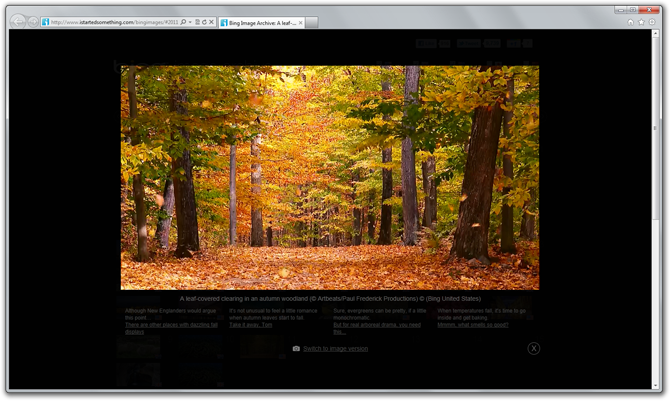The product of Microsoft’s cancelled Courier skunksworks project may never see the light of day, but a new app for no other than the iPad called “Clibe” might just be the closest thing you can find today. Although Microsoft’s not behind the slick looks, there is however a subtle connection to Courier.
When I first came across “Clibe”, I was immediately struck by how much it reminded me of the Courier concept images and videos (emphasis concept). From the way how the digital ink looked to the concept based around journals, I knew there was more to this than meets the eye. And there is.
 It turns out the company behind the app is Visere, a digital creative agency who has done contractual design work in the past. You’ve probably worked it out by now that Microsoft was one of their clients.
It turns out the company behind the app is Visere, a digital creative agency who has done contractual design work in the past. You’ve probably worked it out by now that Microsoft was one of their clients.
Since you can never be too sure, I later found the last piece of the puzzle in the resume of Adam Wulf, a director there who claims “our work includes Microsoft’s Courier user experience”. Bingo.
Although Clibe doesn’t do nearly as much as what was envisioned for Courier (which I believe to have been overly exaggerated), it lives within the confines of the iPad, it does take one of the ideas and execute it very well – digital journals.
As an example of how refined it is, users can customize the cover of their journals and even publish them online as an interactive HTML5-powered book (a portrayed feature of Courier too).
With Courier under their belt, I’m confident these can make “Clibe” even better over time. Especially with some of the clipping ideas that’s yet to be integrated, it would be a shame to see some great ideas go to waste. The beta app is free for a limited time.
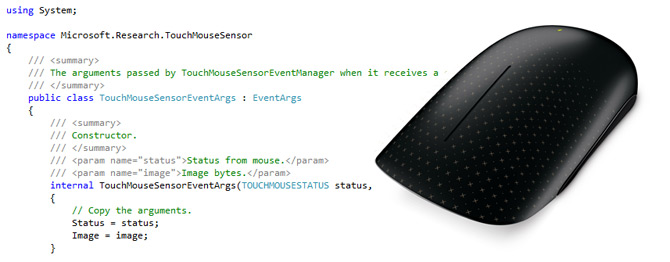


 It turns out the company behind the app is
It turns out the company behind the app is