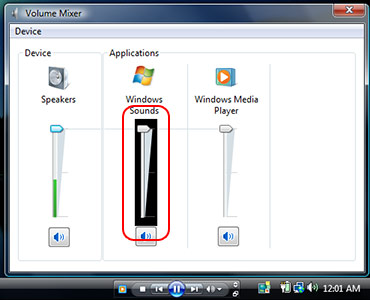
I’ve seen this bug in Vista for at least 3 months. I wouldn’t be surprised if this had lower priority than a new boot screen. To our disadvantage, it doesn’t obstruct functionality, so no one will proactively fix it. But, it’s always reproducible, visible and annoying. There’s plenty more where this came from. Believe it or not, because of Gartner, Apple, Microsoft’s shareholders, Microsoft’s directors, OEMs, you and me, this won’t be fixed.
Why? Because we all want Vista to be finalized, pressed, packaged, shipped, stocked and sold tomorrow.
No more posters, Apple.
Edit: Apparently I’m the only person seeing having this bug. But this still applies plenty of other small bugs. I’m not the only person seeing this.

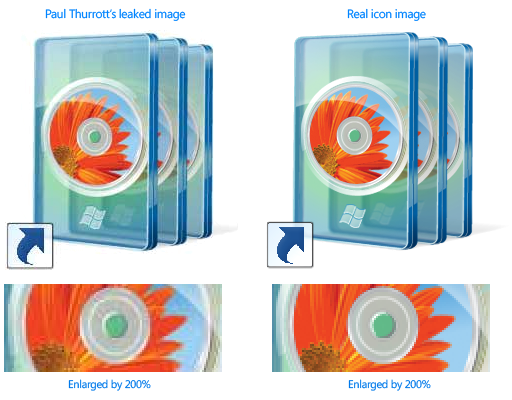



 Fonts dialog – Your favourite dialog box from Windows 3.1 has been carefully preserved down to the last pixel. You’ll never feel too lonely knowing you’re sitting along with many of your 15 year old legacy friends.
Fonts dialog – Your favourite dialog box from Windows 3.1 has been carefully preserved down to the last pixel. You’ll never feel too lonely knowing you’re sitting along with many of your 15 year old legacy friends. Flip 3D – See how your TPS reports look from a different angle. (This is clearly the pivotal feature easily gaining extremely rapid business adoption worldwide.)
Flip 3D – See how your TPS reports look from a different angle. (This is clearly the pivotal feature easily gaining extremely rapid business adoption worldwide.)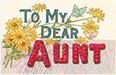 Speech recognition – Write letters to your aunt about criminals without touching the keyboard.
Speech recognition – Write letters to your aunt about criminals without touching the keyboard. Sidebar – Check the weather without looking out the window.
Sidebar – Check the weather without looking out the window.