Some of you with a sharp eye might have noticed something very interesting on-screen during the Windows 7 multi-touch demonstration at the D6 conference yesterday. If you did, you might be curious to understand what you saw. If you didn’t, read on anyway. Update: The new taskbar is superficially called the “Superbar”.
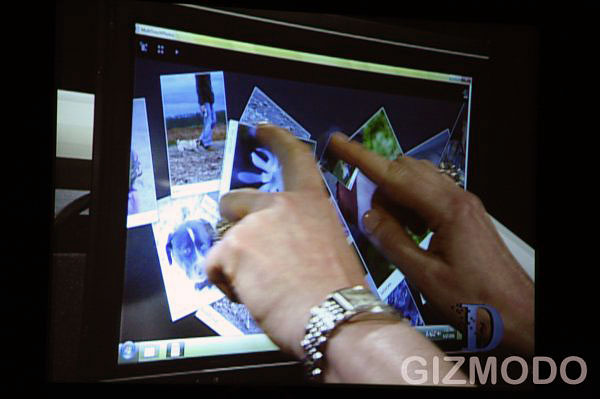
Picture credit: Gizmodo
The picture above comes from the video feed of Julie Larson Green‘s (Vice President of Windows Experience Program Management) demo of the multi-touch picture browser demo app. The quality is a little rough, but you can easily notice a few things that are different.
The first being the taskbar is higher than usual, but not as big as double-height. If I were to guess, I’d say its somewhere around 1.75x-high. In the left corner, the Windows orb remains wedged “on top” of the taskbar – sticking its head out a little – instead of in the center like it is today in Vista.
The taskbar also appears ‘divided’ into sections by variations in the color (dark, gray, lighter) to indicate the different areas. Speaking of which, if you look at the far right corner, you’d notice that the tray (icons & clock) is not touching the edge of the screen, and there’s a small lighter gap. I have no explanation for this, but is well worth keeping an eye on.
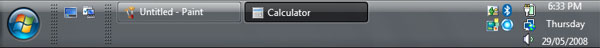
A double-height taskbar in Windows Vista
Keeping the focus on the right, the tray is also different. The icons sit in the middle of the taskbar, instead of wrapping in two-lines like it does today, whilst the date now wraps on two lines instead of three. This clearly indicates this taskbar cannot accommodate three lines of text.
Most obviously the quick launch icons are now larger in size, but the icon besides it is not a quick launch icon instead an application. I’ve been told this particular Windows 7 build has rendering issues which is why there’s no label or text next to the icon, but there should have been. At the same time, the icon also should have been a smaller version of the “Live Preview” thumbnails you see when you hover over applications in the taskbar today. That would have been pretty sweet. Apparently that feature has been canned .
Now you would probably be wondering why I just spent so much effort writing about a taskbar, and the answer is because this is what Windows 7 is about. They’re going to take existing interface elements like the taskbar and give them a new coat of paint with some sparkles. Different enough so you notice them, like Walt Mossberg did.
During the demonstration (5:25) Walt asks “I can’t help noticing that the taskbar doesn’t look like the taskbar?” Julie responds with, “It’s something we’re working on Windows 7 and I’m not suppose to talk about it now today.” Shutdown.
Update: Guess those Windows “Start Menu” surveys weren’t all flash and no substance.
Yes, I was quick to freeze that very early portion of the clip, as they start to zoom in on JLG’s hands, and came to the same conclusion — these would appear to be either orb-sized icons for active apps or more likely a live thumbnail-style preview.
probably a windows taskbar that looks like osx’s dock.
Nice find, Long. I wonder if we will see “double-decker” taskbar (http://istartedsomething.com/20071206/double-decker-longhorn-taskbar/) you wrote about some time ago.
So Longhorn is alive? 😛
I’m now working on a post about how people are going to argue that MS copied Multitouch from Apple, and why thats not true. Sadly, no Apple fanboy will belive me.
And I think that the taskbar doesn’t do more lines well, so here’s to hoping it does with Windows 7.
Good Article, tired of reading most of the crap everywhere.
I dont really understand how everybody came up with “Windows 7 has a OS-X Dock like taskbar for Windows” and nobody every posted a screenshot of that ( and if this is the taskbar that they think it resembles dock, then they are F’ing Blind )
I Guess, MS is changing most of the UI to facilitate touch interaction, where-ever possible. like most part of the UI is not suitable for interacting with Fingers as most UI elements are small and can only be used by mouse. I heard in the Video, the presenter is mentioning the exact samething. ( and the paint App. show the samething, notice all the brushes and UI selections are BIG enough to touch with fingers).
So, even the taskbar changes are also following the same initiative,. larger Icons for easy interatcion.
I think they are starting to copy Mac OS again. The taskbar is something between the Vista’s taskbar and Mac OS’ dock. Also, IMO, they are trying to copy spotlight in such a way like what happens with the start menu when you search something there.
@Renn, I have OS X with me & find no resemblance what-so-ever dude!
On topic, the ORB placement looks kinda odd. Also if you see closely the top window bar, has a different color on the left, where the application name is.
I’m surprised how one of the guys said “So you cannot just upgrade a computer that doesn’t have a touch screen”. Lol how foolish can this get?
Multi-touch is a “nice to have” feature IMHO but not a killer feature like the iPhone fanboys are raving about in their own world. In humid weather or for ppl with hyperhidrosis, it makes the screen sticky. And I honestly don’t agree it can be faster than the mouse/keyboard shortcut combo except for drawing/illustration purposes.
Paul put a few high res screenshots up on the SuperSite; the multitouch demo app looks the same but the Taskbar looks like the standard Vista taskbar (minus the space issue on the right):
http://www.winsupersite.com/showcase/win7_touch.asp
@Jason Cox: The video Paul got his clippings from are not of the same video feed from D6 conference. This video was a prepared Microsoft video showing the same features. They are not running the same builds of Windows 7.
Oh, so that’s the “dock” every Apple fanboy’s talking about. More looks like a half-baked feature with painting problems to me. Doesn’t look like dock at all.
Ok, ahem. I must ask. How is this any different than the Tablet PC Inking technologies that have been out for years? I understand there is this whizzbang multi-touch now, but I fail to see what’s so significant about this.
I’d rather Microsoft work on other aspects of the operating system, sigh.
like Sri, i just thought the taskbar and buttons were bigger to make for more comfortable hit targets for touch. they’re a lot more finger sized than the existing metrics today.
not to say that you can use your finger on today’s screens easily but if you have a large monitor, that could be a pain in the ass.
Maybe they’ll turn the task bar into the one they used to show in the longhorn videos. Where each task used to show a preview of the window. And that taskbar used to be thick as well.
I remember that on the M1 screenshots the taskbar got a different gradient. Too bad that the guy who had his hands on the first milestones didn’t resized it. I guess the taskbar is created with WPF (just look that the Windows logo in the blue orb is really small, this may also be a rendering problem).
Maybe we should look at the old Longhorn builds to understand whats going on with Windows 7. Build 4015 for example: http://www.winsupersite.com/images/reviews/4015_138.png where you can choose the size of the taskbar and sidebar.
Btw, in Vista you can also switch the quick start icons to big one.
Just a small addition: At the old Longhorn screenshots here http://www.winsupersite.com/reviews/longhorn_4015.asp the (legacy) notifications are at the sidebar and the sidebar can be opened at the lower right corner of the taskbar. I’m sure that Windows 7 will exactly follow these ideas.
The further they get away from Windows Vista, the better. That OS is seriously ridiculous. I’m fairly decent with computers – I write programs! – and I had to get a Dummies book (link to ebooks version)… ridiculous.
Renn – That’s an odd thing to say, considering that Spotlight shipped after Windows Desktop Search. And that Leopard shipped after Vista (which is when Apple made Spotlght work more as an app launcher like the Start menu).
http://i29.tinypic.com/153734h.jpg
My remake from the video
btw Long, that little Gap is also in the normal win 7 sidebar too, i noticed it there aswell..
You can get a two-line Taskbar right now, if you set the icons in your Quick Launch toolbar to Large size.
First, right-click any open space in the Taskbar and deselect “Lock the Taskbar.” Then right click the drag bar on the Quick Launch menu’s left-hand side and from the View menu, select Large Icons. Your Taskbar will grow by a line to accommodate the bigger icons…plus now you can see what you’re clicking on.
What OUGHT to happen is that the style of open window tabs should change to accommodate the extra space as well. I imagine that’s what we’re seeing here.
http://istartedsomething.com/wp-content/uploads/2007/12/taskbar.jpg
i love this picture, i love the GUI and I hate the longhorn team for not publishing this. vista would be awesome.
the “super-bar” is something in ribbon style (office 2007) and I think, that the windows seven explorer, etc will have the ribbonfeatures of office (hopefully)
I’ve become very interested to read the discussion about Microsoft Windows 7’s features. In particular I disagree with many regarding Apple Mac OS X’s Dock feature and that of Microsoft Windows 7’s Superbar feature. I disagree they are similar because in my opinion, their features are very much different. Each cater for different roles and types of interaction from a user.
The Superbar is a central access point to allow a user to access multiple actions and functions, to perform actions and functions and is a canonical feature; it allows multiple variations of user interaction with their PC, via either a mouse or a keyboard and is not restricted to a single function because it serves to manage and to aid accessibility for many types of user. It allows the organisation of running applications, direct management of running background applications and and access to commonly used functions, documents and additional advanced functions a user may wish to use.
The Dock, although being a central access point for running applications and recently used documents, is severely restricted in its function and use. it does not serve those who have difficulty in using a mouse well, and does not, as far as I’m aware, allow simple use via a keyboard which makes it of extremely limited use to those with accessibility problems. Its use is defined as Apple would like to define it, its customisation is defined as Apple would like to define it and it provides limited use overall in my opinion. Apple claims it’s an innovation, but in my opinion it’s isn’t. It’s too similar to Quick Launch to be an innovation and is servely lacking in accessibility.
@Anonymous: I absolutely agree. The biggest problem of the Dock is, that only “docked” windows are accessible. That is why Apple introduced Exposé. And my concerns about a Suberbar at the bottom are that the taskbar buttons position aren’t follow Fitt’s Law anymore and that the used space at the bottom should be as small as possible (with more and more widescreen displays in use).
@marijan: I don’t see the need for a Ribbon in the Windows Explorer. There aren’t that many commands.
From main post:
Apparently that feature has been canned .
Noooooo! Whyyyy? I remember thinking that sounded so awesome. Where did you hear about this?
Well, it certainly looks different with more transparency and bigger button icons when an active application is selected on the Taskbar. Then again, its very early in Windows 7’s development, what we might have seen was just a temporary ui inconsistency that will be fixed in later builds. Even in an official video on Microsoft’s Windows Vista blog, the Windows 7 demo uses the traditional slim Windows Taskbar. Then again, for users with stuby fingers, the usability of the Windows UI might need to be improved for a Touch experience which gives reason to the enlarged Taskbar.
You can achieve a similar look now in Windows Vista. Right click your Taskbar > click the ‘Lock the Taskbar’ option on the contextual menu (if its checked), now right click an area within the Quick Launch buttons, (try not to right click a button itself) > you will then see a another contextual menu with different options > select ‘View’ and click ‘Large’ icons, there you have a ‘Dock’ like Taskbar.
Its definitely a given that there will be months of speculation to come on Windows 7’s UI and Microsoft over time will continue to change and apply different looks and feels as the development of the operating system progresses. If you went through the Longhorn up’s and down’s you should definitely remember all the different UI’s the OS tried out, Plex, Slate, build 5048 released at WinHEC 2005 used a different UI before beta 1 which was different also and changed again to the now familar look first introduced in Windows Vista build 5270.
Also,
new loading animation for the touch apps at 1:27 on the video below:
http://video.msn.com/video.aspx?mkt=en-us&vid=8700c7ff-546f-4e1d-85f7-65659dd1f14f
@Milo: I didn’t watch the video but I believe I know what you’re referring to. The purple ribbon moving like an infinity sign is the Surface animation. The application is most likely just a Surface application that now also works on Windows 7.
So they expect everyone to go out and buy new monitors and laptops for its big new feature? LOLLERSKATES.
What happened to the tech from the labs where you could use a webcamera monitoring your fingers.
…and how annoying was that woman, iphone this, iphone that, stfu
God I am absoultely fed up with this stuff right now.
First of all, how at all was the conclusion drawn that this is like tha dock? If we are saying “Apple used big icons first.” Then I can counter that! Turn on a large quicklaunch, sit down, and shut up. Seriously, it is ridiculus how eager Mac users are to jump on Microsoft for copying Apple — EVEN WHEN THEY DIDN’T EVEN COPY THEM!!! As well, there is a huge perception problem! For instance, search, Microsoft started with indexed search in the Cairo project and then almost had it with Longhorn, then got it with Vista. But Apple demo’s it AFTER Longhorn, yet people say MS stole it…. WTF!
And what is all this BS about Microsoft copying the iPhone? Newsflash, people, Apple doesn’t have real multitouch. They have duotouch. By that I mean, that Apple’s “multitouch” technology supports 2 fingers. That’s it. Apple has yet to figure out how to do anything with more than 2 fingers. Oh, and the iPhone has an amazing THREE, count ’em three, gestures. So please don’t rip on Julie for mentioning the iPhone…
Next point, no the vast majority of people won’t go buy a new screen for multitouch! If you listened to the video, you would have heard Julie saying they are working with partners so multitouch screens come WITH new systems.
I swear, the collective knowledge of the internet comes in just shy to that of a Mac user….
I forgot to mention, with the news that Microsoft is releasing an SDK for multitouch, that means devs can make their own gestures. And I doubt it is going to be a gimped SDK, either (re: iPhone)….
LOL @ the Apple fanboys. I suppose you all believed old Stevie when he said Apple invented the mouse as well.
I don’t see “7” making that much of an improvement over Vista. If anything, it’s going to be more bloat; more resource intensive. The majority of businesses aren’t adopting Vista because of it’s high requirements. How do they figure that they’re going to want to “upgrade” to 7? Businesses upgrade to new OS versions every 2 or 3 versions (or less) and to new H/W even less.
I have a feeling 7 is going to be another major let down.
WOW!Its very good! WOW WOW WOW WOW WOW WOW WOW!
I think that “small lighter gap” at “the edge of the screen” is actually the side of the monitor.
Apple boys need to take a seat. How did you find your programs on your mac before OS X? Wasn’t in the upper right corner pulldown or something? Didn’t OS X come out AFTER Windows 98? So, that would leave me to believe that the DOCK is a COPY of the TASK BAR, not the other way around.
The dock is an improvment on the task bar, I’ll give you t hat. But its a copy nonetheless. A good idea is often copied. Your cellphone has a camera? Oh my god, they COPIED that from another phone. Get over yourself.
actually if you read softpedias news links you would know that windows 7 will be running under the same requirements that vista is currently running under so that when it comes out in 2009-2010, system will be more than able to run it even half baked systems will be able to run it. DUR. Oh and apple boys, you might remember that the whole idea for a graphical interface and mouse was stolen by steven jobs from Xerox. 🙂
Hopefully it will finally let us rearrange the fucking buttons by default without installing Taskbar Shuffle. Don’t fuck this up again, MS!
Silly, but just unlock your taskbar drag to double width…thus the superbar, this even works in windows 98, microsoft has been doing this for years.
Why do i sense deeply that we have returned to a transitional stage in technology
It’s both positive ! , yet…………. CLEARLY WE ARE STARTING OVER
So this “touch” will become enormously efficient and normal in about 5- 10 years
For now………… it’s all clumsyness !!
The small gap at the end of the taskbar, when clicked, sends you to the desktop. It’s actually kind of cool – just tried it out on my PDC build.
I don’t know what the fuss is all about. MultiTouch doesn’t seem THAT responsive and doesn’t seem that cool. I mean, it’s an ok feature to have, but I’d rather have an operating system that’s COMPLETELY new and NOT built off of the older Windows’ than a not-so-responsive touch-screen.
“The dock is an improvment on the task bar, I’ll give you t hat. But its a copy nonetheless. A good idea is often copied. Your cellphone has a camera? Oh my god, they COPIED that from another phone. Get over yourself.”
Sorry, but I disagree about Mac’s dock being an improvement. IMO it is a DYSFUNCTIONAL copy of the taskbar, as it wastes too much unnecessary space just to look fancy, and it doesn’t show the titles of the applications until you put the mouse cursor over the elements, which is a pain in the ass when you have several windows that use the same icon.
This is called the superbar and all the computers that i have worked with that have this feature with the windows 7 prebeta are really really cool. I think that just this is enough to persuade ppl to buy this os. Windows 7 is really fast as well. I cannot see any performance difference between XP and 7. There are many bugs to be worked out though…
Actually, Windows 7 has less system requirements than Vista. I am running Windows 7 build 7000 on VMware with 1gb of ram, 20 gb of hard disk, and allowing only single core cpu and it works as fast (maybe faster, didn’t do a benchmark test) as XP. And the “Superbar” is not a copy of the Dock in OS X. As everyone else had said, it’s functionality is different. And that small gap at the bottom of the Windows Orb, has been moved to the far right side of the taskbar in Windows 7 Beta 1 (build 7000).
Note I am writing all this in Windows 7 using Google Chrome and it works just fine, better than Vista!
@Cullen D
We’re not talking about iPhone’s 2 finger gestures. The new MacBooks and MacBook Pros have even 4 finger gestures.
Not meant to be rude or anything but, i think there isn’t something completely new. Like it using still a taskbar, i think they should come up with something totally new, like a dock. This video showed features that are not that usefull, but instead are for amusement like the piano and the earth map. I was expecting more of a change on windows 7 , but i think it still is windows xp but with more make up than vista.
Lol, hey guys… this time it’s not about the look that is copied from os x, it’s the behaviour. so i have applications in my “superbar”, and when i start them, they don’t get an extra icon, it stays the same but gets a frame (wow, that rhymes :D)… sounds pretty much like the dock to me. And when an app has more than 1 window, these get grouped together into that 1 icon… and when i right-click on the icon, i get a menu to do app-specific stuff… sounds all pretty similar to the dock to me. i’m not an apple fanboy, i’m just mentioning the similarities here.
that gap between the clock and end is a show desktop button so you don’t have to look at the ugly icon
Looking good, Windows 7.
On a side note, the Mac OS X dock is not a copy of the Windows taskbar. It’s a copy of Nextstep’s very own err… dock, with Mac OS X being a direct descendant of Nextstep, not the classic Mac OS. Things like column view in Finder were also copied from Nextstep. And I believe Nextstep’s dock was released before the Windows 95 taskbar, and other OSs had earlier versions of the dock as well.
Apple should have improved on the application menu instead of replacing it with the dock.
that is not correct it is a glass bar that is as thin as XP the orb is like windows vista and the orb is not glass
The taskbar in Windows 7 has made some significant changes. I put together a quick review of most of the major changes in the taskbar. You can check it out here.