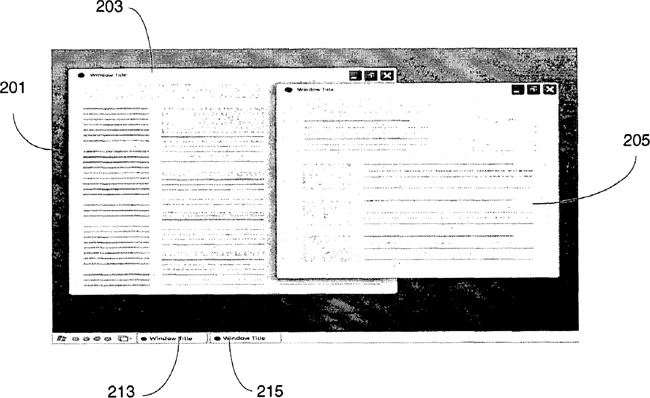
I always get a kick out of reading about Longhorn-era technology that never saw the light of day, only to be implemented years later. Days ago, a couple of then-Microsoft designers working on what was Windows Codename “Longhorn” at the time were granted a patent they filed all the way back in 2005. On closer inspection, their idea is reminiscent of the Aero Snap feature in Windows 7 today, but arguably more powerful.
If you’ve been living under Mount Rushmore for the last 6 months and haven’t yet tried or seen Windows 7, then Aero Snap is a windows management feature that allows you to use mouse gestures to manipulate the size of windows. Whilst maximizing a window was something that was already trivially easy to do, docking two windows side-by-side was not. With Aero Snap, you would simply drag one to the left, and another to the right. Voila.
The Longhorn designers too thought of this windows management problem and came up with a slightly different solution, which I’m going to nickname “Aero Link”.
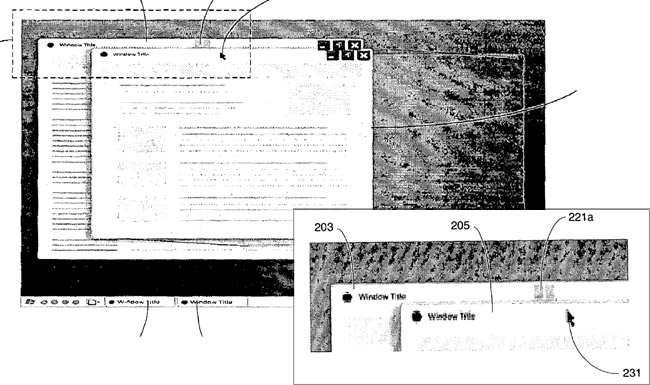
The first thing that’s different about “Aero Link” is the way it is triggered. Instead of dragging two arbitrary windows to the sides of the displays, it is suggested that one window be dragged to the titlebar of another, with a visual indicator indicating an action occurring. Alternatively it is also suggested that the same trigger can be performed in the taskbar dragging an application’s button onto another application’s button.
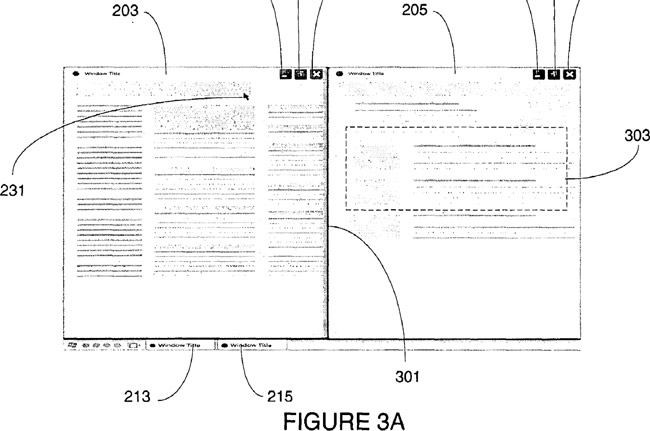
The end result of course is as one would expect, two windows side-by-side sharing the entire screen. It might not look any different, but this is where “Aero Link” starts to shine. Because the user has created a symbolic relationship between two windows, the windows would operate in synergy.
It is suggested for example, scrolling one document in the application on the left, would also scroll the document in the application on the right. Furthermore, an API would attempt to neutralize any differences between the applications such as font-size and font-family in a document application so the “child” application would match the “parent” application. Minimizing one application would also minimize the other.
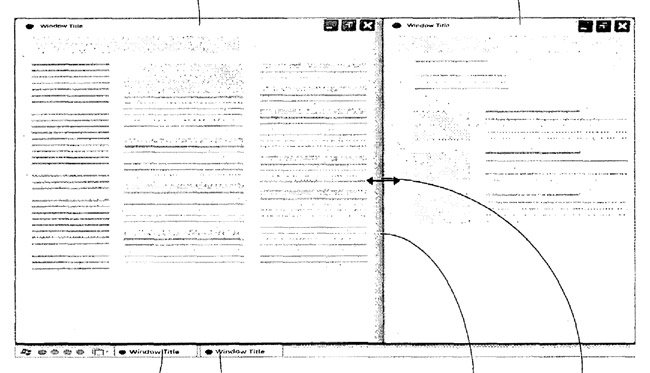
Another cool aspect of this particular implementation is that by resizing one window, in reality it would be like shifting the balance between the two applications, thus easily controlling the split between the applications.
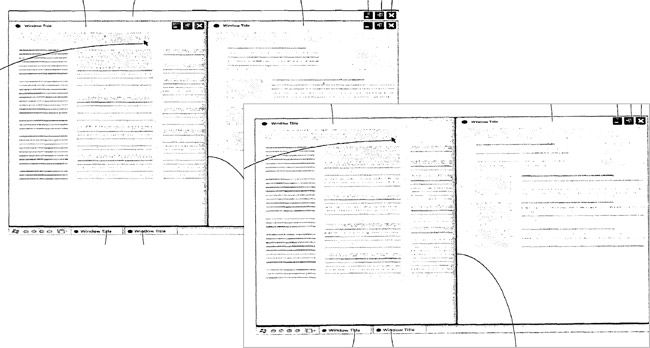
Finally, it was even suggested to create a new windows paradigm to encapsulate the relationship between two application windows by a new parent container as suggested in the diagram on the left, or by removing one set of windows controls as indicated on the right.
nice find Long. Any idea why it wasn’t implemented in 7 as Aero Link, a more powerful version of Aero Snap?
Its a nice idea, but I think it would be accidentally triggered far too often.
I would like to see this implemented in Windows 8, as this is a very common scenario for my workflows.
“Another cool aspect of this particular implementation is that by resizing one window, in reality it would be like shifting the balance between the two applications, thus easily controlling the split between the applications.”
I can’t tell you the number of times I’ve wished Aero Snap could do this.
indeed a nice idea, wish it was implemented in conjunction with Aero Snap in W7. i think accident triggering far too many times caused Microsoft to stay away from it in W7.
I’d love for windows 7 to be able to do the balanced resize, as well as scrolling the window not in focus, but on the other half
I hope Windows 8 would be even better with this in it!
Long live MIcrosoft!
Now I doubt this is true, but when I was demoing Windows 7 the other day, a MacOS user said “Mac has had that for ages”. Is this true? I expect that it was a fanboy lie…
Can you comment on the Windows Ultimate pricing, don’t you think you should talk about it?
@Imran: I don’t have much to talk about Windows 7 pricing. My opinions are no different to a lot of people’s and there’s very little can be done about it.
It’s now a step back. You can’t even select custom number of ungrouped window buttons on the taskbar by Ctrl+left click and group maximize, group close, group cascade or tile. It’s all or none. Steven Sinofsky told me in an email that it got removed because it would “apply to jump lists” meaning they couldn’t accomodate the jump list feature” without removing it. Btw allSnap and AeroSnap give me everything I want for snapping on XP.
I meant he said “it wouldn’t apply to jump lists”. Btw, why don’t you put an edit comment feature on your site, Long?
This would also get rid of the problem people have with using Aero Snap on a dual-screen set up. They could get solve the problem of accidental trigger by using a keyboard modifier of some sort(Like ctrl+click) or they can maker it so that you have to left and right click to snap a window.
There is a similar (and IMO much more powerful and usable) idea being discussed on the Windows 7 Taskforce here:
http://www.windows7taskforce.com/view/1843
(damn!! I should have registered a patent instead of posting to the Taskforce – my idea is much more powerful 🙂 🙁 🙁 🙁 )
I decided to re-post my idea here – it’s discussing how to ‘Side By Side Resize Both Windows’ as at http://www.windows7taskforce.com/view/1843.
I think they should firstly make the windows magnetic like in KDE/GNOME – i.e. the edges of windows can snap together when close.
( see http://www.windows7taskforce.com/view/2785)
I’m not sure exactly how you would enable and disable the feature you suggest, but here is my suggestion – perhaps by right-clicking on a snapped magnetic edge (as implemented in my paragraph above), and then by choosing an option such as “glue/chain/link window edge”. The edge of the window may then change appearance to indicate that this edge is ‘glued’/’chained’/’linked’. You could then unglue/unchain/unlink by right-clicking on the edge again.
Alternatively, a glue/chain-link (like in photoshop layers) icon could appear when you move your mouse over the magnetically snapped window edge – when clicked, the windows would have a little blob of glue/chain which would connect then together. Hovering again would show a broken chain/removed glue, clicking on which would allow you to decouple the windows.
I also don’t like xombie’s suggestion above that this should only work when used with aero snap. I think my proposal would allow greater flexibility by allowing any 2 window edges to be coupled once they have been magnetically snapped.
“Another cool aspect of this particular implementation is that by resizing one window, in reality it would be like shifting the balance between the two applications, thus easily controlling the split between the applications.”
As impressed as I was/am by Aero Snap, I wished for this exact functionality from the first time I tried it.
Long,
Does this mean Vista was going to have Aero “Snap”? If so, I can use third party tools in peace.