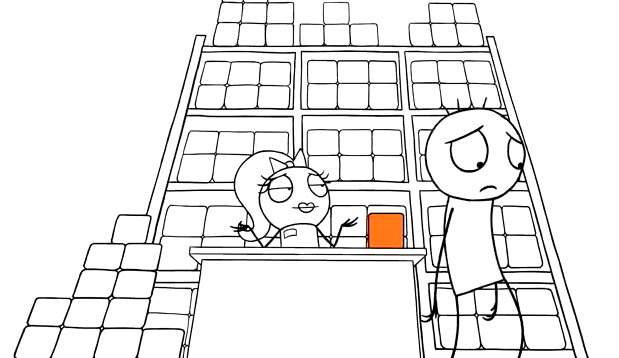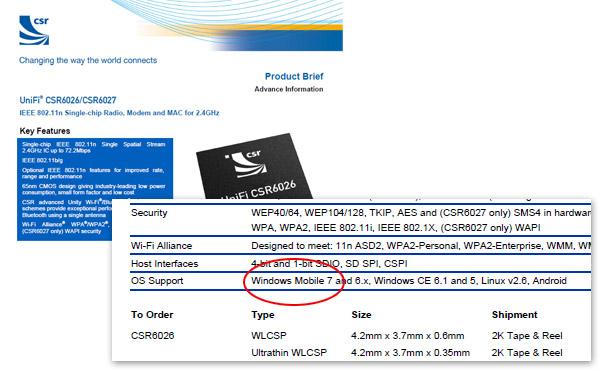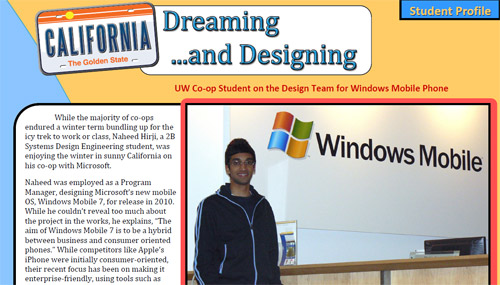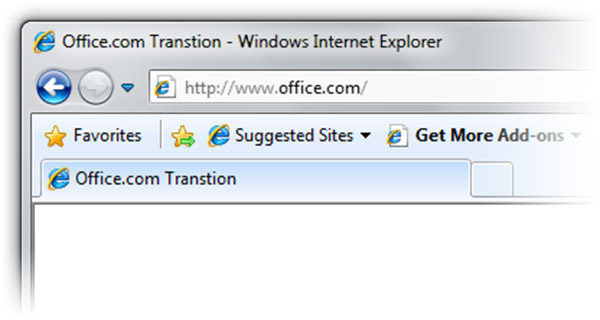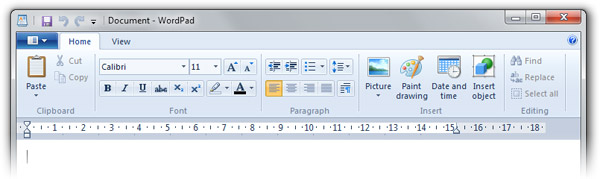
They don’t call Microsoft the platforms company for nothing. Thanks to a tip from reader Boldizsár, some developer documentation on MSDN is indicating Microsoft will indeed be backporting the new Scenic Ribbon UI framework introduced in Windows 7 to its misunderstood predecessor, Windows Vista (and Windows Server 2008).
Further information posted by a Microsoft employee in the MSDN forums reveals however a rather non-intuitive implementation of how the backport will be delivered to users. Instead of a simple redistributable resource file or runtime developers can bundle with their application package as one might expect, a “Windows 7 interoperability pack” creatively dubbed the “Windows 7 Client Platform Update” will be made available via Windows Update by October. This “recommended” update will then have to be installed manually by the user or silently triggered by the application setup to be applied.
Although the decision to backport Scenic Ribbon might come as somewhat of a surprise, it does make sense for Microsoft to quickly broaden support for its new frameworks rather than driving developers to adopt premature technologies that only become mainstream a release or two later.
If you’re a developer and have been holding back on adopting Scenic Ribbon in your application for this very reason, let this be the green light to Ribbon-away. That is of course if you’re willing to give up some XP users, but I say they don’t deserve it.