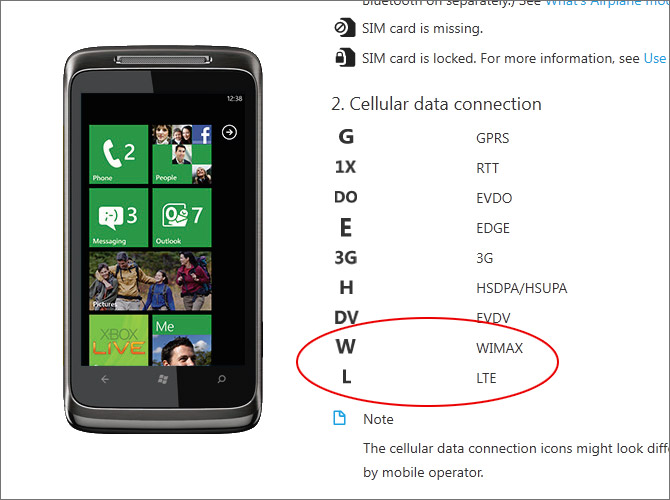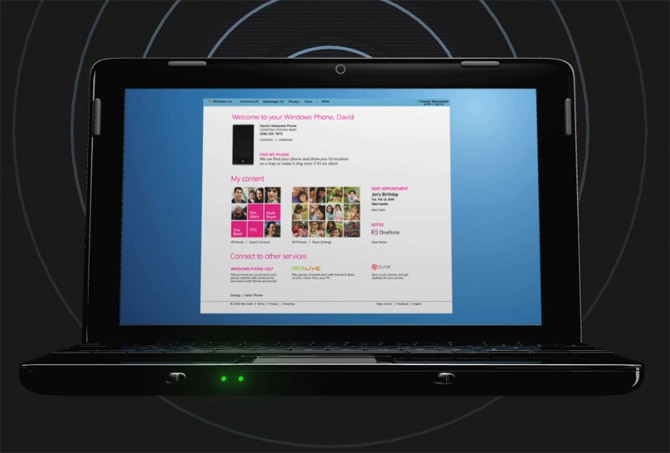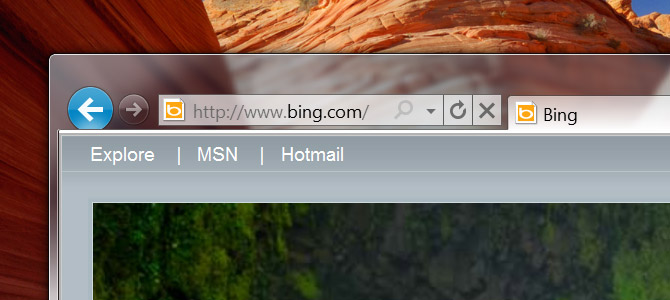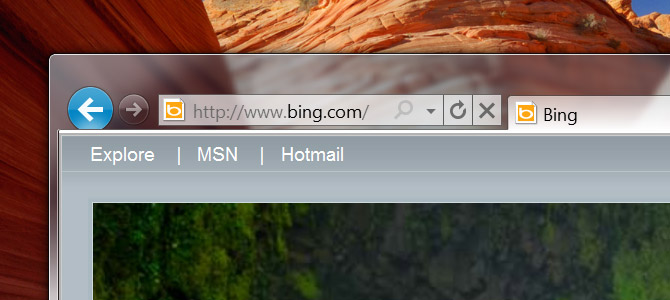
After the “Beauty of the Web” keynote earlier today I got a chance to speak with several design leads of the Internet Explorer 9 team – Mary-Lynne Williams, Jane Kim and Jess Hollbrook to learn more about the decisions made to make one of the most designed Internet Explorer releases for a long time.
The first thing you’ll notice with IE9 is that just how “light” it looks. Even though the IE9 chrome takes up less screen real estate than both Chrome and Firefox 4, it was actually not a goal of the team to build the smallest chrome. A fundamental concept of the new approach to Internet Explorer’s design is that “it is not about the pixel count, but what you do with it”.
Whilst the team doesn’t claim their single-line design as the solution to the tabs-over-address bar dilemma, it was decided after all the two-line configuration was too distracting for users. The team also determined the window’s title bar was redundant because the name of the page was already displayed in the tab.
To further reduce the number of concepts in the chrome, the address bar was merged with the search bar after statistics showed that people used both bars just as much to search. They found that the new OneBox is not just simpler but actually helps people feel like they’ve mastered the functionality of the browser and gives them more confidence to just search without thinking about which field to search in.
Due to the one-line configuration, determining the size of the OneBox was no easy feat. To scientifically optimize the default size, researchers went out to find the top 2000 domain names and made sure that most of them could be displayed without truncation. Subtly, the OneBox also adapts its size proportionally to the screen resolution to fit approximately a third of the width for greater than 1024px and half the width for 1024px or smaller.
An obvious question people have asked ever since the UI leaked out a month ago is that how the browser deals with many tabs. Not surprisingly there is a power-user perception that everyone runs with dozens of tabs but as the design team found out via telemetry that it is simply not true.
For 90% of the browsing sessions they analyzed, most people had 4 or fewer tabs open and never more than 8. As such, on a reasonbly sized display, there is more than sufficient room for tabs used by most users.
Although the performance and standards capabilities of Internet Explorer 9 exceeds the competition today, even Microsoft acknowledges that they might not be in the lead for very long. However, the new user-experience seems to have enough merit on its own to differentiate IE9 as not just another release with better standards support. This is actually pretty neat.