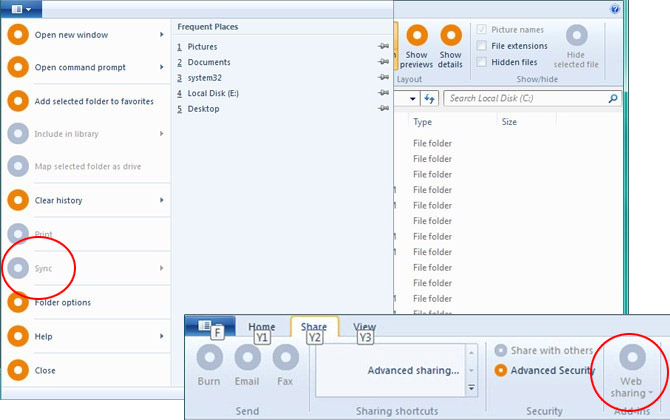
Image credit: Rafael Rivera / withinwindows.com
Earlier today, Rafael Rivera and Paul Thurrott released the second batch of screenshots featuring unlocked features inside the latest build of Windows 8 to be leaked. It’s apparent now Microsoft is committed to bringing the Ribbon user experience (otherwise known as Windows Scenic) to the heart and soul of Windows, the Explorer.
Although its not fair to judge the Ribbon implementation in its current infancy state, two user interface elements are worth pointing out that hints at some exciting new file syncing and sharing features baked right into the operating system.
Since these functions appear to be dormant in this particular build, I can only speculate “Sync” would offer functionality similarly to Windows Live Mesh to synchronize folders across computers. On top of that, “Web sharing” might enable SkyDrive-like functionality to make their files and folders accessible through a web URL, for easy sharing with friends and family.
Of course both of these features are consistent with the overarching “Windows + Cloud” strategy that combines the best of local and cloud computing. Perhaps this is only the beginning of the Windows and Windows Live convergence.
This is exactly why I love your blog; you are so meticulous when it comes to finding unknown tidbits!
One can be optimistic, can’t they? Also, just noticed this, and I know they are place holders, but is Windows 8 where all the doughnuts are ending up?
The orange dots are placeholders that Microsoft has been using as placeholder icons since 2006:
http://blogs.msdn.com/b/jensenh/archive/2006/01/10/511202.aspx
Even if this in an infancy state, I think the ribbon is overkill for something like Explorer. Makes it look more of a (bloated) app and less of something integral to the OS too.
Long, Windows 8 hasn’t leaked to the public yet, has it?
And are you allowed to say if you’ve used Windows 8 before?
While I welcome the ribbon bar. I think putting on folders is VERY ridiculous (going to far?). Hopefully, there will be an option (and set by default) to not have it. I can understand for tablets as you don’t have a right-click, but not for laptops and desktops.
Picture of folder with ribbon bar:
http://www.winrumors.com/wp-content/uploads/2011/04/windows8ribbon.jpg
Why you don’t have right-click on tablets? You even have it as a prominent feature on Windows Phone and Android.
there’s no right-click on tablet because there’s no mouse for tablets. tablets are typically interacted via touch or stylus, which typically don’t lend themselves well to performing secondary actions (the wacom styluses do allow for ancillary actions with buttons on the stylus, but that’s a different discussion).
you could argue that secondary actions normally mapped to right-click could be triggered in another way, such as click with modifier key, or press+hold (current win7 touch interaction), but these are usually seen as a sub-par user experience.
I thought the same as you, as I use shortcut keys and right click all over explorer, but if you look at the Win7 “Organize” menu it has all the elements needed: Select all, copy, paste, etc.
Yay cloud! =)
Isn’t this some April Fools joke by MS? I too agree that the ribbon is cool for Office, but seems over kill for Explorer….
It’s overkill yes .but if it’s hidden by default (like the menu bar) it won’t matter much to most people
The ribbon definitely makes Explorer more power-user oriented (it’s too dumbed down right now IMHO). But the question is how will productivity affected when more clicks are introduced when switching ribbon tabs instead of the current simple toolbar with 1 click access to buttons? Also, vertical space is reduced and minimizing the ribbon makes no sense if you frequently want to use functions on it. If can they can make tabs switch by mouse hover, like menus used to do, that would save users some clicking. And tighten it up more so it takes less vertical space.
Lastly, stay with a constant design please. Explorer has been constant changes post XP and it is difficult for users to keep up and re-learn everything all over again.
Also the Office 2010 ribbon is user-customizable. The Windows 8 Explorer scenic ribbon HAS TO BE user-customizable.
So it is different on every machine? I’m not a fan of the customization of important interfaces.
The problem with the Ribbon in this state is that it is not context sensitive. Only whole Tabs can be shown or disappear depending on what file type you selected. But in other Tabs there are still disables icons and buttons. A huge step backwards, IMO.
Yes! Personalized for every computer user who uses it. That’s what customizability is all about.
I think the ribbon will do great when they optimize the placement an forward and backwards buttons. I just dislike the removal of the info pane at the bottem, but i guess with the bigger top its kind of neccisary.
I just hope it wont load as slow as any win live program with the ribbon, because that would stop me from using explorer.
But im sure looking forward!!!!
One thing i would love if they added into Windows Explorer in Windows.Next is Social Desktop
http://research.microsoft.com/en-us/projects/SocialDesktop/
That would be an amazing.
Please Don’t add Rabbon UI to windows 8 it look awful
The Details pane itself can be a tab on the ribbon. They dare not completely remove it just because details can be edited from file properties as well.
Would we see the Ribbon in file dialog windows too?
I really hope this is just an experiment that was killed even before Windows 7 shipped and is now just there in those internal builds of Windows 8 again.
Oh, gawd, not the Ribbon religion again? It can be worthwhile, but when the religion is swallowed like Kool-Aid (as in the case of Wave 4 of Windows Live Photo Gallery), then operations that were once simple become convoluted, non-intuitive and, frankly, badly-designed.
I am not hopeful that this will turn out well…
Lol, I don’t get some comments around the interwebs about people asking to remove the ribbon? Not looking at loading times, the ribbon can be minimized to a very small bar that is nobody in it’s way. And what will you miss? What buttons does explorer have now in Windows 7 that you are really using?
For me, thats just the new folder button thats it. All copy and pasting is simply having two screens open, or using keyboard shortkeys. Other then that, you simply use the left pane and the file list and breadcrum.
Thats excactly what we see with ribbon minimized. For those that aren’t into knowing it all, simply can use a ribbon that explains stuff and makes things easy.
I think this is a big win! Can’t wait for the beta
OK, Wow, I never thought about it like that.
http://www.anon-tools.no.tc
Yawn… Ribbon? UI tweaks? Nothing new – no innovation – no need for Windows… everything “new” is already implemented elsewhere, they just steal/repackage other people’s ideas. No thanks.
Last I checked, windows never made anything too difficult to learn. Every other OS I’ve picked up requires a steep learning curve if you’re not familiar with it. If the product does what’s wanted, for the right price, people will pick it up and learn it, and if they don’t then that sucks for them. The days of picking up a trade and never having to learn anything new never actually existed. Windows is trying to innovate, much the same as every single other industry that intends to not go bankrupt. Stay with the curve, or die in the berm ha ha.
Win 7 is just fine for file/folder handling, esp with some extra like Q-Dir. Forget about ribbons.
Through these images it seems that Microsoft has changed the user interface for windows 8. I think windows 7 had some similarity with Windows XP but Windows 8 is going to be different and more feature equipped
Why would I need a ribboned file manager? All it will do is make something so simple, into something so complicated, by presenting the user with too many options.
I don`t know how to see the blog?
i came from china..