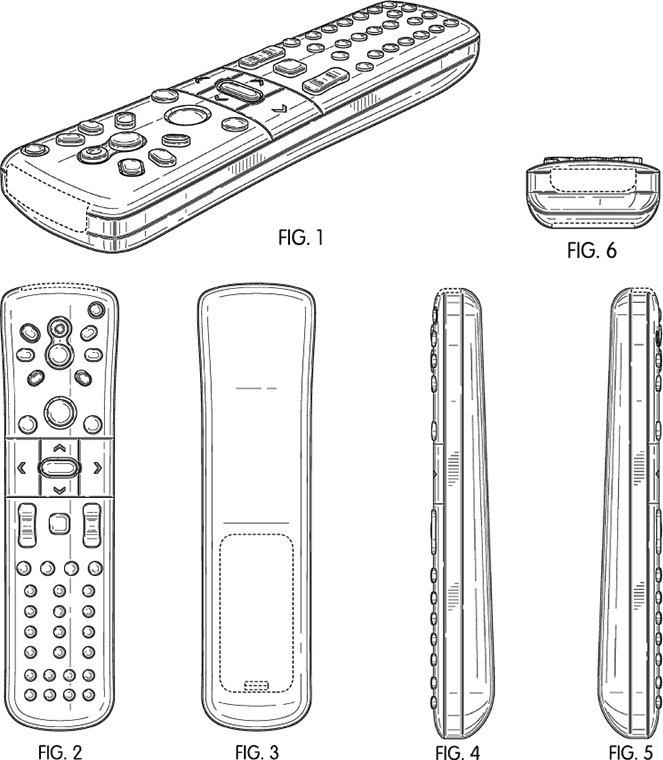The official Microsoft branding typeface, Segoe, is a beautiful and elegant font. It’s used in almost every Microsoft branding campaign ranging from posters to logos, most notably Windows Vista. And for that reason, it’s not a font you can exactly download from any fonts website. However, if you do happen to have it through one way or another, you will cherish it. It works great as a Helvetica substitute, and even looks extremely sharp even in small font sizes due to the ClearType enhancements. And there’s no better if you need to create a fake Microsoft logo.
The official Microsoft branding typeface, Segoe, is a beautiful and elegant font. It’s used in almost every Microsoft branding campaign ranging from posters to logos, most notably Windows Vista. And for that reason, it’s not a font you can exactly download from any fonts website. However, if you do happen to have it through one way or another, you will cherish it. It works great as a Helvetica substitute, and even looks extremely sharp even in small font sizes due to the ClearType enhancements. And there’s no better if you need to create a fake Microsoft logo.
To note, this is not just Segoe UI which comes with Vista or Office 2007. Segoe UI is just one of the many subsets in the Segoe family which make up the collection. This is that collection.
Out of pure luck, Microsoft has actually let such a prized possession slip out of its internal archives and onto the public internet. A few weeks ago, Microsoft silently uploaded an ambiguous downloadable titled “Print Ad for Microsoft Dynamics Business Management Solutions Brief Description“. It would have sounded pretty innocent to the normal Microsoft.com user, but it was highly contagious for a sleuth like myself. And I was right, there it was in its full-fidelity and form, all 14 font files that make up the Segoe family.
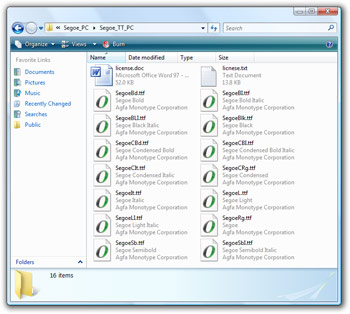 But that’s not all. Apart from all possible combinations of condensed, semibold and light type variations, there are also PostScript (Type-1) versions and believe it or not, Mac versions. And to top it off, it also comes with the much adored license agreement spelled “licnese.txt”. In which it states,
But that’s not all. Apart from all possible combinations of condensed, semibold and light type variations, there are also PostScript (Type-1) versions and believe it or not, Mac versions. And to top it off, it also comes with the much adored license agreement spelled “licnese.txt”. In which it states,
Microsoft grants you a personal, nonexclusive, non-transferable, royalty-free license to install and use the Software solely for the purpose of creating materials requested by Microsoft and in accordance with the specification(s) provide to you by Microsoft. By way of example only, such materials may include printed material (such as advertising, packaging, promotional material, and manuals), form material (such as templates and style sheets), online graphic material (such as bitmapped text, bitmapped logos and Macromedia Flash animations), and broadcast material (such as television advertising).
You may install and use the Software on an unlimited number of computers as long as all such computers are either owned or controlled by you.
NO RENTAL/TRANSFER. You may not rent, lease, lend, or otherwise transfer the Software.
A rather straight-forward and lenient EULA by any legal standards. I’ll leave you to interpret what “creating materials requested by Microsoft” means. But since I cannot transfer you the “software” in a direct manner, you will have to download the full 24MB pile of ‘stuff’ that the Segoe fonts are wedged between.
Once you have extracted the ZIP, you can find the TrueType fonts in the “BDM_Q107_LeadGen_AD\High Resolution\Fonts\Windows_Fonts\Segoe_PC\Segoe_TT_PC” directory. Copy and install the fonts and you’re all set.
Don’t ask me how I found this, just grab it quickly. You never know when the A-Team (Microsoft Legal Council) will blow it out of existence.
Update: The A-Team has struck again. They’re no fun. 🙁
 The freshly baked
The freshly baked 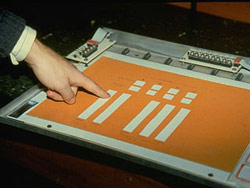

 So the wraps have been taken off
So the wraps have been taken off 
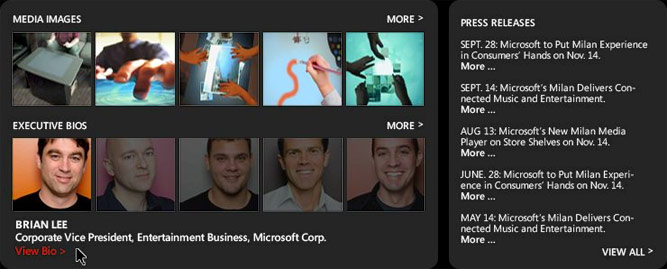
 I can see why Vista isn’t selling well with crap like this.
I can see why Vista isn’t selling well with crap like this.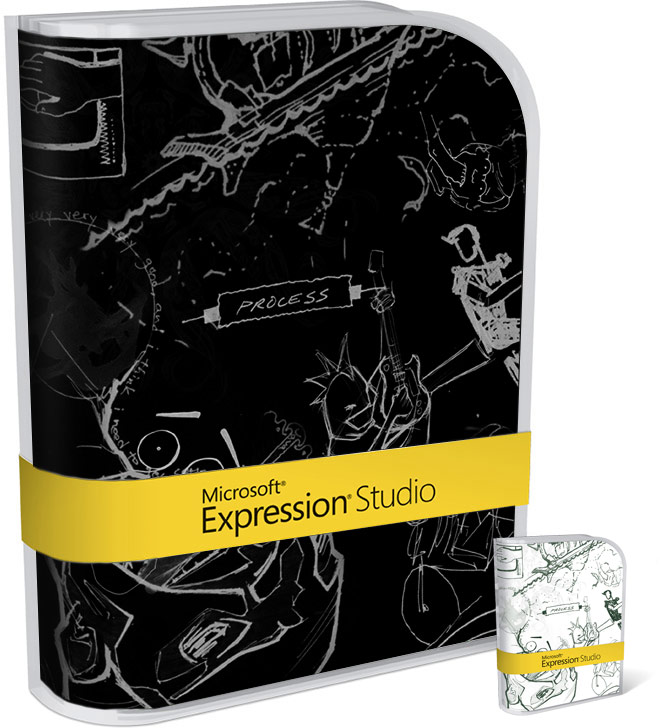
 On May 29 (today, for those of you living in a black hole), Microsoft has been granted the
On May 29 (today, for those of you living in a black hole), Microsoft has been granted the