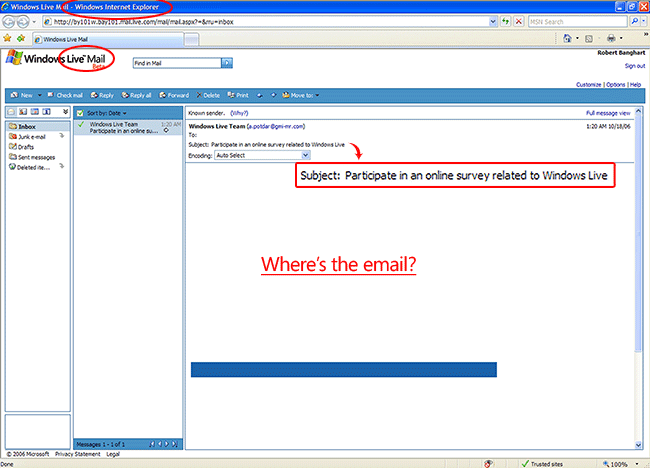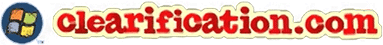
It’s been nearly two weeks since I first reported about Microsoft’s viral marketing campaign for Windows Vista called Clearification. Back then, the relationship between the campaign and Windows Vista was extremely vague and confusing. But now, Clearification has just posted the second installment of the “Demetri Martin finds Clearification” videos. Everything is clearer now.
In the second episode titled “Welcome to the I.A.P.”, we learn more about the organization which Demetri Martin has been institutionalized in. The acronym actually stands for the Institute for Advanced Person, founded “sometime in the past”. The IAP is partly funded by “money we find around” under couch cushions.
But more importantly, this episode demonstrates quite clearly how Windows Vista ties into the story. As I was partly right in my original assumptions, Windows Vista serves as a tool which the IAP uses to aid its people. There were several quite prominent placements of Vista technologies, including:
- The Momento digital picture frame (I just reported yesterday)
- A desktop PC running Windows Vista
- A slideable Tablet PC running Windows Vista
- Aero’s Live Thumbnails
- Wireless network projector
And of course, mentioned in the episode, Microsoft is one of the corporations which fund the IAP, along with International Handles, Indisposable Camera Company and Eric.
The episode almost reminded me of LOST, showing a video describing the origins of the IAP in-place of the Dharma Initiative. The jokes were once again fairly ‘in-your-face’ which didn’t make you laugh out loud, but at least gave you a smirk on your face. I don’t know how Demetri Martin can pull off such a straight face, but he is truly the star.
Here’s some screencaps of the most memorable moments. I want that “person” shirt!












 The most obvious is wireless connectivity using 802.11 b/g. And not being limited to only photos stored on a computer in the household, the Momento can access photos from memory cards, mobile phones, digital cameras or even someone across the globe with the integrated Momento Live service. No points for guessing where the inspiration for the name came from. This could make a great way to share family photos to far-away relatives and family straight to the most appropriate device for viewing photos.
The most obvious is wireless connectivity using 802.11 b/g. And not being limited to only photos stored on a computer in the household, the Momento can access photos from memory cards, mobile phones, digital cameras or even someone across the globe with the integrated Momento Live service. No points for guessing where the inspiration for the name came from. This could make a great way to share family photos to far-away relatives and family straight to the most appropriate device for viewing photos.


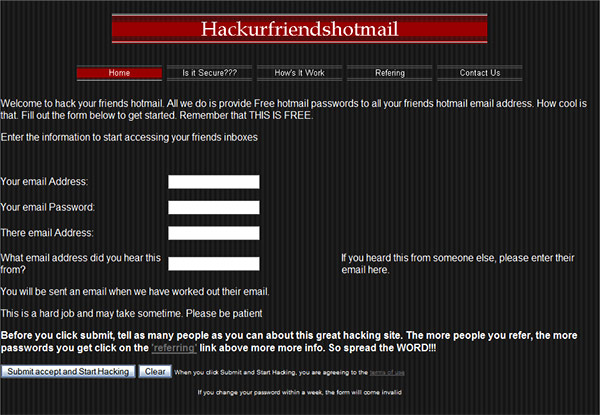
 One of the most influential technology writers according to
One of the most influential technology writers according to  It might not be new to me, users who reads this blog or anyone else reading blogs in general. But it is new to the hundreds millions of people out there, and it shouldn’t be labeled as “not new” just because the writer of the article thinks differently. There is a clear
It might not be new to me, users who reads this blog or anyone else reading blogs in general. But it is new to the hundreds millions of people out there, and it shouldn’t be labeled as “not new” just because the writer of the article thinks differently. There is a clear