I had a chat with Microsoft’s Dave Vronay today to discuss the user experience in Windows Vista, most notably named “AERO”, commonly mistaken for “Aero”. It is important to note, using “Aero” to refer to the user experience in Vista could be a violation of their trademark, unless of course, you are referring to the candy bar. Both of which are candy at least, one’s for the eye and the other for the mouth. Which one goes where, is for you to decide.
 Dave Vronay has many AERO responsibilities. He runs the UX compliance team, ensuring both internally and externally-developed applications follow their UX guidelines as much as possible. He also looks after the Fit & Finish SWAT team, who is responsible for the last minute UI fit & finish changes that we are undergoing today.
Dave Vronay has many AERO responsibilities. He runs the UX compliance team, ensuring both internally and externally-developed applications follow their UX guidelines as much as possible. He also looks after the Fit & Finish SWAT team, who is responsible for the last minute UI fit & finish changes that we are undergoing today.
UX Guidelines
The UX Guidelines is a document which outlines general user experience practices when developing applications for Windows Vista. At the moment, this document is mostly incomplete, and contains many legacy material from the pre-Beta 2 era. Dave says we’ll see the complete and final version of the UX guideline around January when Vista will be released.
UX Compliance for Vista logo certification
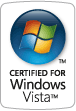 How can guidelines be used? One thing Dave wants to see is some kind of guideline compliance certification, like the logo certification for Vista-ready applications. One would presume such compliance programs are aimed to increase consistency and the quality of user interface design in third-party softwares. This has never been done before by Microsoft, but not surprisingly Apple, where Dave formerly worked at, did implement user interface compliance.
How can guidelines be used? One thing Dave wants to see is some kind of guideline compliance certification, like the logo certification for Vista-ready applications. One would presume such compliance programs are aimed to increase consistency and the quality of user interface design in third-party softwares. This has never been done before by Microsoft, but not surprisingly Apple, where Dave formerly worked at, did implement user interface compliance.
The future
“In the future, we really need to think of Windows’ UI as a large content-centric project, like a game. And manage the visual quality the same way. After all, we have about the same number of assets as a game; thousands of icons, bitmaps, etc.” writes Dave. “When we introduce new features to the OS, we have to take a very long term view. For example, if we want to move people from folders to queries, we can’t do that in one release – we need a 12-year plan. First we keep everything as is but promote searching and tagging, then 3 years later we add some persistent queries, etc. Then after 8 years we make folders no longer the default. Remove them after 10 years but make it so you can turn them on with an option. And finally kill them in 2020. Otherwise users and corporations cannot absorb the change.”
You read it here first. WinFS was 14 years too early.
Change in Windows Vista
I asked about the possibility of visual style changes in Windows Vista. Dave responds with, “we have a really long lead-time with these visuals, because we have to trademark them etc. So these rumors you hear about us changing the pearl, etc. are just not possible.” What about Aero Diamond or Vector Glass? “At some point, when 95% of machines have a non-crap video card, we’ll have a vector UI.”
“Designing Windows is more like passing legislation than working on a normal piece of software. Every decision has hundreds of stakeholders, special interest groups, vested legacy, etc.”
And then some…
 Dave jokes, “amazingly though, we do get support calls from people who are complaining about why some games doesn’t work. And it turns out that it doesn’t work because they bought a machine from a discount retailer that has some an alternative OS on it instead of Windows, and the customer didn’t notice. People in the blogosphere are not exactly mainstream in their technical ability. The average user has no desire to spend any time learning about their computer. Just like they don’t want to learn how their car works.”
Dave jokes, “amazingly though, we do get support calls from people who are complaining about why some games doesn’t work. And it turns out that it doesn’t work because they bought a machine from a discount retailer that has some an alternative OS on it instead of Windows, and the customer didn’t notice. People in the blogosphere are not exactly mainstream in their technical ability. The average user has no desire to spend any time learning about their computer. Just like they don’t want to learn how their car works.”
What about Desktop Aurora?
I was surprised Dave could give me such a straight answer when everyone else avoids the question. “There are many implementations of the animated desktop around. When it ships and in what form depends mostly on application compatibility and performance testing.” So there you have it, it’s not just a rumor after all. Whether if we’ll see it by the time Vista launches is another question.
If you have a gripe with something in the Windows Vista user interface, then you can write about it on the shell:revealed forum where Dave Vronay hangs out. Almost every submission has been responded to by Microsoft employees, so your complaints or suggestions will definitely be heard.



 Dave Vronay has many AERO responsibilities. He runs the UX compliance team, ensuring both internally and externally-developed applications follow their UX guidelines as much as possible. He also looks after the Fit & Finish SWAT team, who is responsible for the last minute UI fit & finish changes that we are undergoing today.
Dave Vronay has many AERO responsibilities. He runs the UX compliance team, ensuring both internally and externally-developed applications follow their UX guidelines as much as possible. He also looks after the Fit & Finish SWAT team, who is responsible for the last minute UI fit & finish changes that we are undergoing today.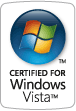 How can guidelines be used? One thing Dave wants to see is some kind of guideline compliance certification, like the logo certification for Vista-ready applications. One would presume such compliance programs are aimed to increase consistency and the quality of user interface design in third-party softwares. This has never been done before by Microsoft, but not surprisingly Apple, where Dave formerly worked at, did implement user interface compliance.
How can guidelines be used? One thing Dave wants to see is some kind of guideline compliance certification, like the logo certification for Vista-ready applications. One would presume such compliance programs are aimed to increase consistency and the quality of user interface design in third-party softwares. This has never been done before by Microsoft, but not surprisingly Apple, where Dave formerly worked at, did implement user interface compliance. Dave jokes, “amazingly though, we do get support calls from people who are complaining about why some games doesn’t work. And it turns out that it doesn’t work because they bought a machine from a discount retailer that has some an alternative OS on it instead of Windows, and the customer didn’t notice. People in the blogosphere are not exactly mainstream in their technical ability. The average user has no desire to spend any time learning about their computer. Just like they don’t want to learn how their car works.”
Dave jokes, “amazingly though, we do get support calls from people who are complaining about why some games doesn’t work. And it turns out that it doesn’t work because they bought a machine from a discount retailer that has some an alternative OS on it instead of Windows, and the customer didn’t notice. People in the blogosphere are not exactly mainstream in their technical ability. The average user has no desire to spend any time learning about their computer. Just like they don’t want to learn how their car works.”

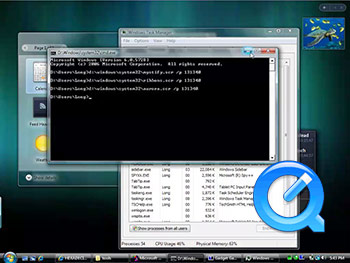
 Just a little over a month ago, Microsoft partnered with
Just a little over a month ago, Microsoft partnered with 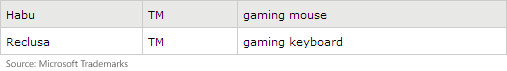

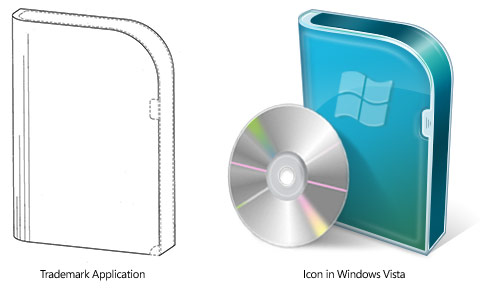
 The genuine istartedsomething blog is published by Long Zheng, properly licensed, and supported by Long Zheng.
The genuine istartedsomething blog is published by Long Zheng, properly licensed, and supported by Long Zheng.