For arguably the best gaming platform spanning over a decade now, games management was never an easy or pretty task. I’ve seen desktops filled with icons, or start-menu lists that would span at least 3 columns of little microscopic icons and text. Folders and icons were not the most attractive solutions to organize your game collection.
![]() The Games Explorer in Vista changed all that. It is a dedicated virtual folder where your entire games collection is universally accessible, populated with all the meta-data and artwork you’d expect to see from games just as rich with visuals. It reminds me of browsing a vivid collection of DVD covers which shows off its best visual characteristics to get you into the experience.
The Games Explorer in Vista changed all that. It is a dedicated virtual folder where your entire games collection is universally accessible, populated with all the meta-data and artwork you’d expect to see from games just as rich with visuals. It reminds me of browsing a vivid collection of DVD covers which shows off its best visual characteristics to get you into the experience.
And what better ways to get a feel for what that might be like than to take a peek at this eye-opening collection of games by “marinexx” on the Neowin forums who shared his impressive library and a tip on how to manually add the box-arts for games which Windows does not support.
That’s more games than I have ever played in my life. Of course, I have faith in the legality of his collection. 😉
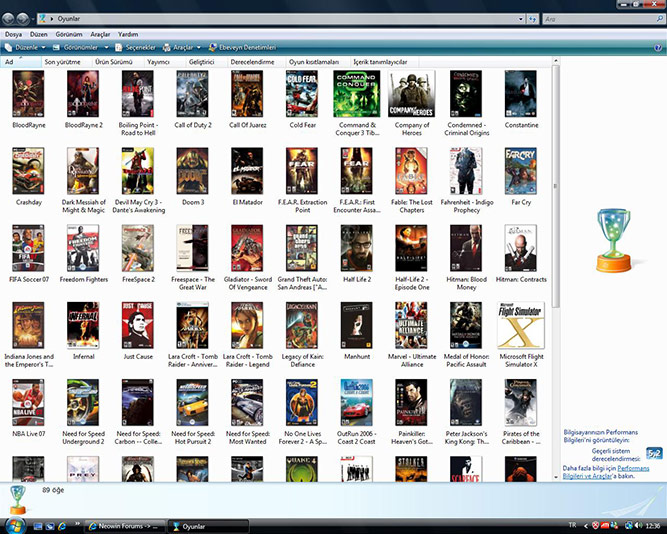
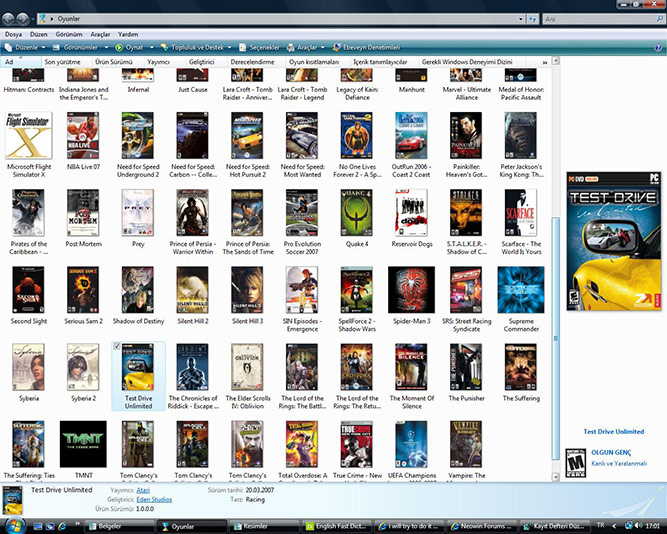
 I was going to write about this on June 30, because that would have marked the half-year anniversary of Windows Vista, but since
I was going to write about this on June 30, because that would have marked the half-year anniversary of Windows Vista, but since 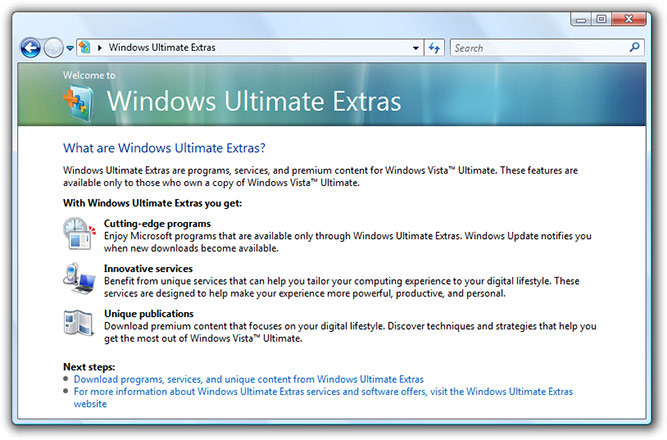
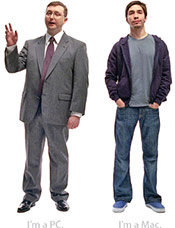
 Apple OS X Leopard (top).
Apple OS X Leopard (top). What’s interesting now that my memory has been refreshed is that the desk is not like the Surface at all. It isn’t a solid object. It has only has a surface (no pun intended) and 4 legs, unlike the square box the Microsoft device is. I assume those are digital enhancements to provide a better looking concept instead of a big clunky box, but it is technologically far more superior than what we have today. So in terms of form, the Surface still has a lot of work to do.
What’s interesting now that my memory has been refreshed is that the desk is not like the Surface at all. It isn’t a solid object. It has only has a surface (no pun intended) and 4 legs, unlike the square box the Microsoft device is. I assume those are digital enhancements to provide a better looking concept instead of a big clunky box, but it is technologically far more superior than what we have today. So in terms of form, the Surface still has a lot of work to do.