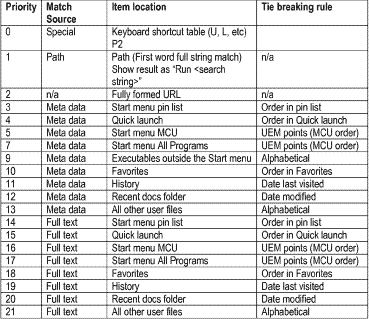It’s no surprise Texas Hold ‘Em will be a Windows Vista game delivered through Ultimate Extras. Paul Thurrott reported about it in April 2006 and even FOX News (they’re never wrong) confirmed in August 2006. Nothing else has been revealed ever since. So who’s making the game and what might it look like?
In fact only yesterday, I speculated Oberon Games would be developing it. Oberon has a very close business relationship with Microsoft, already distributing their casual games through Microsoft gaming channels. Oberon is also responsible for every inbox game bundled with Windows Vista (excluding InkBall), so they have plenty of experience working on the Vista platform. Last but not least, they already publish a Texas Hold ‘Em Poker game, which would allow them to easily port a version to Vista. This however, might not be the case.
As Karl from AeroXP pointed out, another developer called Mobicore shows pretty much indisputable evidence of their developments on the Texas Hold ‘Em game for Windows Vista. On their news page for December 31st 2005, they write
Code complete milestone – We have just completed a Texas Hold’em poker game for Microsoft Windows Vista™. Now we are focusing on minor UI tweaks and bug fixes.
Coding on New Years Eve? That’s pretty much as dedicated as it can get. It also means they’ve had nearly over a year’s worth of minor UI tweaks and bug fixes, the game better be that good!
So who’s Mobicore, and why are they developing it (instead of Oberon Games)?

 A Microsoft patent application from June 2005, published only today, titled “
A Microsoft patent application from June 2005, published only today, titled “


 Windows Vista’s Start menu search is a godsend. Even though the only thing that has changed is the introduction of a search box, it
Windows Vista’s Start menu search is a godsend. Even though the only thing that has changed is the introduction of a search box, it